5 creating a project – VEGA VEGALOG 571 CPU and carrier User Manual
Page 24
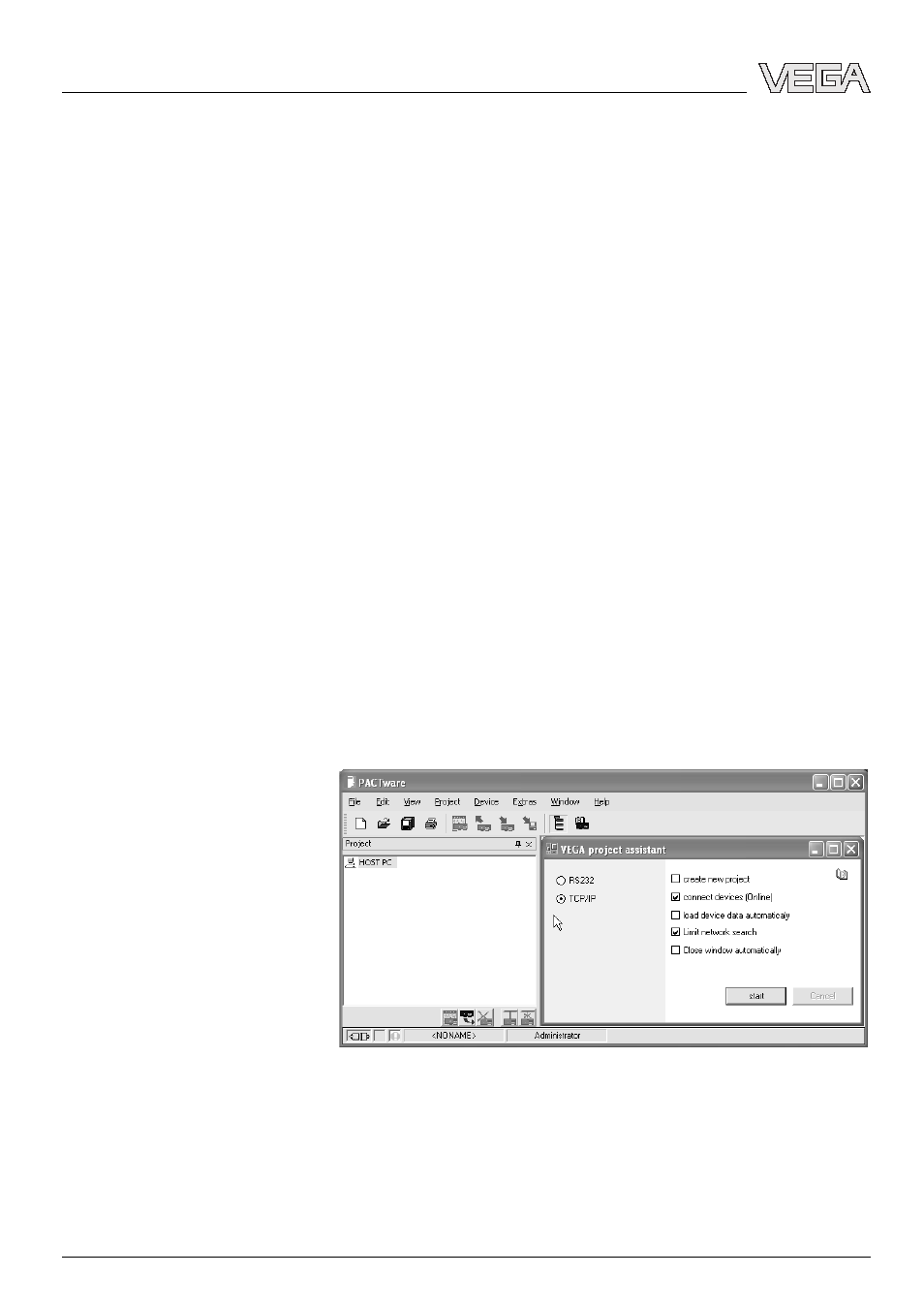
6.5 Creating a project
Starting point for the adjustment of all types of field devices is
the partial or complete mapping of the instrument network in a
PACTware™project. For this purpose, PACTware™ provides
an area, the instrument catalogue, in which all installed DTMs
are displayed. Typically the DTMs have the same name as the
instruments that are adjusted by them. In addition,
PACTware™ provides a second area, the project window, in
which the instrument network is mapped.
The easiest and quickest way to generate an instrument
network in the project window of PACTware™ is via the VEGA
projectassistantt. It is available as manufacturer-specific
extension module in all VEGA DTM Installation package and
extends hence automatically the functions of PACTware™ 3.0.
The automatic generation of projects by means of the VEGA
projectassistantt, however, is only possible for instrument
networks in which only VEGA instruments are used.
You open the VEGA project assistant from the PACTware™
menu board under "Project - VEGA project assistant". The
window "VEGA project assistant" opens and you just have to
select the requested interface for automatic generation of the
project. Further information on the VEGA project assistant is
available in the corresponding online help. The online help can
be opened directly in the window "VEGA projekt assistant".
Fig. 7: Project assistant
To create a project in the project window, paste in the DTMs
from the instrument catalogue - one DTM for each actually
used instrument. The entry HOST-PC is the starting point for
pasting in the DTMs. The requested DTM can be brought over
Generate a project automati-
cally
Generate a project manually
24
VEGALOG 571 - CPU and carrier
Set up
31947
-EN
-060606
