VEGA PLICSRADIO T62 Wireless emitting unit User Manual
Page 22
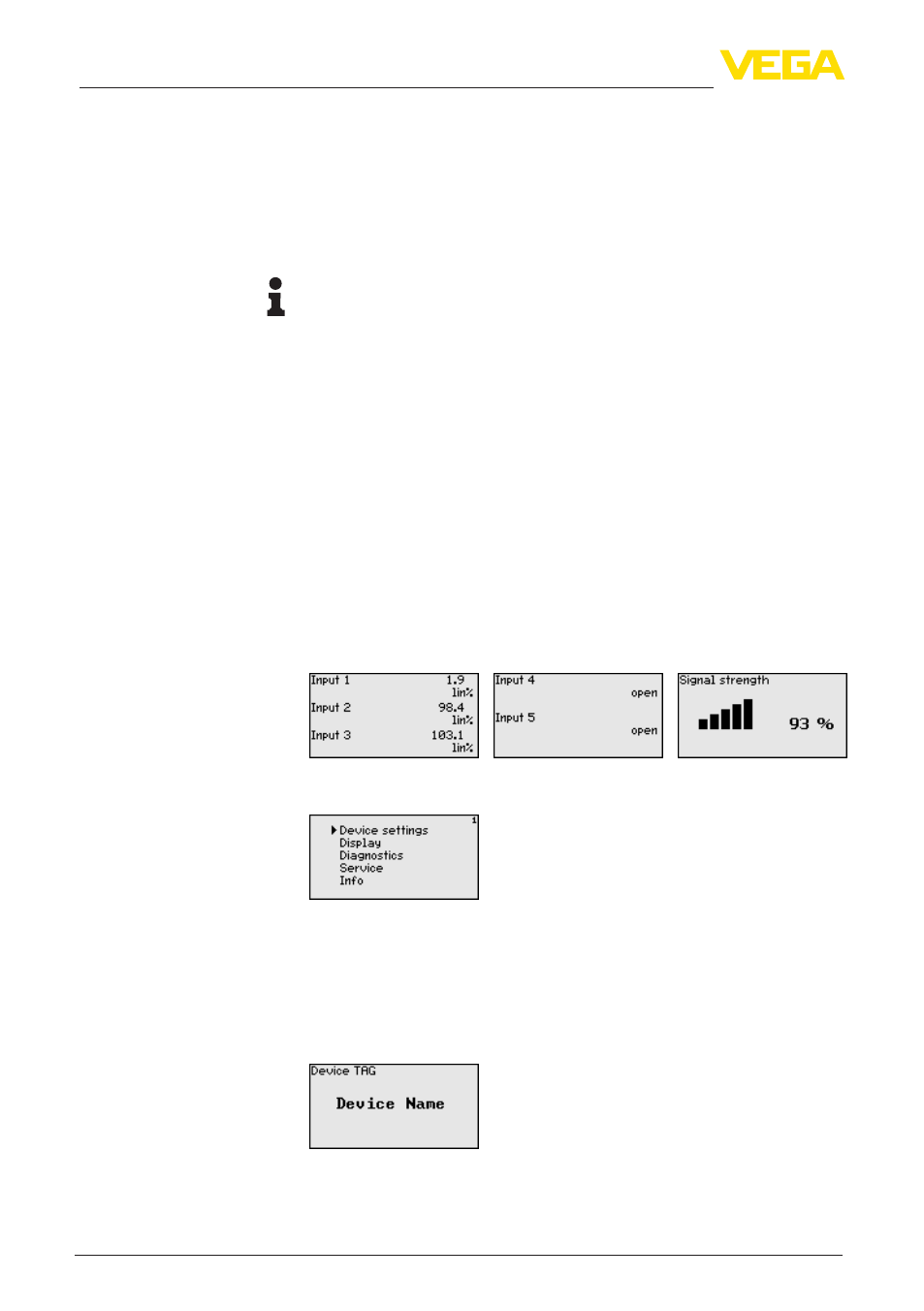
22
6 Setup with the integrated display and adjustment unit
PLICSRADIO T62 • Wireless emitting unit (multiple channel)
32624-EN-130228
PLICSRADIO T62 can process measured values of up to three HART
sensors. All measured values are transmitted as digital HART signals
to the same cable (bus). An own, unambiguous address must be
assigned to each connected sensor (HART addr. 1 … 3 corresponds
to input 1 … 3). This mode is also called HART multidrop mode. The
addressing can be carried out directly on each HART sensor via the
respective adjustment unit or a corresponding adjustment software.
Note:
When addresses are being assigned, only one sensor with the same
address must be connected on the bus. If this is not the case, the sen-
sor cannot be accessed and it is not possible to assign an address.
After being switched on, PLICSRADIO T62 first of all carries out a
short self-check. The following steps are carried out:
•
Internal check of the electronics
•
indication of the instrument type, firmware version as well as the
instrument TAG (instrument name)
•
Enquiry of the sensor input
•
Establishment of a radio connection
The measured value indication displays the digital indication values of
the connected sensors, the measurement loop designation (measure-
ment loop TAG) and the unit. The actual signal strength can be also
displayed. By pushing the [>] key, you move between the individual
indicating windows.
1. By pushing [OK] you move from the measured value indication to
the main menu.
2. Select the menu item "Device settings" with [->] and confirm with
[OK].
You can assign an unambiguous name to PLICSRADIO T62 via the
Device-TAG. This function is recommended when several instruments
are implemented and a good documentation of larger systems is
required.
→
Enter the requested values via the appropriate keys and save
your settings with [OK].
Set HART address
Switch-on phase
Measured value indica-
tion/Main menu
Device settings - Device-
TAG
