VEGA VEGAMET 625 User Manual
Page 41
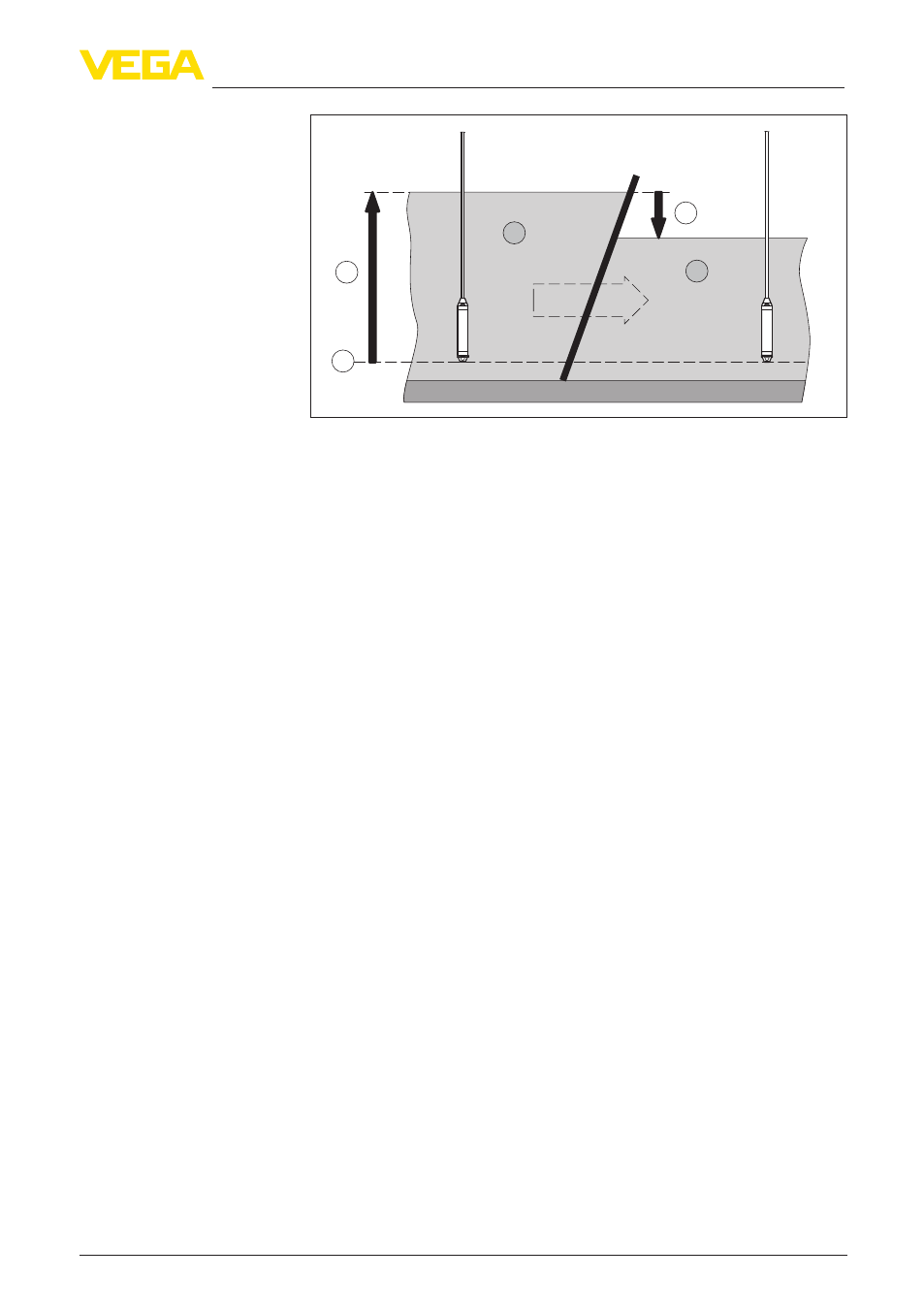
41
8 Application examples
VEGAMET 625 • Double channel HART
28970-EN-130701
3
4
5
h1
h3
1
2
Fig. 12: Differential measurement - weir control
1 Headwater
2 Tail water
3 Difference h3
4 Reference plane
5 max. level h1
The following steps are necessary:
•
Selection of the application
– Select under "Device settings - Application" the entry "Stand-
ard" and confirm with [OK]. Via the [->] key you reach the next
step.
•
Addressing of the sensors
– Since both sensors are addressed via HART multidrop, first
of all the sensor addressing must be carried out (see chapter
"Setup procedure")
– Connect sensor 1 for upstream water
– Enter now under "Service - Change sensor address" in the
menu item "New address" HART address "01"
– Disconnect sensor 1 and connect sensor 2 for downstream
water
– Assign HART address "02"
– Reconnect sensor 1
•
Assignment of the inputs and measurement loops
– Measurement loop 1 (upstream water): Start under "Meas-
urement loops - Meas. loop 1 - Input - Change input 1 - Sen-
sor selection" the menu item "Sensor search". With correct
addressing, both sensors must be displayed. Select the first
sensor with address 01
– Measurement loop 2 (downstream water): Go under "Meas-
urement loops - Measurement loop 1 - Input - Change input
1 - Sensor selection" to the menu item "Sensor list". Select the
second sensor with address 02
– Measurement loop 3 (difference): This measurement loop
calculates automatically without further settings the difference
between upstream water and downstream water (measurement
loop 1 minus measurement loop 2)
