Veris Technologies 2000XA Soil EC Mapping System (1997-2008 CF card drive 1.77D) - Operating Instructions User Manual
Page 21
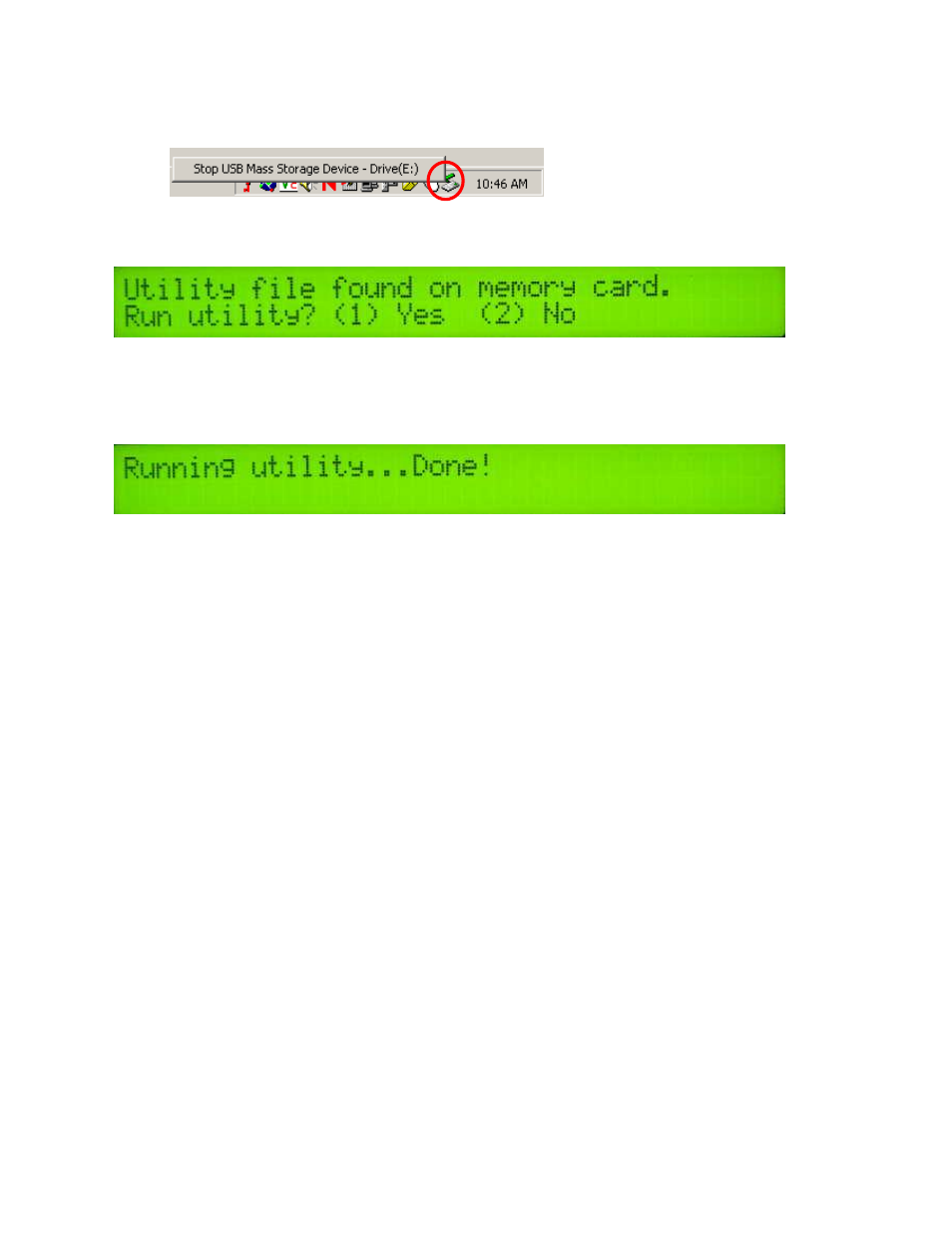
Veris Technologies
Pub. #OM 1CM02-1
21
5.
Left mouse click on the green arrow in your computer’s system tray and again on the button
“Stop USB Mass Storage Device”.
6.
Click “OK” on the window that appears. It is now safe to remove the card reader from your
computer.
7. Insert CompactFlash card into the Instrument and restart the Instrument. During bootup, the
following screen will appear:
**NOTE: The instrument WILL NOT function without the CF card inserted. If the
instrument is turned on without the CF card inserted, the display will only show black
bars on the first line. If this occurs, shut down the instrument, insert the CF card, and
restart the Instrument.
8. Press (1) to continue with the update procedure. Press 2 to continue to the main title screen.
9. After the utility is complete, the following screen will appear:
The Instrument will continue to the main title screen in a few seconds.
Instructions follow for specific utility files:
Set Instrument Time and Date
On your PC:
1. Right-click on the file named VERIS.BAT in the time and date directory.
2. Select Edit from the menu that appears.
3. Follow the instructions at the beginning of the file for changing the time and date listed.
4. Select File and Save from the toolbar.
5.
Close the file and follow the directions above for changing the Instrument’s time and date.
