Veris Technologies 2000XA Soil EC Mapping System (1997-2008 CF card drive 1.77D) - Operating Instructions User Manual
Page 15
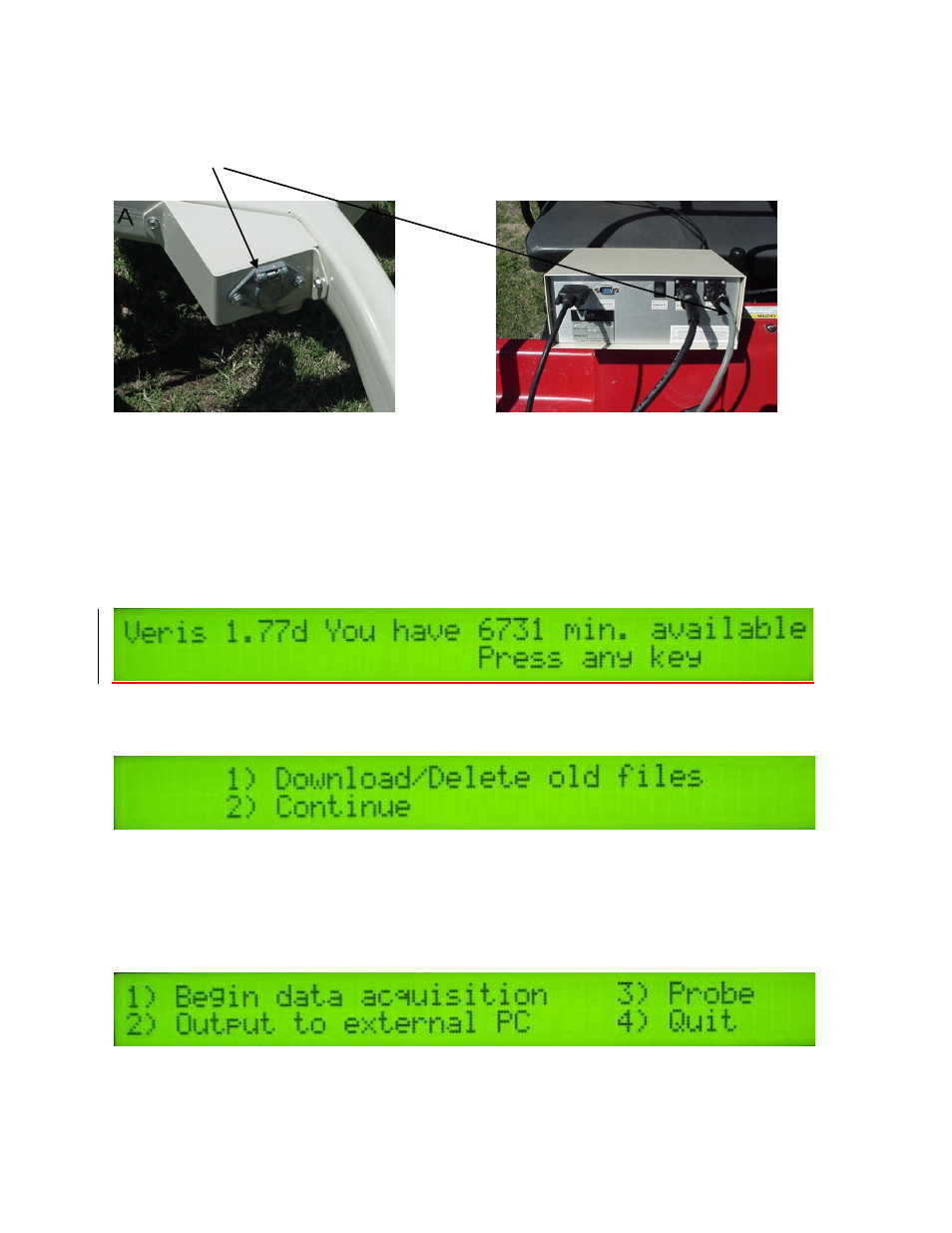
Veris Technologies
Pub. #OM 1CM02-1
15
Signal Cable
Attach the signal cable to the quick connect coupler at front of frame, and to Signal Port on back of
instrument
Instrument display readings
Here are the display readings that you will see when operating the system, the meaning of each, and
what choices you have at each step.
Booti
ng up…
Meaning: The unit is ready to operate. The computer is informing you of how much of its internal
memory is available. Check available minutes to be sure you have enough available memory to
contain the data from field you are about to map.
Choices: Press any key
Meaning: You are being given a choice between downloading/deleting map files you have made
previously, or starting a new map file.
Options: 1. Download/Delete old files: For information on Option 1, see section on File
Management, p.7.
2. Continue: Pressing this key will bring up the next display and continue the process of
creating a new map file.
Creating a new map file…
Meaning:
The unit is asking whether you’re ready to start mapping.
Choices: If you p
ress 1, you’ve initiated the beginning of a map file. Command #2 is for sending a
data string to a second data-logging device. (The conductivity output format is 9600 baud, 8 data bits,
