Warning icons, Operator control panel (ocp), Operator instructions operator control panel – Spicer TPCS Troubleshooting Guide User Manual
Page 11: Reduce vehicle speed, Check tire condition, Terrain and load pressure selection, Mph kph
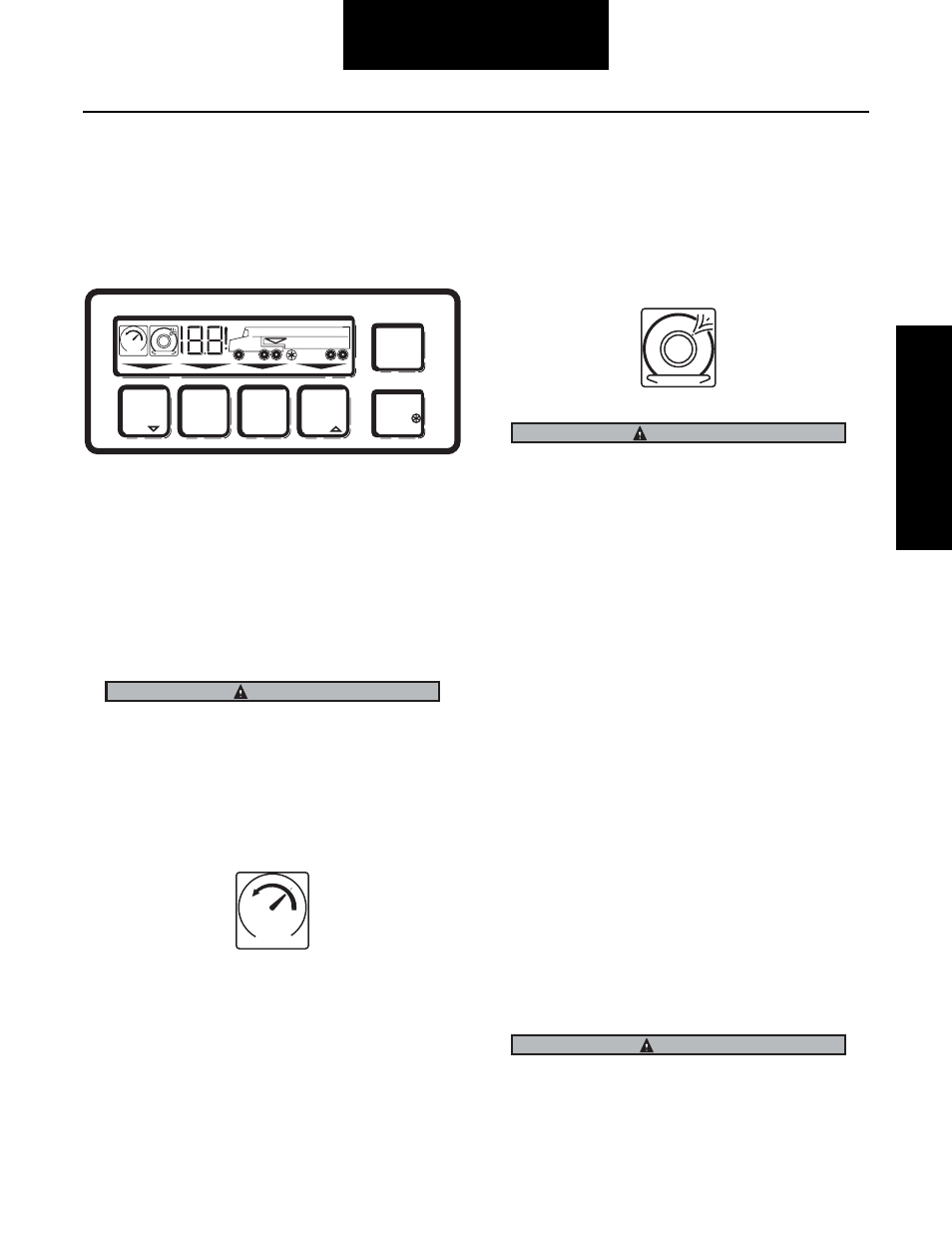
8
Operator Instructions
Operator Control Panel
Operator Instructions - Operator Control Panel (OCP)
TPCS may be equipped with one of two driver interface
devices: a Driver Display Module (DDM) or an Operator Con-
trol Panel (OCP). The Operator Control Panel (OCP) is illus-
trated below and the following section explains the features
and use.
Warning Icons
TPCS includes two distinct warnings to report possible tire
problems and inappropriate vehicle operation. You must take
immediate action to either reduce vehicle speed or check tire
condition whenever these warnings are displayed.
Reduce Vehicle Speed
Failure to respond may result in overheated tires and possi-
ble tire failure.
This signal reports that the vehicle speed is too fast for the
pressure selected. You must either reduce speed or select a
higher pressure by pressing the appropriate key. Continued
operation in this mode will result in the system automatically
selecting a more appropriate pressure setting.
Check Tire Condition
This signal reports that one or more tires may be at a signifi-
cantly lower pressure than the others and could indicate that a
tire is not holding pressure. Stop the vehicle immediately in a
safe place and identify the extent of tire damage.
Tires can still go flat! Although the Tire Pressure Control
System is designed to identify under-inflated tires and fill
these tires to the desired operating pressure, you can still
expect that tires will occasionally be punctured or other-
wise damaged during normal use and no longer retain air
reliably. A daily walk-around inspection of the vehicle at the
start of the day, including a manual check of the tires, is
still an important responsibility of the vehicle operator. Tire
damage is more apparent after the vehicle has been idle
overnight and will be more difficult to detect visually once
the TPCS equipped vehicle is in operation. Although obser-
vation of excessive inflation periods through the driver
interface can help identify a tire problem, you should have
damaged tires replaced prior to placing the vehicle in oper-
ation.
Terrain and Load Pressure Selection
TPCS displays both the selected terrain and load, and may be
configured to display numerical tire pressures in PSI, if
desired. Tire pressures for the following terrain modes can be
programmed and may be selected by the operator:
•
HWY - For travel on paved surfaces at higher
speeds.
•
OFF HWY - For reduced speed operation on
secondary roads and unpaved surfaces.
•
EMER - For selection of extremely low tire pressures
to help free a stuck vehicle.
The EMER key is for extreme conditions only and should not
be used for normal driving.
L / U
HWY
OFF HWY
EMER
RUN FLAT
SELECT
mph
kph
bar
psi
CAUTION
mph
kph
IMPORTANT
CAUTION
