Disassemble planet carrier unit, Disassembling planetary ring gear unit – Spicer Hub Service Manual User Manual
Page 16
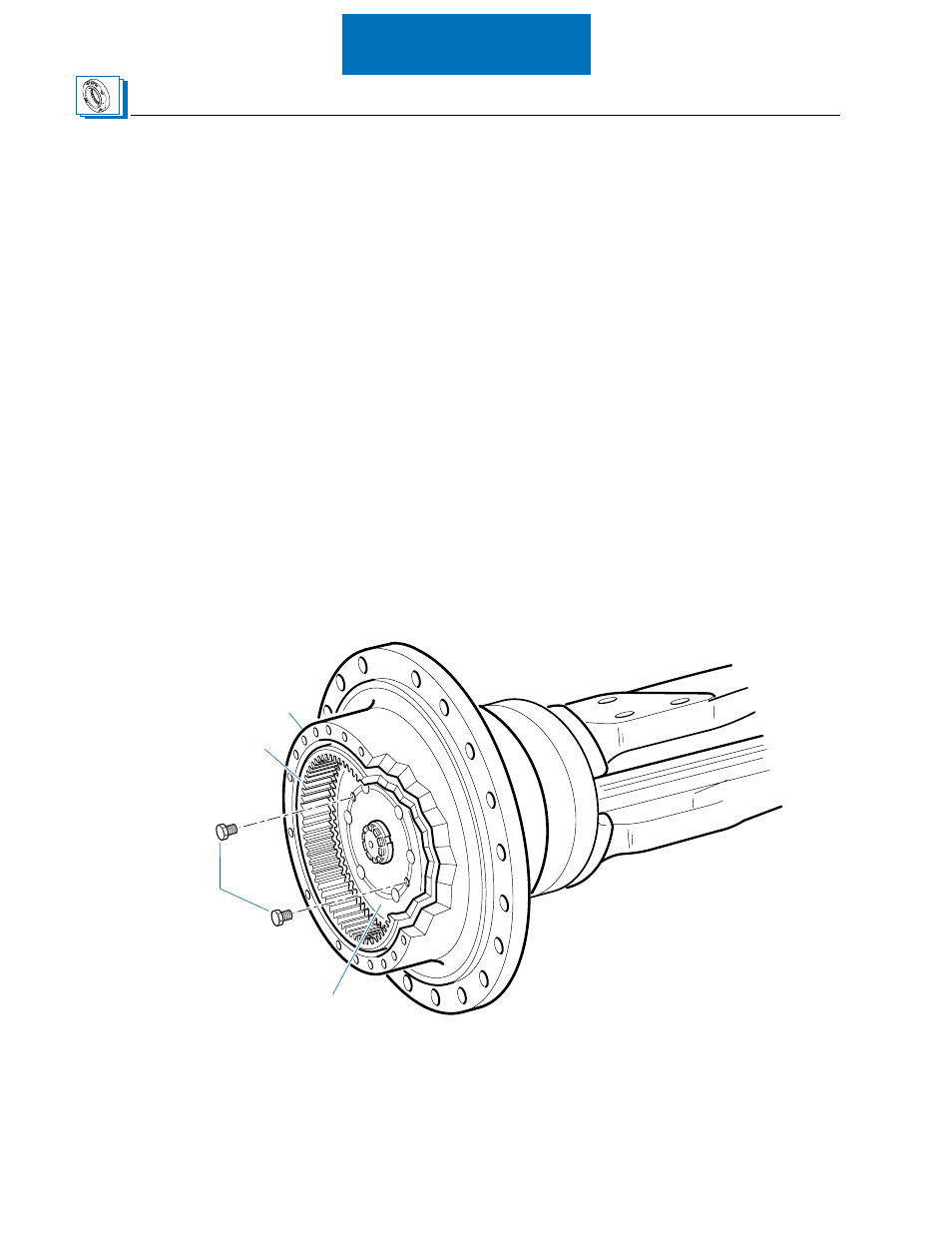
14
Disassemble Planet Carrier Unit
•
Unscrew and remove carrier capscrews and
washers.
•
Using chain hoist, carefully remove planet carrier
assembly from axle. Place on bench or press and
support in an upright position with outboard end
of carrier facing down. Remove planet pin by
first removing set screw and then press pin down
(outboard) and out of carrier.
•
Carefully remove planet gear.
•
Repeat operations for other planet gear assem-
blies.
•
Remove and discard O-rings from planet pins.
•
If thrust button needs changing, pull out of its
position in planet carrier inner face.
•
Remove sealing compound from planet carrier
and hub mating faces using Loctite Chisel Gasket
Remover or by carefully scraping sealant from
faces.
ax-0138
EXTRACTION
BOLTS
16
11
12
HS 515 SP, HD 519 SP,
HS716SQ, HD 719 SQ Models
Disassembling Planetary Ring Gear Unit
•
Pull out axle shaft complete with sun gear, snap
ring and washer from axle spindle.
•
Remove snap ring from groove in axle shaft then
pull off sun gear and thrust washer.
•
Remove lockrings and hub retaining nut from
axle spindle.
•
Insert extraction bolts into holes provided in
annulus and tighten evenly to pull ring gear
assembly, complete with outer hub bearing cone
from axle spindle.
•
Remove retraining ring then separate ring gear
from ring gear carrier.
•
Remove outer hub bearing cone from its posi-
tion on ring gear carrier if required.
