1 configuration interface of the controller – Soft dB Zen-Ten User guide User Manual
Page 22
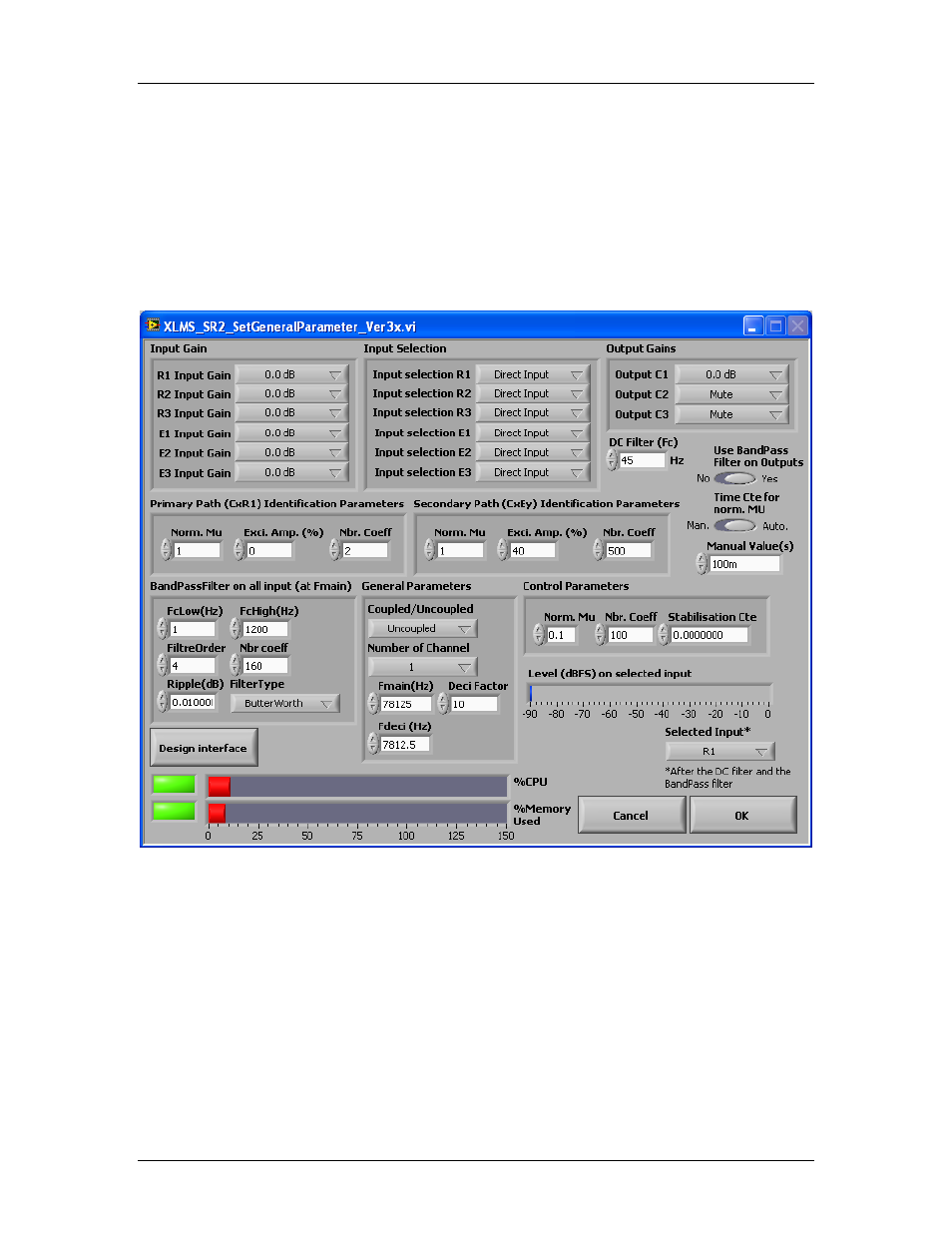
User manual for the ZEN 3-channel X-LMS controller
Soft dB inc.
4.1 Configuration interface of the controller
Before launching the identification of the control path filters and the control, the user
must set the controller parameters. At interface start-up, only the Set-up general and
Open CFG functions on the main tab are accessible (see Figure 12). The Set-up general
function calls-up the following configuration dialog box:
Figure 13: Configuration dialog box of the Set-up general function
This dialog box groups together all controller configuration parameters. Based on the
configuration in use, the dialog box displays the CPU time and DSP memory used. This
information is displayed in the bottom left corner of the dialog box. If a CPU time or
memory space problem occurs, the green indicators turn red. The next paragraphs review
all parameters of the configuration dialog box.
ZEN User Manual
p. 22
