2 automatic schroeder – Soft dB Opus Suite Building Acoustics Module Reverberation Time ISO 3382 User Manual
Page 19
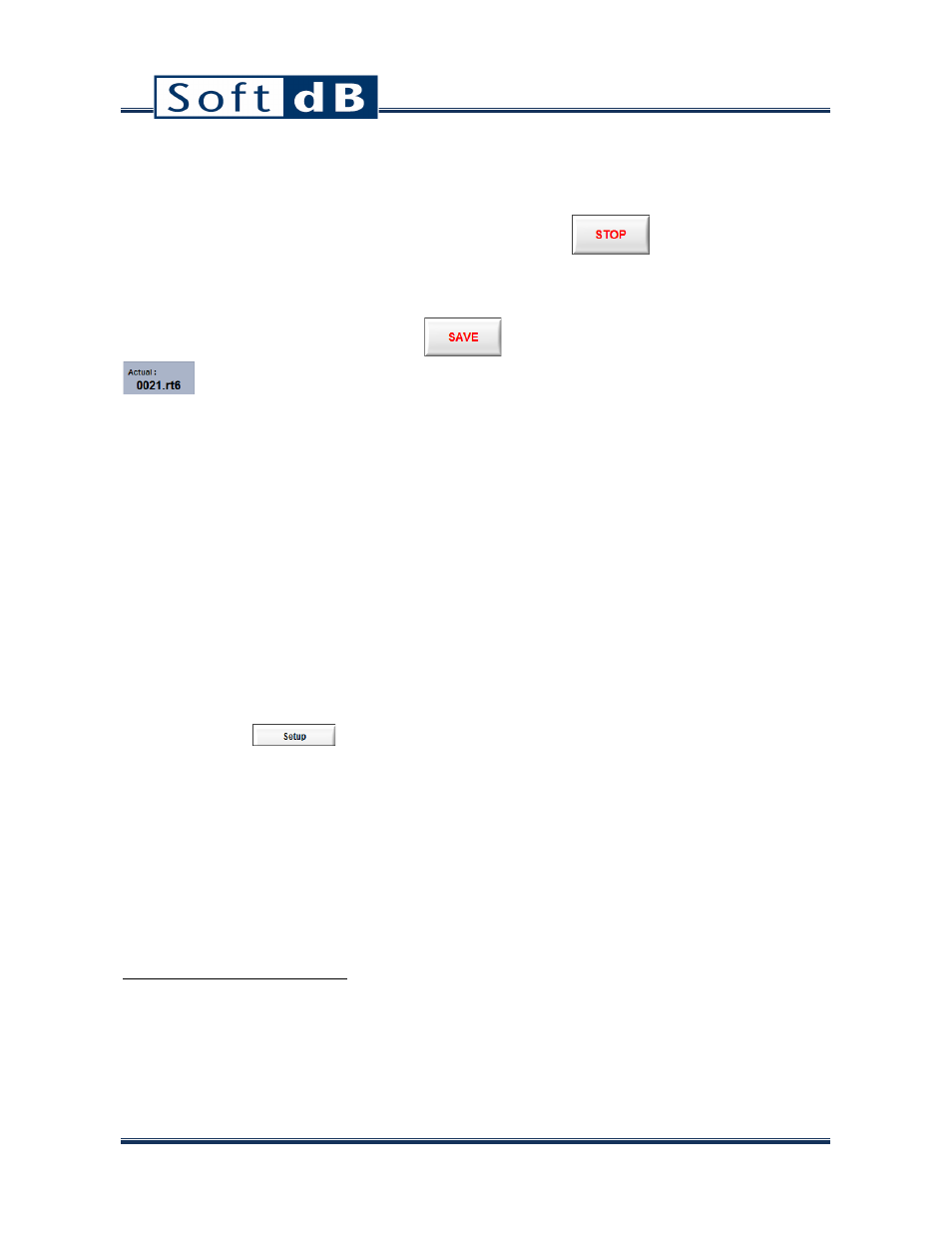
18
Step 4
Stopping the Measurement
The measurement stops when the specified number of Averages has been completed. However, the
user can stop the measurement process any time by clicking the
button.
Step 5
Saving the Measurement
The measurement is saved by clicking the
button. When done, the current file indicator
will display the current file name.
7.2
Automatic Schroeder
This method evaluates the reverberation time by performing an impulse response reconstruction by
analysing the transfer function of a particular room. In addition to the reverberation time, it also
computes the C80, Ts and D50 results which are unavailable in the other methods.
This method is achieved by performing the FRF on the input and output signals. As the signal blocks
are processed, the reconstructed impulse response converges and measure dynamic increases.
Step 1
Noise Source Set-Up
Connect the Concerto output to the noise source using the appropriate cable.
Step 2
Software Set-Up
1)
Click the
button on the menu bar to access the setup interface.
2)
Select channel 1, ICP input and ±1,5V on the Input Setup
3)
Select Auto Schroeder on the Measurement mode drop down list.
4)
Select the appropriate Measure Length
3
for the room under test.
5)
Select the appropriate Noise Volume and click on Test to hear a sample of this sound level.
6)
Click OK to return to the main interface.
3
The measure length in the Auto Schroeder mode must be as long as the expected T20 of a room (i.e. in a
room with a T20 of 0.5 s the measurement must executed using a measure length of at least 0.5 s) This length
is used to select the appropriate signal block length on which to compute the FRF.
