7 measurement modes tutorials, 1 automatic interrupted noise – Soft dB Opus Suite Building Acoustics Module Reverberation Time ISO 3382 User Manual
Page 18
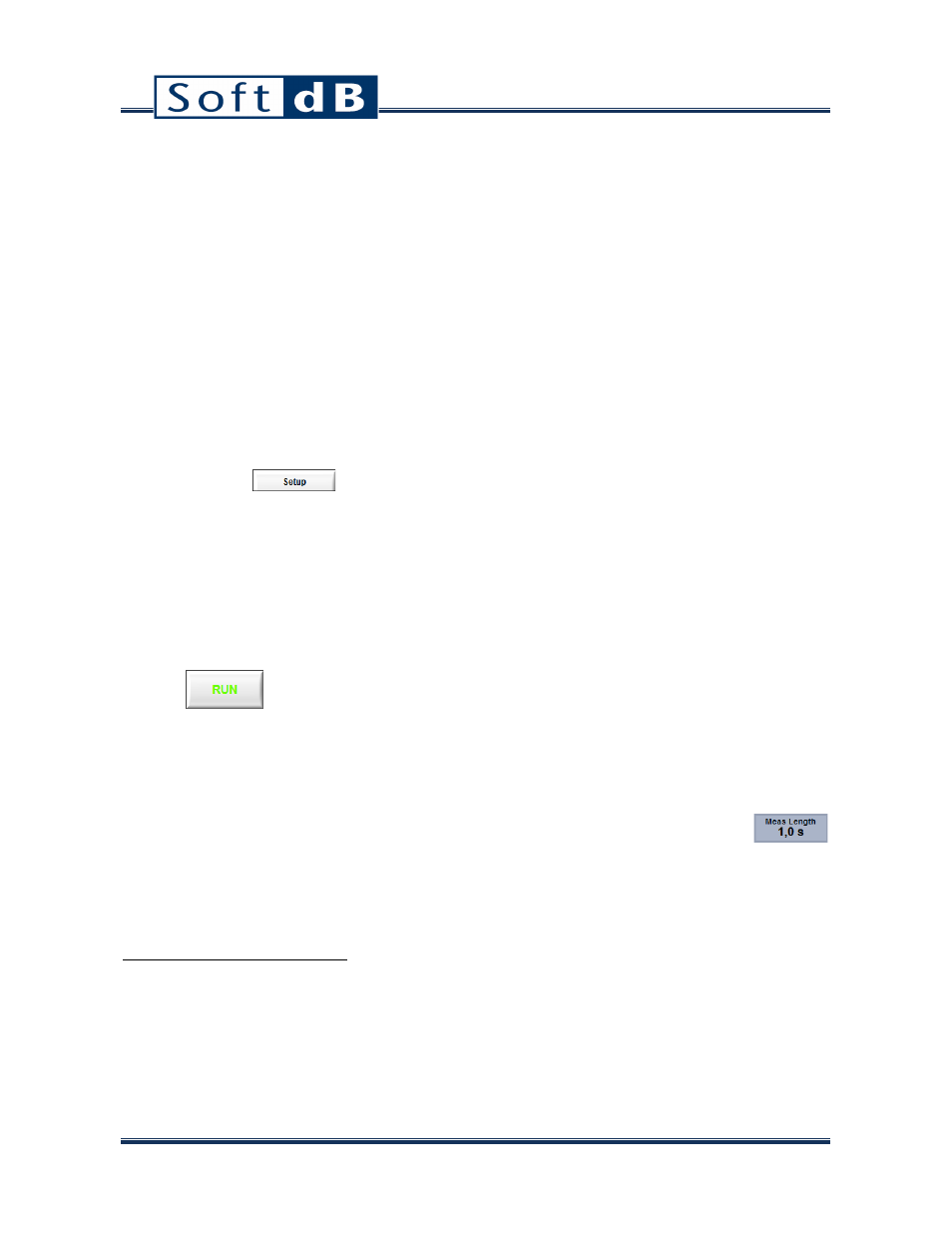
17
7 Measurement modes tutorials
7.1
Automatic Interrupted Noise
This method evaluates the reverberation time by analysing the noise level decay occurring after a
noise interruption. The noise interruptions are automatically generated using the internal noise
generator. The result is a highly reproducible measurement that produces high precision results and
allows a large number of averages.
Step 1
Noise Source Set-Up
Connect the Concerto output to the noise source using the appropriate cable.
Step 2
Software Set-Up
1)
Click the
button on the menu bar to access the setup interface.
2)
Select channel 1, ICP input and ±1,5V on the Input Setup
3)
Select Auto Interrupted on the Measurement mode drop down list.
4)
Select the appropriate Measure Length
2
for the room under test.
5)
Select the number of Averages you want to perform.
6)
Select the appropriate Noise Volume and click on Test to hear a sample of this sound level.
7)
Click OK to return to the main interface.
Step 3
Running the Measurement
Click the
button to launch the measurement process.
The noise should turn on and off at regular intervals. Between each interval, the time decay curves
are processed and averaged. Evaluated results will be displayed. While the measurement is running,
the display mode can be modified to view to view different aspects of the measurement in progress.
If the selected measure length is below the measured T20, the measure length indicator
will be coloured in red. When this occurs, it is recommended to resume the measurement with a
longer measure length.
2
The measure length in the auto interrupted method is the noise on and off time. This duration must be as
long as the expected T20 of a room (i.e. in a room with a T20 of 0.5 s the measurement must executed using a
measure length of at least 0.5 s)
