6 setup – Soft dB Opus Suite Building Acoustics Module Reverberation Time ISO 3382 User Manual
Page 17
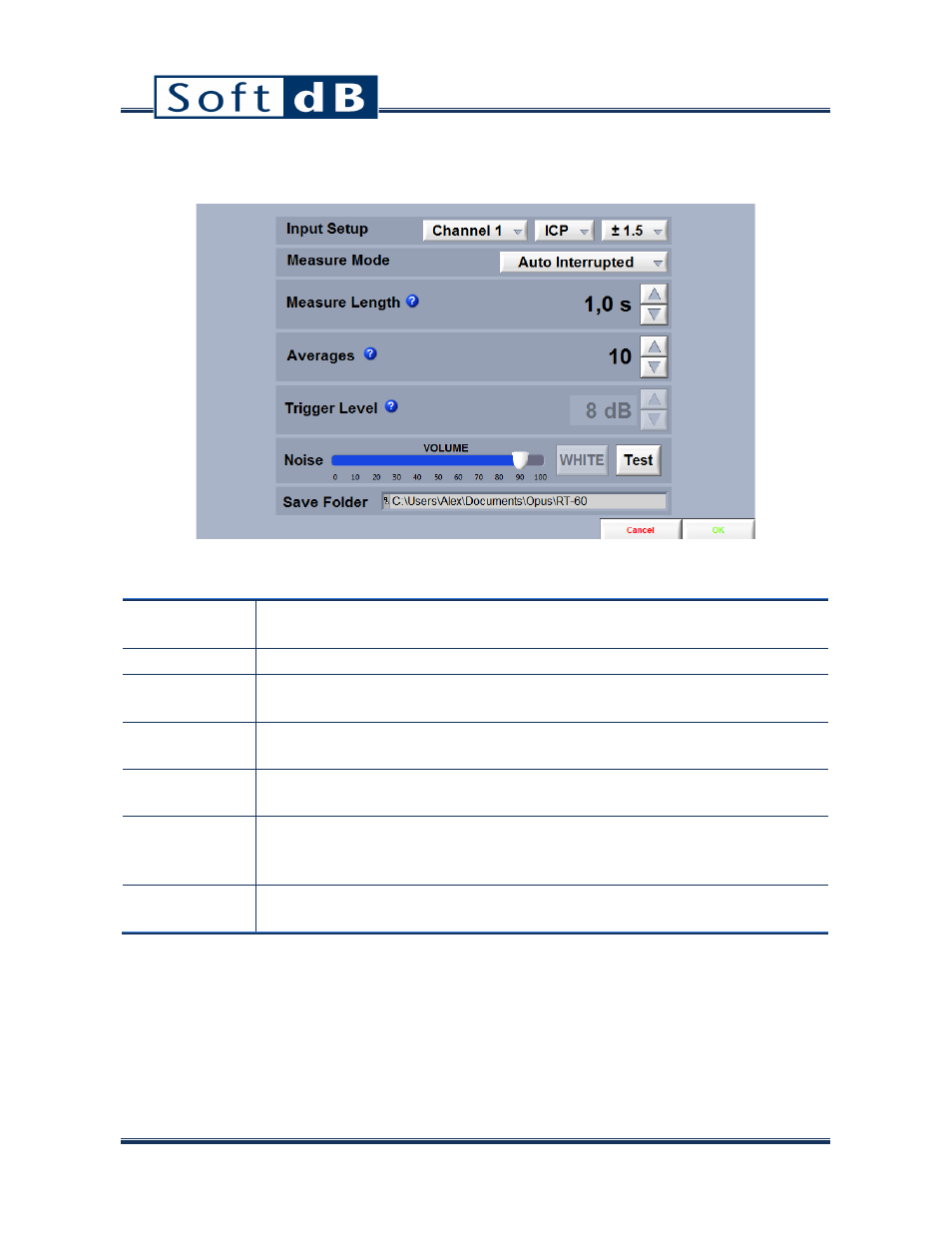
16
6 Setup
Input Setup
These controls allow selecting the input channel, the input type and the input
range from drop down lists.
Measure Mode
This drop down list is used to select the measure mode.
Measure Length
This control is used to select the measure length in automatic mode. In manual
mode, this control is unavailable.
Averages
This control is used to select the number of averages to perform. This control is
unavailable in automatic Schroeder mode.
Trigger Level
This control is used to select the trigger level used to detect a noise interruption
or an impulse in manual mode.
Noise
These controls are used to select the noise generator volume and noise type
(pink/white). A test button is used to momentarily generate noise in order to set
these parameters.
Save Folder
This indicator displays the measurement save directory. Clicking on this indicator
displays a dialog window to browse for a new location.
