Audio, Audio settings, Audio and audio monitoring settings – EVS XT2 Version 11.02 - July 2013 Configuration Manual User Manual
Page 117: Mix on one channel, User interface
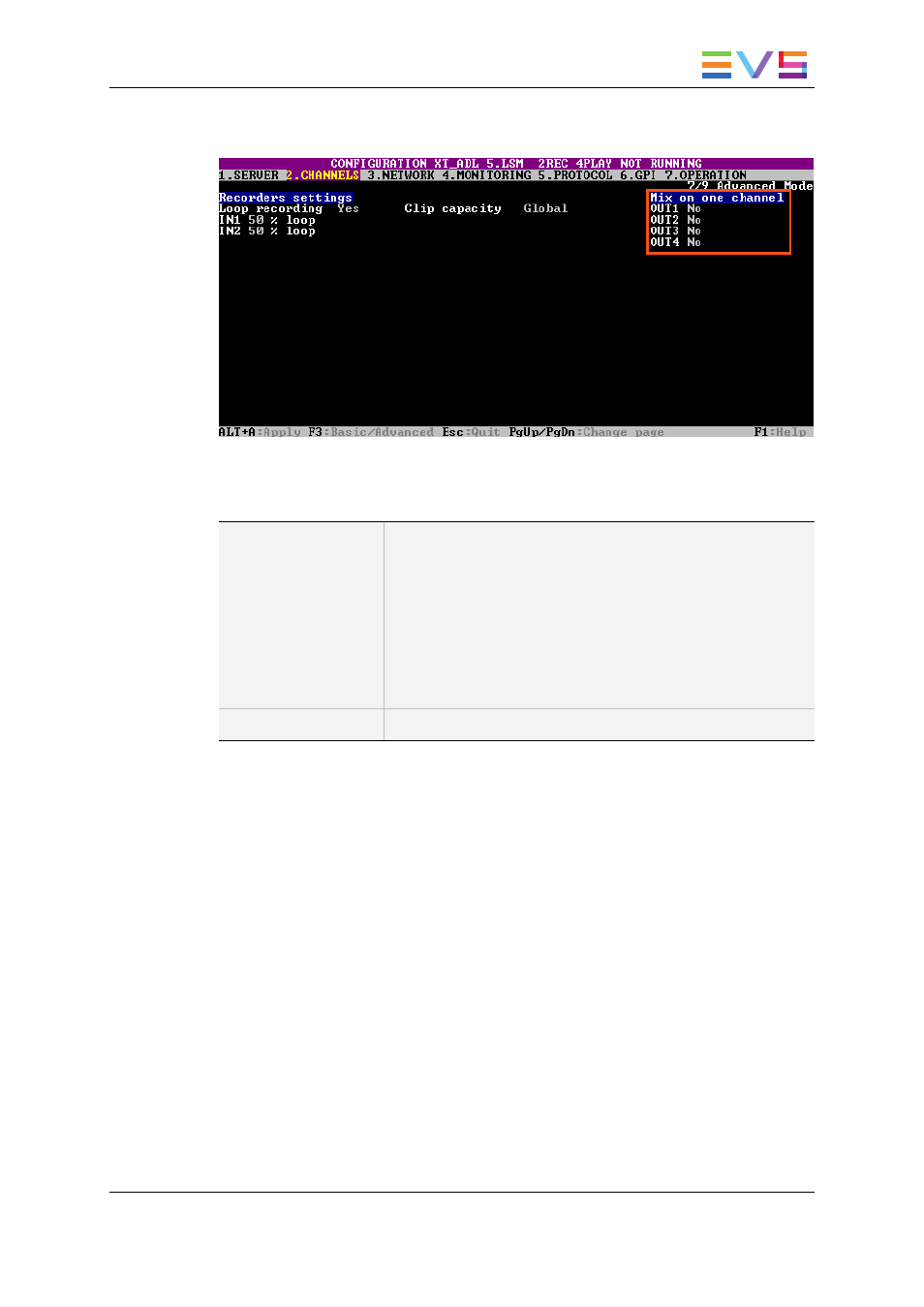
The following screenshot highlights the Mix on One Channel settings, defined on page 7 of
the Channels tab in the server-based application:
Mix on one channel
Description
Enables/disables mixing on a single codec module, by means
of the secondary link of the codec module (J3) of a play
channel. This function applies to mixes in playlists, not in
timelines.
The license code 31 is required for the Mix on One Channel
feature to be available.
Mix on One Channel is available for all controllers (LSM
Remote Panel or protocol), and with all codecs and resolutions,
except in 1080p and AVC-intra.
Values
Yes / No (default)
3.4.3.
Audio
Audio and Audio Monitoring Settings
User Interface
The Audio settings allow users to specify, among others, the physical configuration for
audio connectors, and the number of audio tracks.
The Audio Monitoring settings allow users to specify which audio signals are monitored.
These fields are available in the following interfaces:
•
in the Multicam Configuration window, Channels tab, in the advanced display mode:
◦
on page 2 on the server-based application
◦
on page 1 on the web-based interface
•
in the Technical menu of the Remote Control Panel (T2.X).
CONFIGURATION MANUAL XT2+ Server 11.02
3. Multicam Configuration
109
