Fields in the create a new playlist window – EVS IPDirector Version 6.0 - November 2012 Part 7 User's Manual User Manual
Page 25
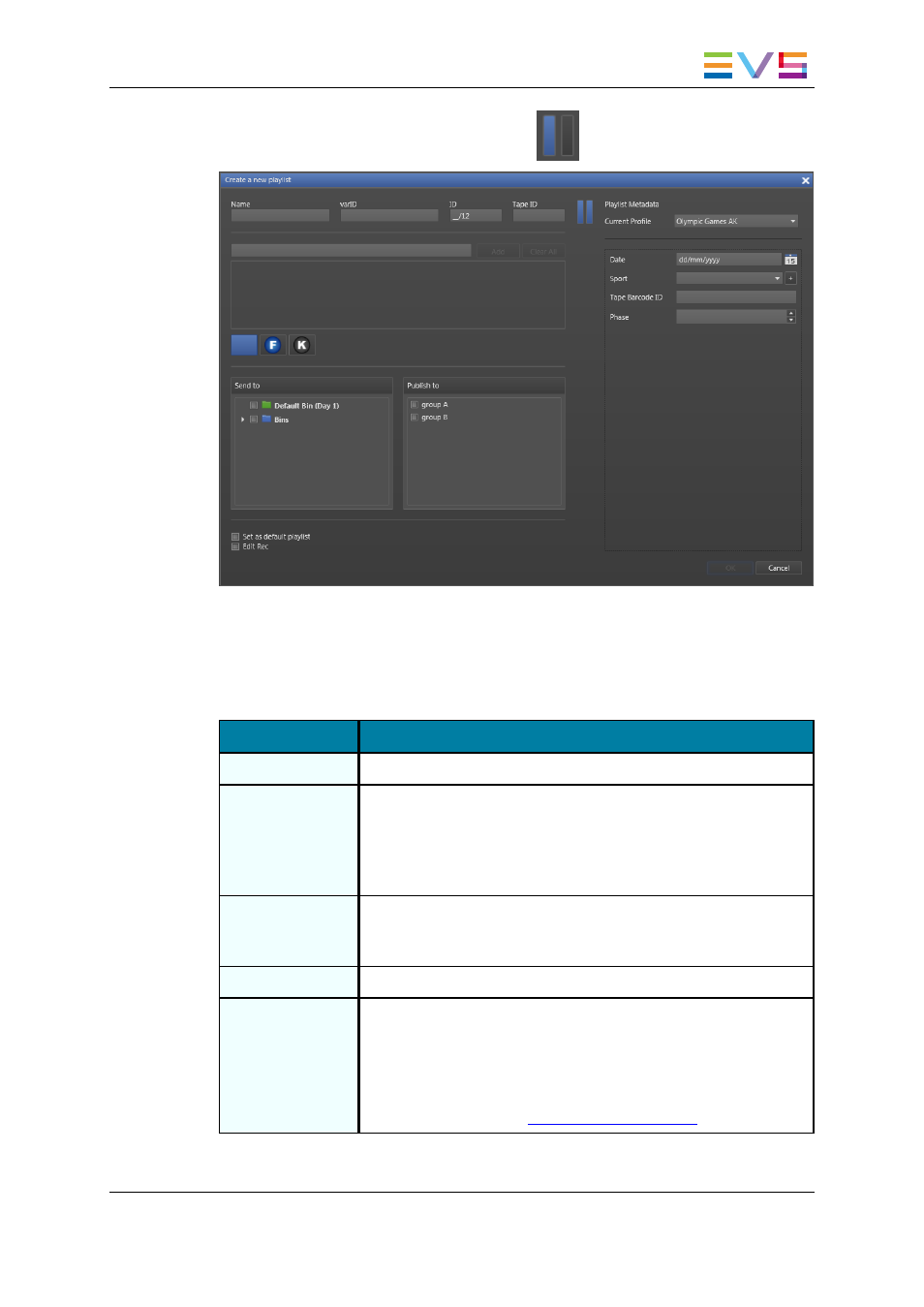
Clicking the right area in the Pane Display icon
will display this right pane.
Fields in the Create a New Playlist Window
The following table briefly describes the data that can be added to playlists.
The Playlist Information pane contains the following fields:
Field
Description
Name
User-defined 24-character name for the playlist.
VarID
VarID is a 32-character ID with variable length and format. It is
automatically assigned to new playlists. It is mainly used to
ensure redundancy on the system. It can be unique for an item on
the EVS server level or on the XNet network level, depending on
EVS server settings.
ID
LSM ID, i.e. location where the playlist will be stored on the XNet
network. This numbering is based on the numbering of the LSM
operational mode.
Tape ID
This identifies the tape on which the playlist is stored.
Keywords
The Keyword area allows you to assign up to five keywords to a
clip to qualify its content.
To add a keyword, select it from the Keyword Grid or Keyword
Dictionary or type its first letters and select it from the
Autocomplete list. For more information on how to assign
keywords to media, see
the IPLogger user manual
.
IPDirector - Version 6.00 - User Manual - AB Roll Playlist
4. Playlist Management
17
