Editing playlists, Introduction, Actions on playlist elements – EVS LSM Connect User Manual
Page 26
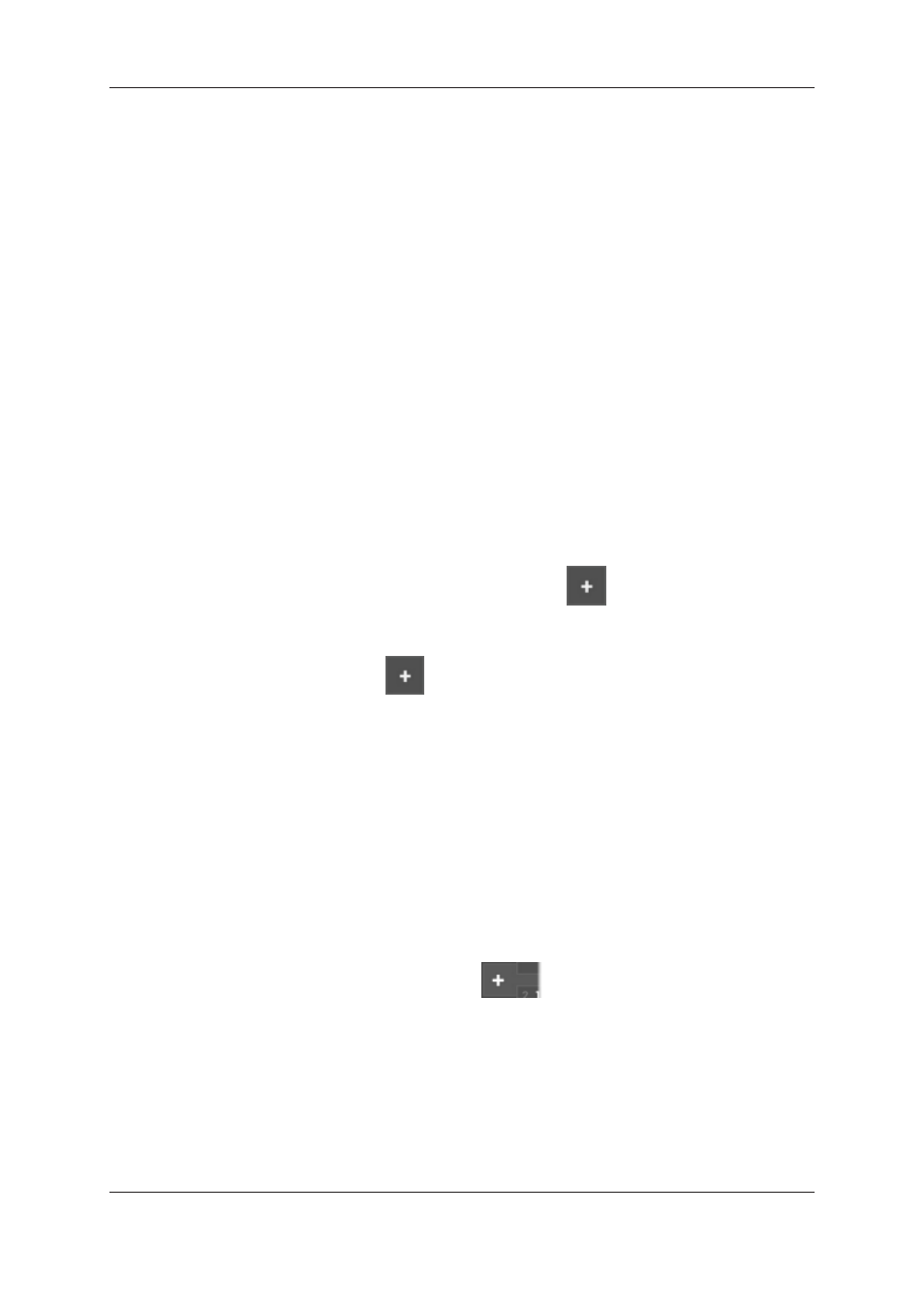
3.3.
Editing Playlists
Introduction
This section presents the actions you can perform on playlist elements.
Actions on Playlist Elements
How to Add Clips at the End of a Playlist
In the Playlist tab, you can work in List view or in Detail view.
To add at the end of a playlist, proceed as follows:
1. In the Clip tab or in the Search window, select one or more clips you want to add to the
playlist in the Clip tab.
See section "Selecting Items" on page 4 for more information.
2. Do one of the following actions:
◦
If the playlists are displayed in List view, tap
in front of the playlist to which
you want to add the selected clips.
◦
If the playlist to which you want to add the selected clips is open in Detail view,
tap the Add icon
at the top of the playlist tab, next to the playlist box.
The Add icon briefly turns green and the playlist box briefly turns orange as the clips are
added at the end of the playlist.
How to Add Clips Between two Playlist Elements
In the Playlist tab, the playlists to which you want to add clips must be open in Detail
view.
To add between two playlist elements, proceed as follows:
1. In the Clip tab or in the Search window, select one or more clips you want to add to the
playlist in the Clip tab.
See section "Selecting Items" on page 4 for more information.
2. In the Playlist tab, tap the Add icon
in between the two elements where you
want to insert the selected clips.
The Add icon briefly turns green and the playlist box briefly turns orange as the clips are
added at the end of the playlist.
20
3. Playlist Management
EVS Broadcast Equipment S.A.
1.3.A July 2013
