Searching for clips, Accessing the search clip window – EVS LSM Connect User Manual
Page 18
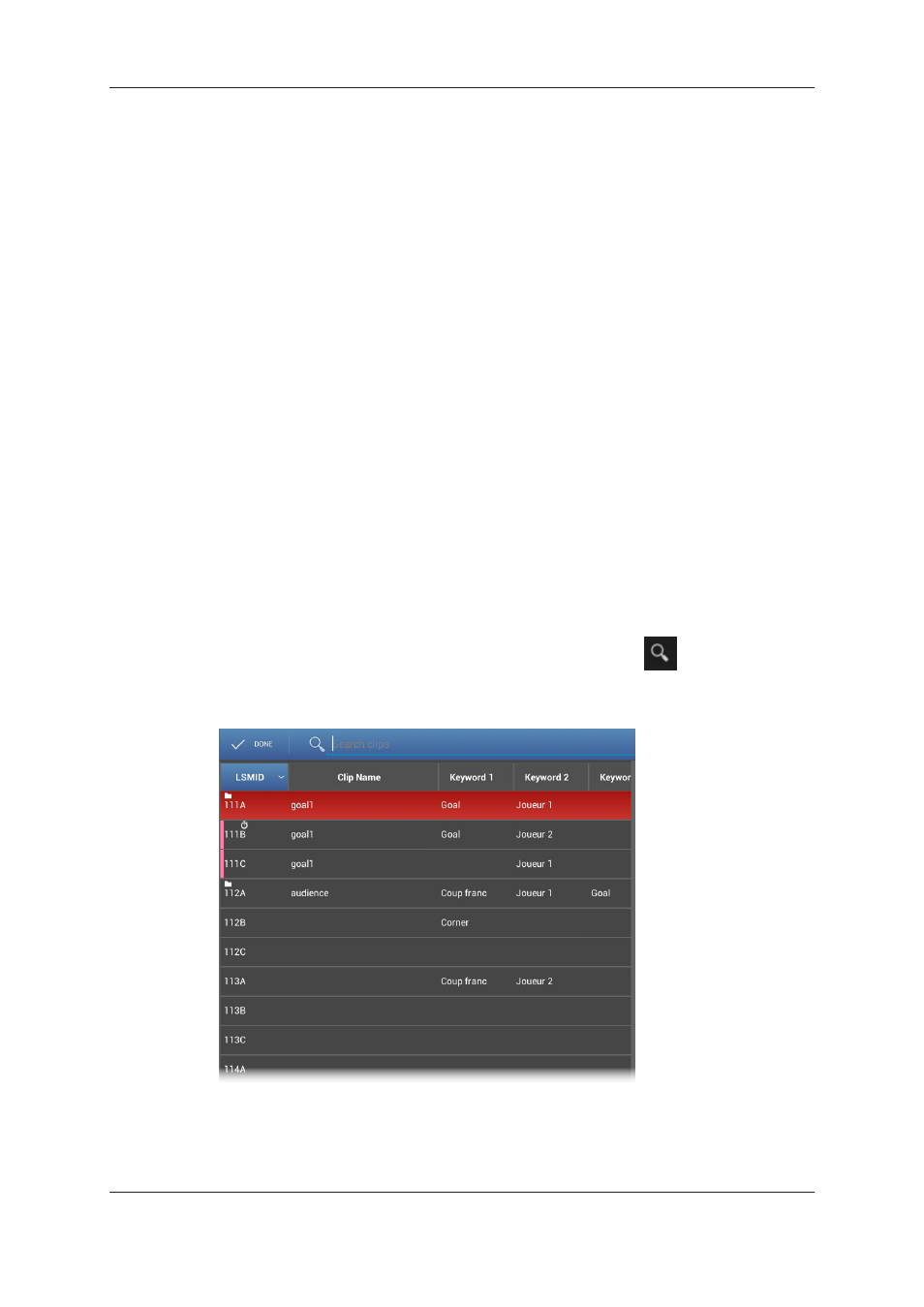
3. In a Clip Grid view, select the page, bank and position you want to move your clips to
in the following way:
a. Tap on the requested page at the bottom of the Grid view.
b. Tap on the requested bank on the left of the Grid view.
c. Tap on the requested empty position (position for the first clip in a multiselection).
4. To paste the selected clips, do one of the following actions:
◦
In single selection mode, tap Paste in the CAB.
◦
In multiselection mode, tap Paste Same Position in the CAB if you want the
selected clips to be pasted on the same CAMs as the initial clips.
◦
In multiselection mode, tap Paste Contiguous in the CAB if you want the
selected clips to be pasted one after the other from the selected position, on all
recorders (whatever the EVS server configuration).
The selected clips are moved or copied to the requested positions.
2.6.
Searching for Clips
Accessing the Search Clip Window
You can search for clips stored on the current EVS server. The search is a free-text
search on the clip metadata available in the displayed columns.
You will access the search feature by tapping the magnifier icon
on the top right of
the main window.
This opens the Search window on the left tab:
On the right, the playlist tab is displayed.
12
2. Clip Management
EVS Broadcast Equipment S.A.
1.3.A July 2013
