3 missed calls, 4 automatic answer – AASTRA 7434ip User Guide EN User Manual
Page 42
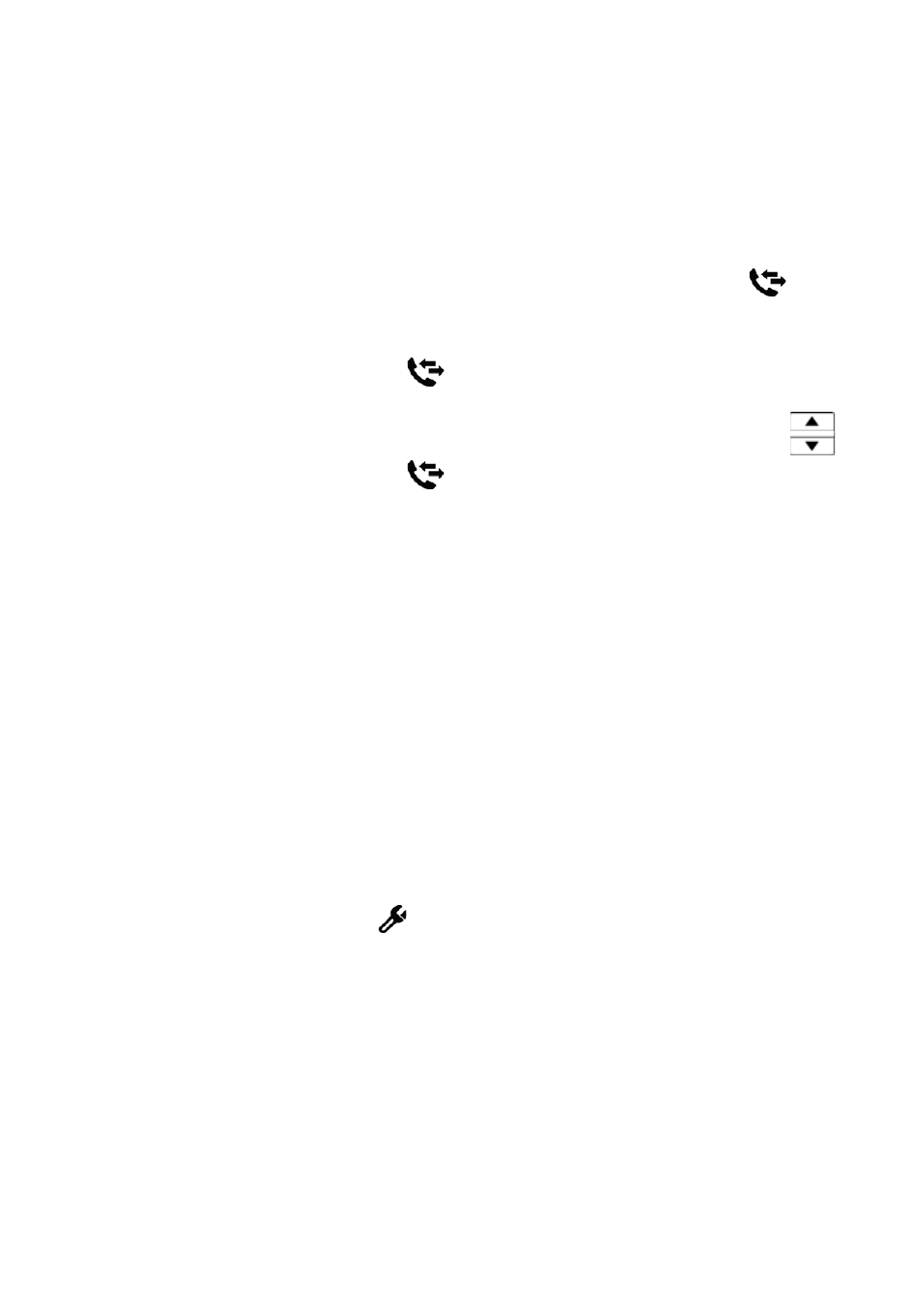
6/1553-DBC 434 01 Uen D 2012-02-22
42
I
NCOMING
C
ALLS
Note: France and New Zealand, press 4; Sweden, press 6.
Note: Some phones can be protected against call pick-up.
4.3 Missed
Calls
If you have new missed calls in the call list, the call list key
indicator
flashes.
To check your missed calls, do the following:
1.
Press the
key to enter the call list.
The call list indicator is switched off.
2.
Step through the call list by pressing the navigation keys
.
3.
Press the
key to exit the call list.
4.4 Automatic
Answer
When the automatic answer feature is active, incoming calls are
answered automatically in handsfree mode. This means that you get
speech connection without having to perform any action. The feature is
set by the system administrator.
There are two optional settings for the automatic answer feature:
•
With delay: One ring signal is heard before the call is answered.
•
Without delay: The call is answered immediately, no ring signal is
heard.
Changing the settings for automatic answer requires administrator
rights, but you can view the current settings.
To view the automatic answer settings, do the following:
1.
Press .
2.
Select Auto answer and press Select.
The current setting is displayed.
