3 function keys – AASTRA 7434ip User Guide EN User Manual
Page 13
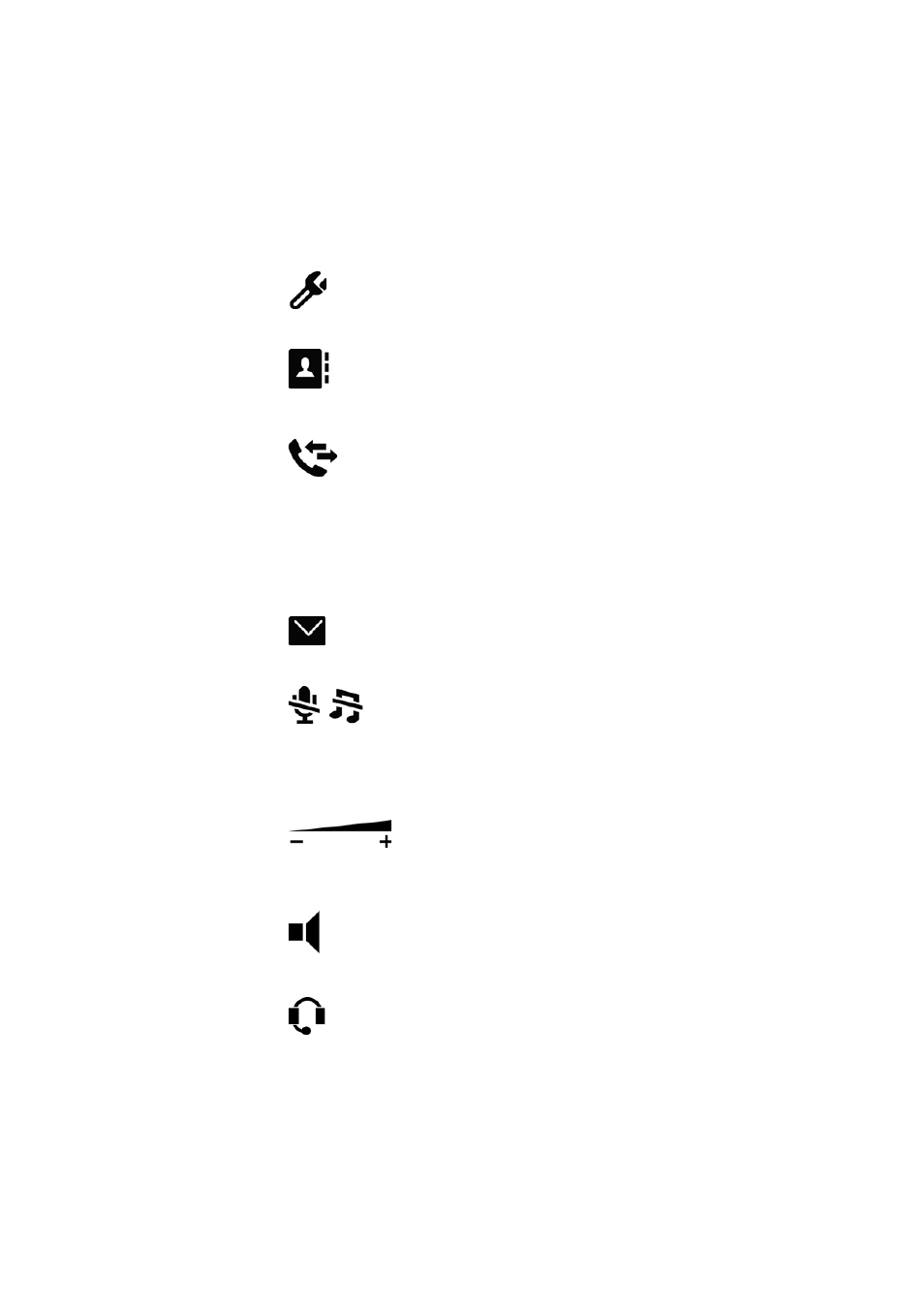
IP P
HONE
FOR
MX-ONE™
13
6/1553-DBC 434 01 Uen D 2012-02-22
2.3 Function
Keys
The phone is equipped with a standard alpha numeric keypad and a set
of function keys. The function keys are described below.
Settings
Pressing this key opens the settings menu, see 13
Settings on page 95 for more information.
Contacts
Pressing this key opens the list of contacts in your
phone. For more information on contacts, and what to
do from this menu, see 8 Contacts on page 65.
Call List
Pressing this key opens the call list. The phone keeps
a call list of 50 positions listing answered incoming
calls, outgoing calls, and missed and rejected calls.
Icons representing incoming, outgoing, and missed
calls are displayed to the left of the number. For
information on how to use the call list, see 5.4 Redial
Calls on page 51.
Messages
Pressing this key opens the message menu.
Mute
Pressing this key during conversation, switches the
microphone off.
If the key is pressed when the phone is in idle state,
silent ringing is activated, and the indicator is on. Press
any key to deactivate silent ringing.
Volume
Pressing the volume keys adjusts the volume level of
the ring signal and incoming speech in the handset,
headset, or loudspeaker.
Loudspeaker
Pressing this key enables handsfree connection.
Headset Pressing this key will enable headset
connection. Press and hold down the headset key for 4
seconds to activate the headset preset mode.
Leave the headset mode by pressing the loudspeaker
key for 4 seconds (see above).
