2 telephone settings, 1 programmable keys, 2 ring character – AASTRA 7446ip (5446ip) for MX-ONE User Guide EN User Manual
Page 77
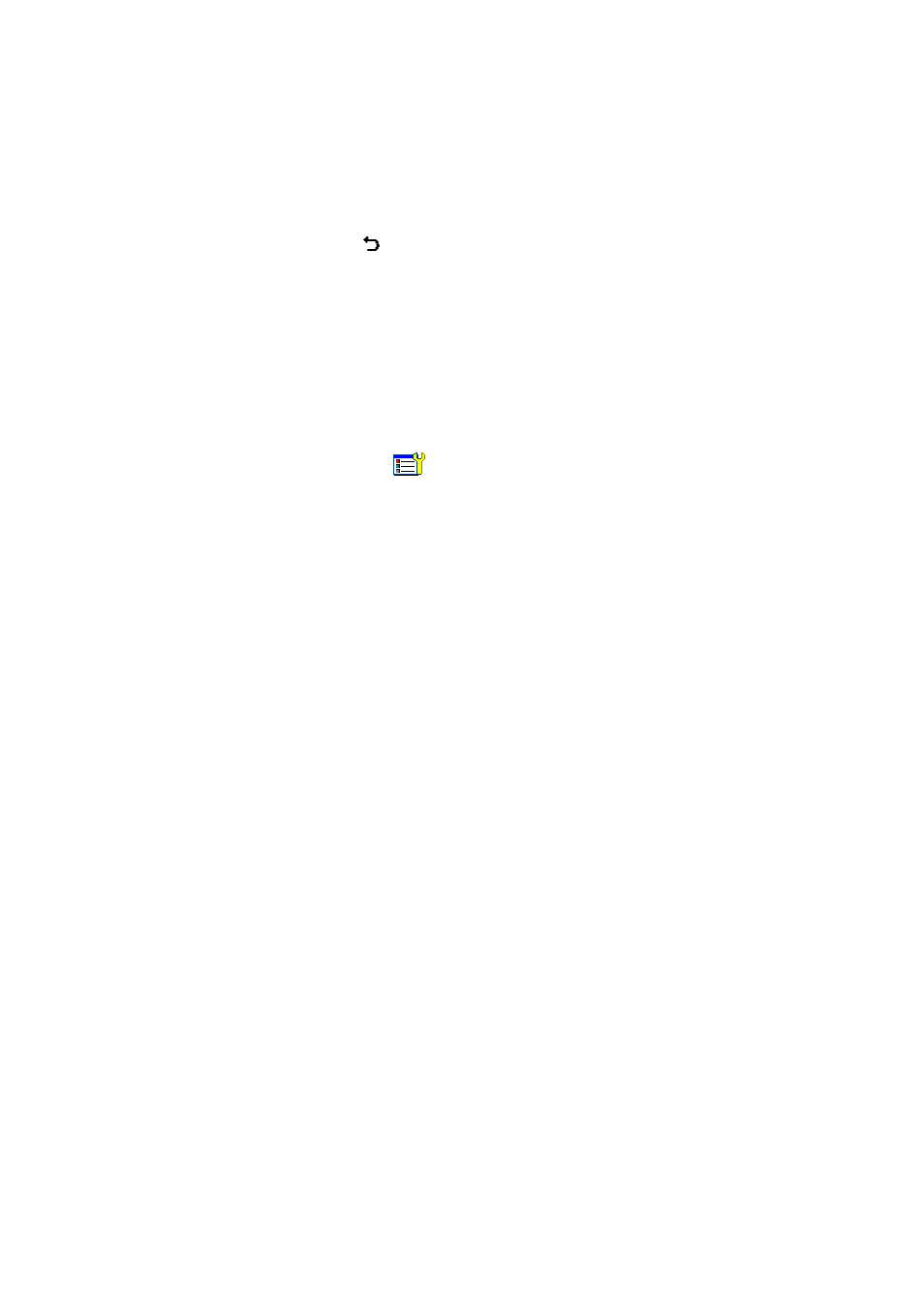
IP P
HONE
FOR
MX-ONE™
77
6/1553-DBC 446 01 Uen E8 2010-07-08
Alternatively, you can activate the feature by doing the following:
1.
Tap the Presence button at the bottom of the main page and select
Free on 2nd line.
2.
Select Yes and tap Save.
3.
Tap
until you return to the main page.
15.2 Telephone
Settings
The page My Settings includes a number of telephone settings that you
can adjust according to your preferences.
To open the My Settings page, do the following:
1.
Tap the
icon at the top menu bar and select My Settings.
2.
The following settings are displayed on the My Settings page:
•
Programmable keys. See 15.2.1 Programmable Keys on
page 77.
•
Ring Character. See 15.2.2 Ring Character on page 77
•
Time & Date. See 15.2.3 Time and Date on page 78
•
Language. See 15.2.4 Language on page 79
•
Backlight. See 15.2.5 Backlight on page 80
•
Option Unit. See 15.2.6 Option unit on page 80.
•
Hearing Level. See 15.2.7 Hearing level on page 80.
•
Password. See 15.2.8 Password or PIN Page on page 81
15.2.1 Programmable
Keys
(Available in H.323 phones only)
The Programmable Keys page includes three keys that are predefined:
Line 1, Line 2, and Inquiry. You can change the ring signal for these
keys.
15.2.2 Ring
Character
The ring signal setting contains the Ring Character setting. You can
choose between 10 different ring tones (between 0 and 9) and a number
of ring melodies. Ring melodies can also be downloaded from the web.
In order to distinguish between internal, external and call back calls, the
