2 write new messages – AASTRA DT4x3 for BusinessPhone User Guide EN User Manual
Page 58
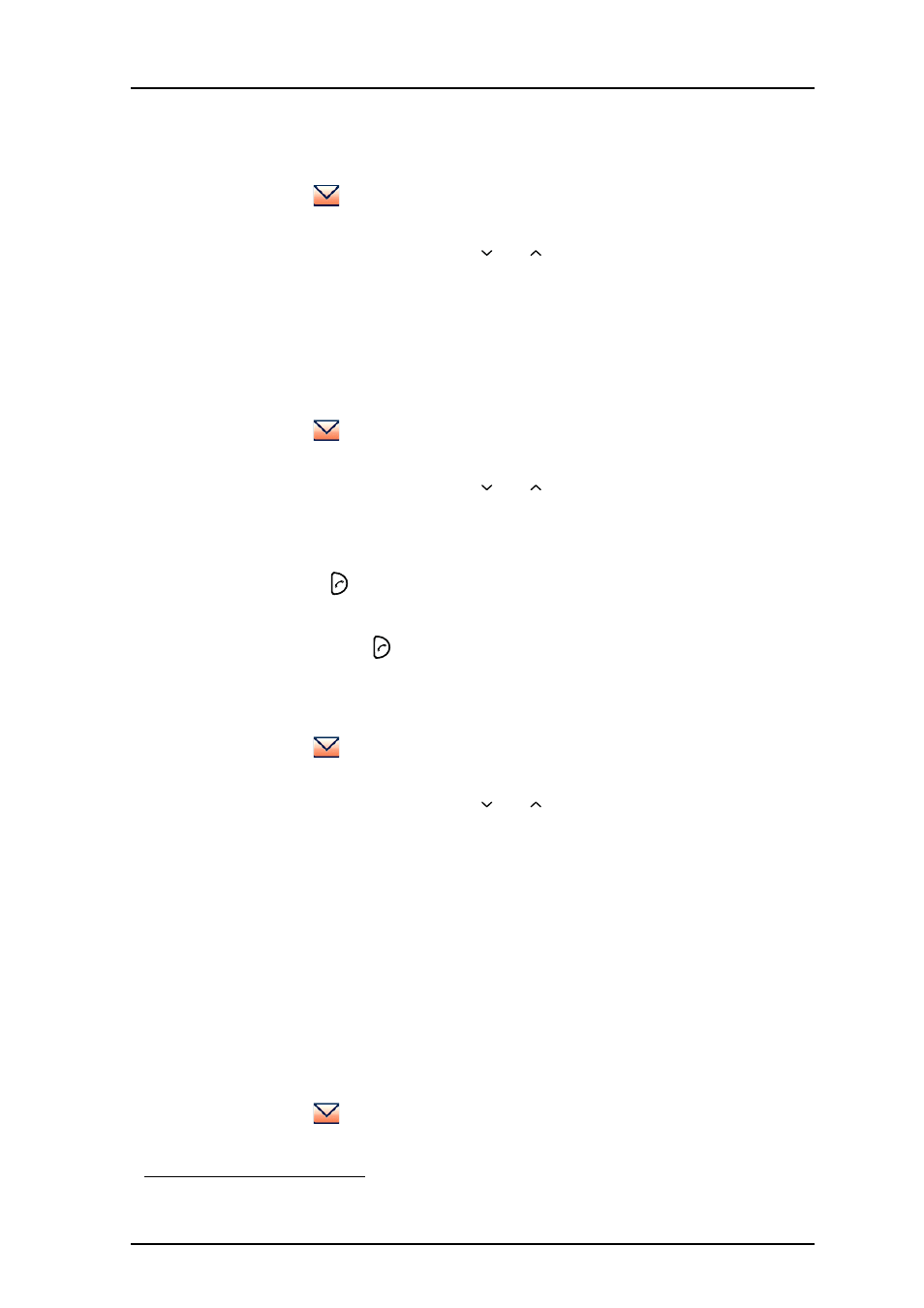
AMT/PUD/TR/0119/1/2/EN 2012-08-13
User Manual
Cordless Phones for BusinessPhone™
52
Call Sender
1
Enter the menu by pressing "Menu".
2
Select
in the menu.
3
Select "Inbox" to view the message list.
4
Select a message by using the and on the navigation key.
5
Press "View".
6
Press "More".
7
Select "Call Sender".
Call Number in Text
1
Enter the menu by pressing "Menu".
2
Select
in the menu.
3
Select "Inbox" to view the message list.
4
Select a message by using the and on the navigation key.
5
Press "View".
6
Do one of the following:
• Press "More" and select "Call no. in text"
12
.
• Press .
7
If the message contains several numbers, select the number to be called from
the list.
8
Press "Call", or
.
Save Number
1
Enter the menu by pressing "Menu".
2
Select
in the menu.
3
Select "Inbox" to view the message list.
4
Select a message by using the and on the navigation key.
5
Press "View".
6
Press "More".
7
Select "Save number".
8
Select "Work Number", "Mobile number", or "Other number".
9
Press "Add".
10
Enter name. See
11
Press "OK".
12
Press "Save". The number will be saved in the contact list.
8.5.2
Write New Messages
1
Enter the menu by pressing "Menu".
2
Select
in the menu.
3
Select "Write new message".
12.Visible if the number consists of minimum 3 digits.
