Labelling configurable keys, Connecting theexpansion keypad, Installation and first-time operation – AASTRA Office 35IP User manual User Manual
Page 64
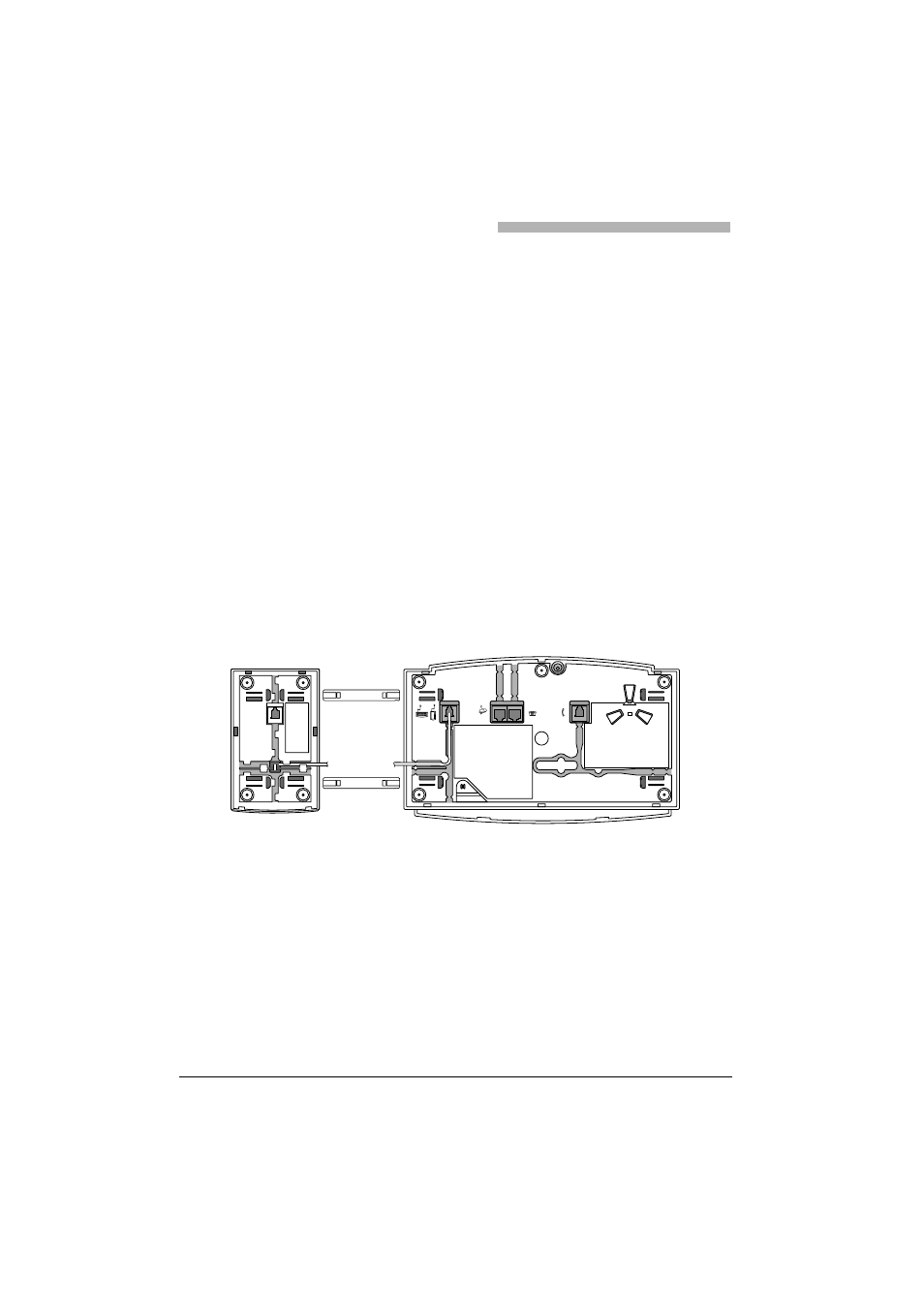
Installation and First-Time Operation
64
Labelling Configurable Keys
The last page of the Operating Instructions contains labels for the configurable keys.
Proceed as follows:
1. Make a copy of the last page of these Operating Instructions and cut out the label.
2. On the label make a note of the stored functions or of the names corresponding to the numbers
stored.
3. Carefully remove the transparent cover next to the configurable keys.
4. Place the label into the recess next to the configurable keys.
5. Carefully replace the transparent cover.
Supplementary Equipment: Alpha Keyboard and Expansion
Keypad
You can connect up to 3 optional devices to your phone. The choice of supplementary equipment to be
connected is up to you. For example you may want to connect up to 2 expansion keypads and 1 alpha
keyboard.
Connecting theexpansion keypad
You can connect 1 to 3 expansion keypad(s) to your phone, each keypad having 10 configurable keys.
Each key has an LED for visual signalling.
1. Unplug the phone cord from the socket on the underside of the phone.
2. Attach the expansion keypad to the right of the phone: Push the two attachment tabs into the
attachment slots on the expansion keypad until you feel them click into place. Fit the projecting
extremities of the attachment tabs into the phone's attachment slots.
3. Plug the cord into the supplementary equipment socket on the underside of the phone.
4. Feed the cord on the underside of the expansion keypad and on the underside of the phone through
the strain relief device.
5. Plug the phone cord back into the socket on the underside of the phone. The expansion keypad is now
ready for operation.
