Make calls, Silent ringing and mute, Volume – AASTRA 7434ip for MX-ONE Quick Reference Guide User Manual
Page 11: Callback, Call waiting, Intrusion, Bypass, Inquiry, Put on hold, Conference
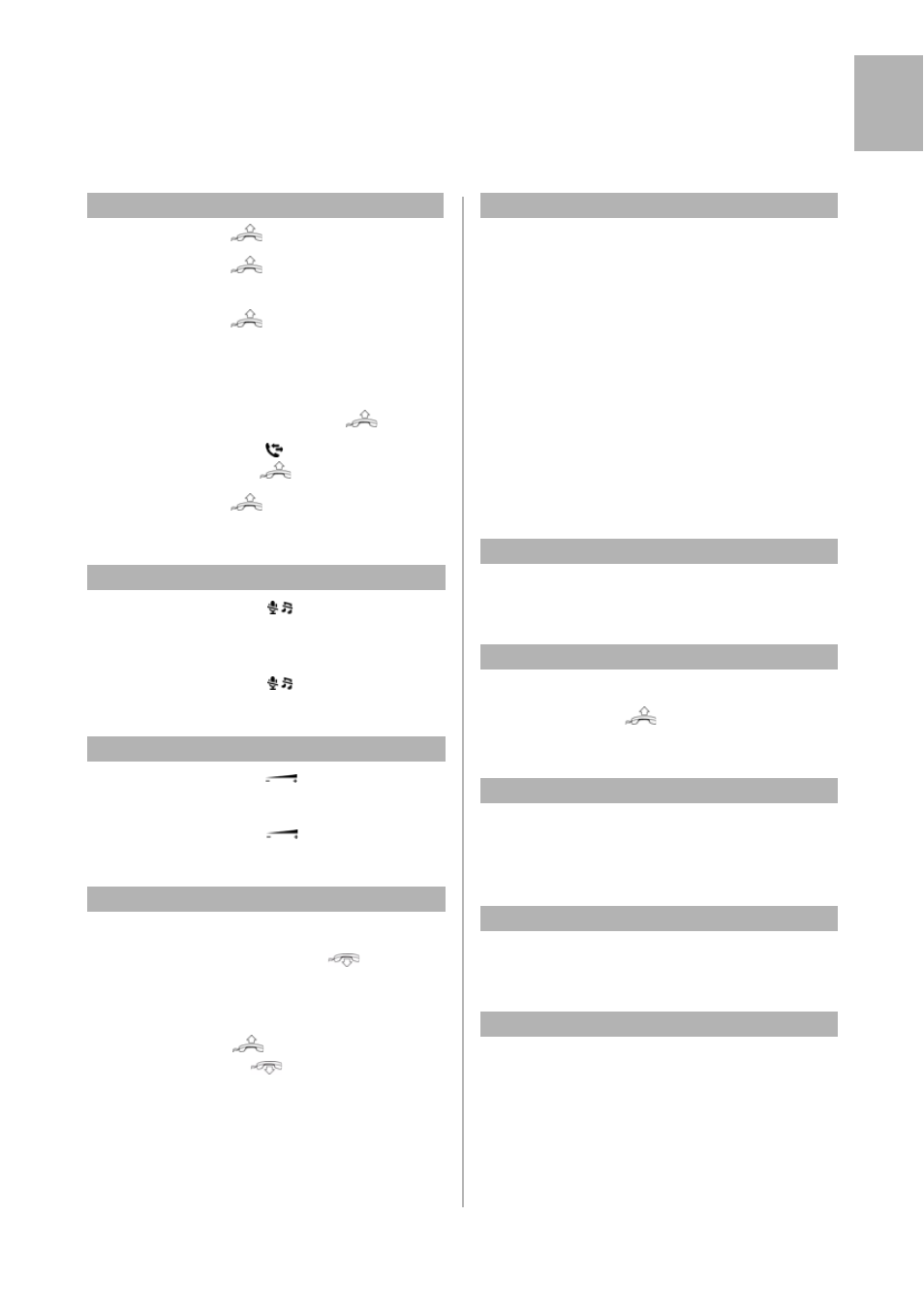
11
MX-ONE – Aastra 7433ip/Aastra 7434ip
Aastra 7433ip/Aastra 7434ip Quick Reference Guide
Engl
is
h
Make Calls
Internal calls:
Extension number
External calls:
External access code +
External number
Common speed
dialing number:
Dial speed dialing number.
Dial by contact:
Press and hold first character of
name to enter contact list, select a
contact, press Call
Dial by call list:
Press
, select number and press
Call
Redial last external
number:
* * *
Finland and Sweden:
* * 0
Silent Ringing and Mute
Switch off ring signal: Press
Note: Ring signal only switched off until next
activity.
Mute microphone
during call:
Press
Volume
Adjust volume during
a call:
Press
Adjust ringing
volume:
Press
when in idle mode.
Callback
(The busy extension calls back when free.)
Order:
Press Callback
Cancel all
callbacks:
Press more… - Cancel all
Callbacks. Press Yes to confirm.
Cancel single
callback:
# 37 *
Extension number
#
U.S.A. and Canada:
# 6 *
Call Waiting
(A call waiting signal is sent to the busy number.)
Order
:
Press more… - CallWaiting and
keep the handset off hook.
(Call Waiting signal is indicated during an ongoing call.)
Answer:
Press the line key that is flashing.
The ongoing call is automatically
parked.
To retrieve the first call, press the
other line key.
If you do not want to answer the
call waiting call, press Reject.
Intrusion
(I
ntrude a busy extension to ask the party to hang up.)
Activate:
Press more… - Intrusion.
Bypass
(Bypass Follow-me on a specific extension.)
Activate:
* 60 *
Desired number
#
U.S.A. and Canada:
* 1 *
Inquiry
Ongoing call:
Press Hold, call 3rd party.
Switch between calls: Press the line key that holds the call
you want to retrieve.
Put on Hold
Ongoing call:
Press Hold.
Resume a call:
Press the line key that holds the call.
Conference
Ongoing call:
Press Hold, call 3rd party, press
more… - Conference all. Repeat
to add more.
