American Magnetics 05500PS-430-601 High Stability Integrated Power Supply System User Manual
Page 59
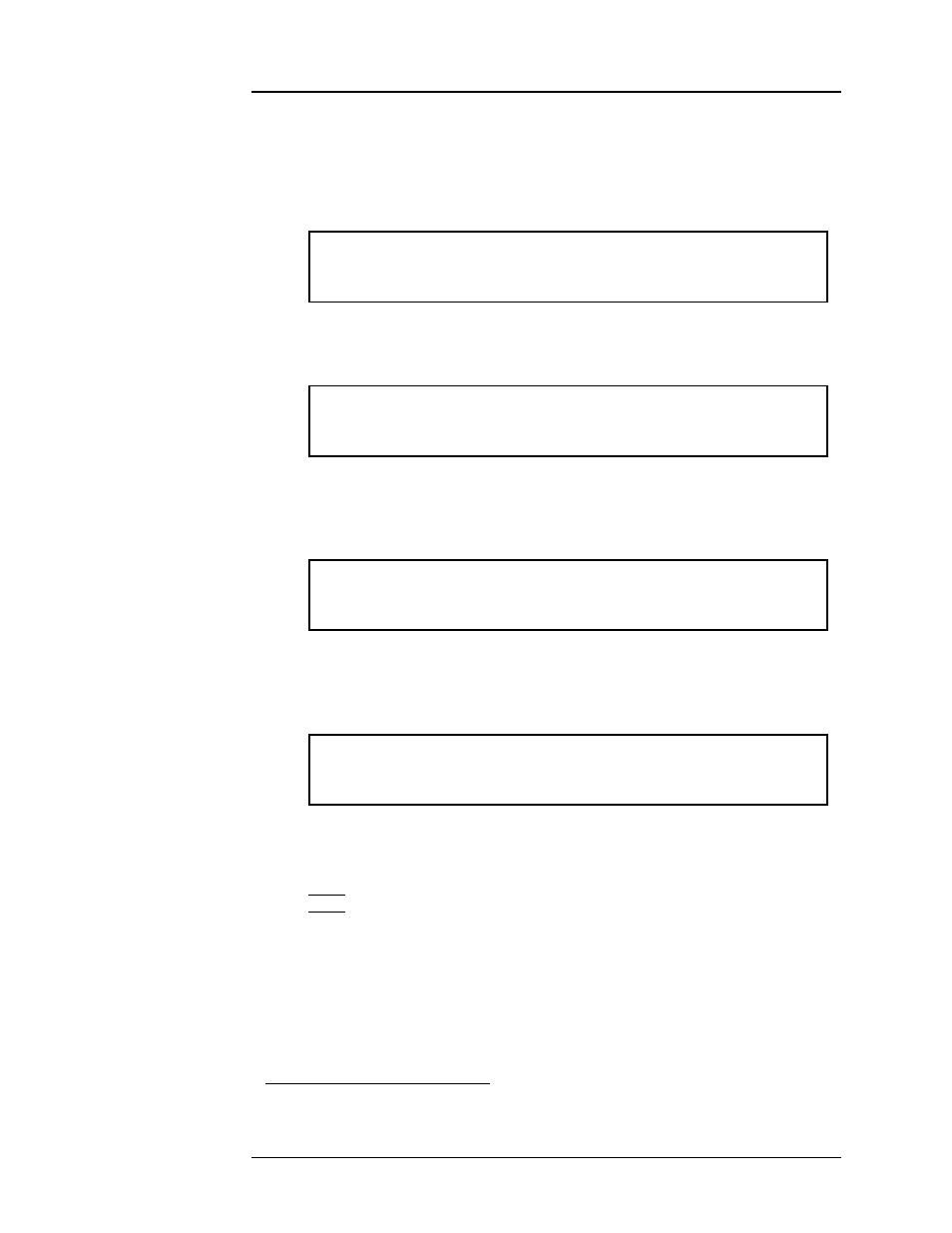
Rev. 5
41
Operation
Shift Key Commands : Ramp Rate
The right arrow key is pressed once to access the segment 1 range
display. The numeric and
ENTER
keys (or fine adjust knob) are
used to set the segment 1 current range upper bound to a value of
55.
Pressing the right arrow key accesses the next (second) segment
ramp-rate display. The segment 2 ramp rate is set to a value of 0.1.
The right arrow key is pressed once to access the segment 2 range
display. The segment 2 current range upper bound is set to a value
of 58.
Pressing the right arrow key accesses the next (third) segment
ramp rate display. The segment 3 ramp rate is set to a value of
0.05.
Pressing the right arrow key accesses the segment 3 current range
display.
Note
Note that when there is more than one segment, the upper bound of
the last segment is always the Magnet Current Rating
1
(or the
1. Refer to section 3.10.2.4 on page 58 and section 3.10.2.3 on page 57.
+50.00 A - Seg.1 Range (A)
+0.50 Vs
0.0 to ±55.0
+50.00 A - Seg.2 Ramp Rate (A/sec)
+0.50 Vs
±0.1000
+50.00 A - Seg.2 Range (A)
+0.50 Vs
±55.0 to ±58.0
+50.00 A - Seg.3 Ramp Rate (A/sec)
+0.50 Vs
±0.0500
