4 power supply unit front panel layout, Figure 1-2. model 08150ps front panel, Figure 1-2 model 08150ps front panel – American Magnetics 05500PS-430-601 High Stability Integrated Power Supply System User Manual
Page 25: Table 1-3, Power supply front panel controls and indicators, Introduction
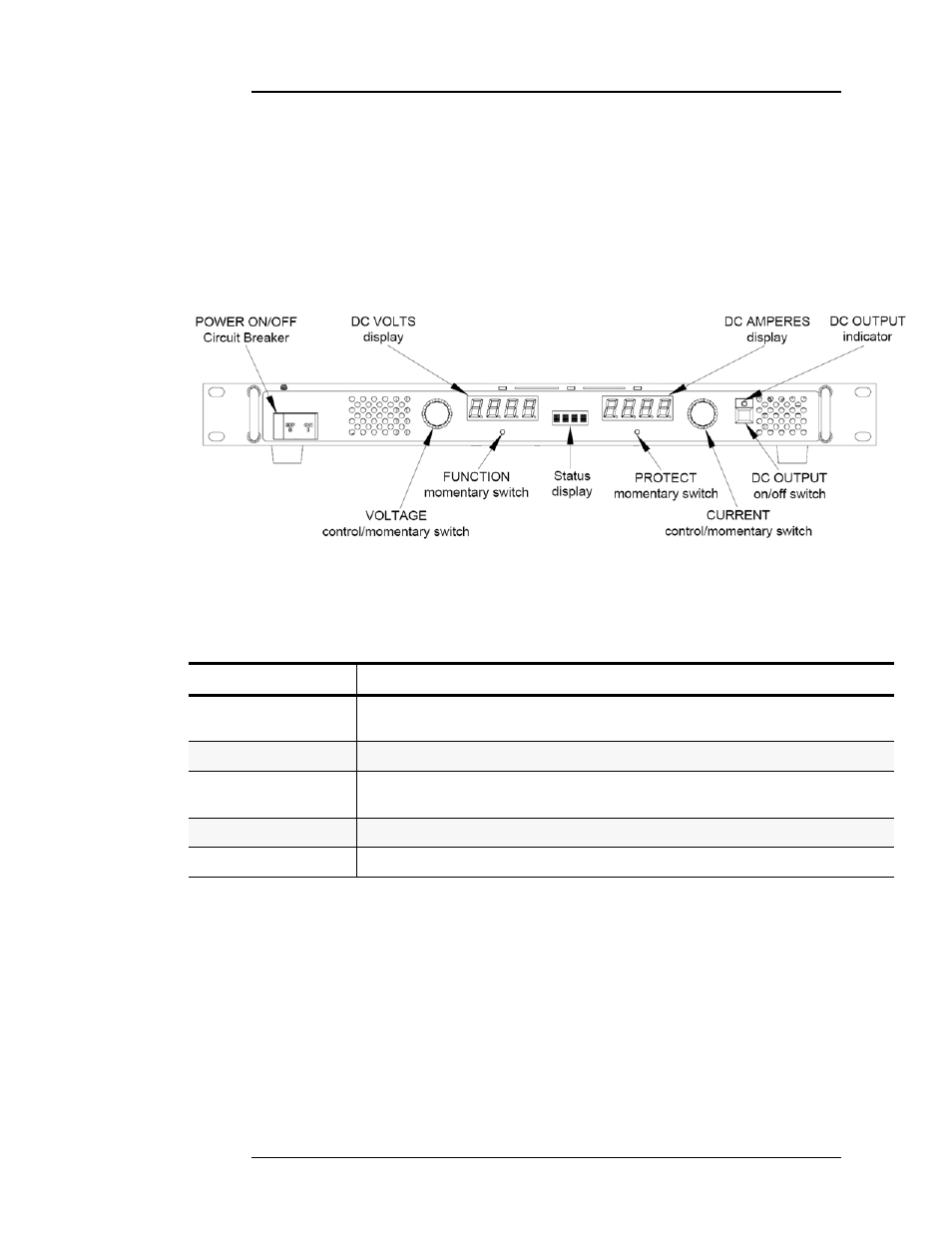
Rev. 5
7
Introduction
Power Supply Front Panel Layout
1.4 Power Supply Unit Front Panel Layout
The power supply individual front panels contain the input ON/OFF
circuit breakers and the OUTPUT indicators. The remaining front panel
controls are not used in the Model 05500PS-430-601 configuration because
the output is controlled by the Model 430 Programmer. Refer to Figure 1-2
and Table 1-3. for a description of front panel controls and indicators.
Figure 1-2.
Model 08150PS Front Panel
Table 1-3.
Power Supply Front Panel Controls and Indicators
Control or Indicator
Function
POWER ON/OFF
Circuit Breaker
Turns the power supply on or off. Circuit breaker provides input overload protection.
DC VOLTS display
Four-digit LED display that shows output voltage.
Status
4 character display
Displays active function or blinks for error messages. Normally blank.
DC AMPERES display
Four-digit LED display that shows output current.
DC OUTPUT indicator
Green LED lights when DC output is enabled. LED is off when output is disabled.
