Approach nav – Garmin GPS 155XL TSO User Manual
Page 93
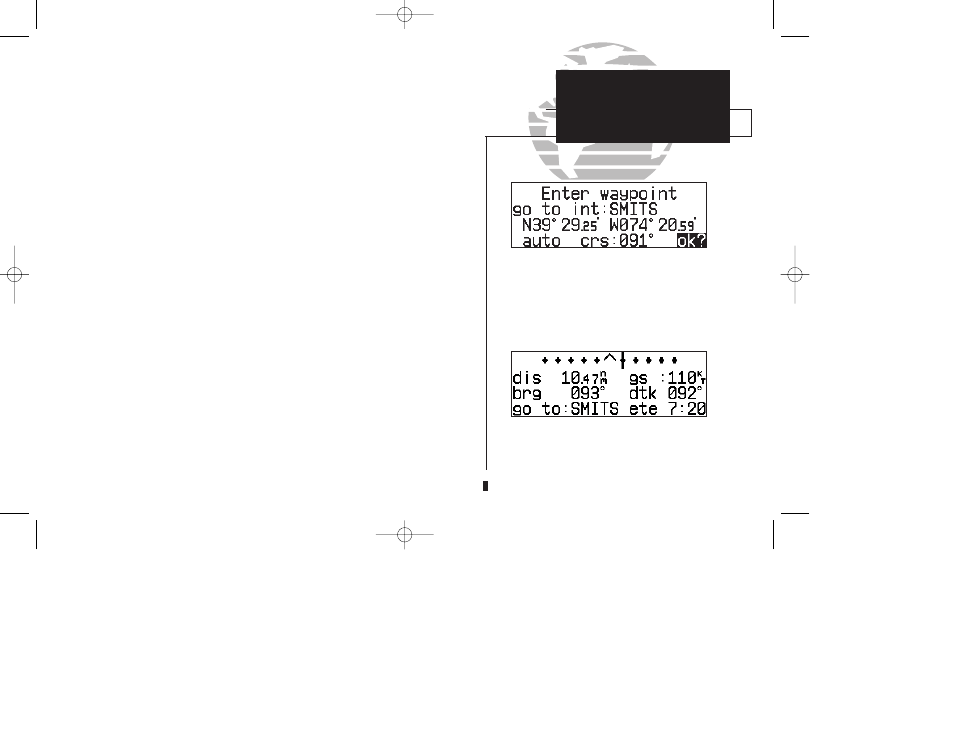
e. Set the GPS SEQ switch to the AUTO position. The GPS 155XL will resume automatic
waypoint sequencing for the remaining approach waypoints.
4. Once the aircraft is within 2 nm of the FAF (and the approach is armed), the ‘ACTV’ annun-
ciator will illuminate and the CDI scale will ramp down to 0.3 nm.
NOTE
: If the ACTV annunciator does not illuminate, do not descend after crossing the FAF
and fly all published missed approach procedures.
5. Upon reaching the FAF, the GPS 155XL will automatically sequence to the MAP waypoint.
To fly a missed approach procedure:
If an approach is terminated, the GPS 155XL may be used to navigate to the missed approach
holding point using one of the following procedures.
NOTE: To comply with TSO specifications, the GPS 155XL will not automatically sequence
to the missed approach holding point. The missed approach holding point will be displayed
as the next available waypoint, which the pilot may activate when authorized. You must
fly all published missed approach procedures before selecting the missed approach hold-
ing point on the GPS. If you want to disarm the approach and return the CDI scale to the
1 nm sensitivity, press the GPS APR switch.
If the approach procedure permits navigation direct from the MAP to the missed
approach holding point:
1. After the MAP has been crossed, press the
D
key. The GPS 155XL will automatically
display the first waypoint of the missed approach as the next approach waypoint.
2. Press
E
to confirm the destination. The GPS 155XL will provide a direct navigation
course to the waypoint.
83
SECTION
5
APPROACH NAV
Flying the
Approach
If you have clearance directly to the holding point,
press
E. You must fly all published missed
approach procedures before navigating to the
holding point.
After crossing the MAP, press the
D key to dis-
play the missed approach holding point.
155xlb manual 1/12/99 4:06 PM Page 83
