Garmin GPSMAP 76 User Manual
Page 8
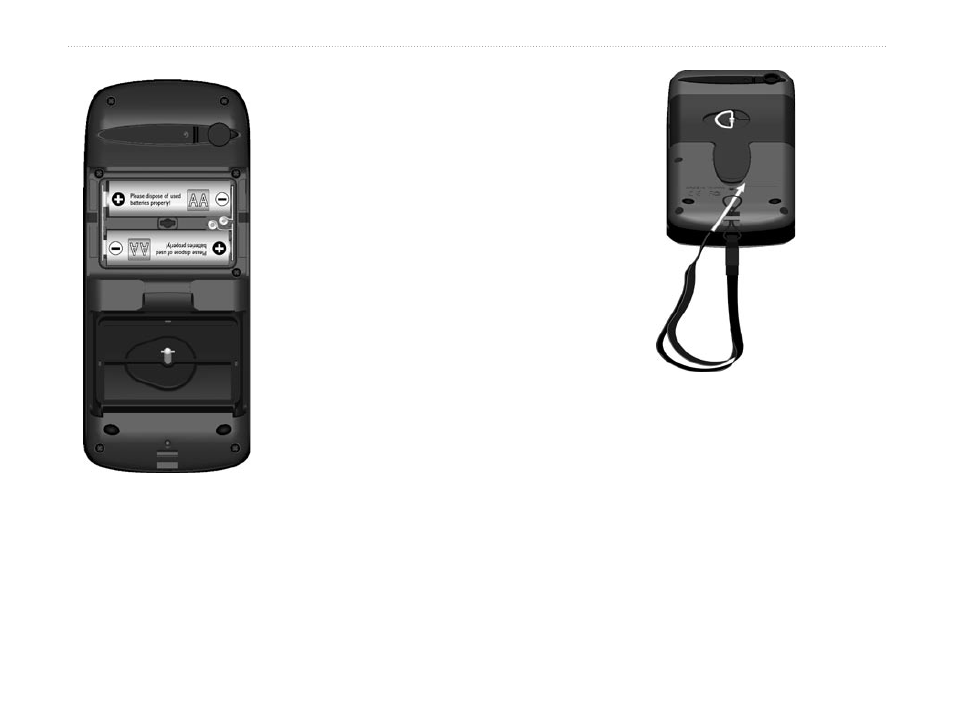
GPSMAP 76 Owner’s Manual
G
ettInG
s
tArted
>
u
nIt
b
AsIcs
To Install the batteries:
1. Remove the Battery Cover
by turning the D-ring 1/4 turn
counter clockwise and pulling
the cover loose.
2. Check the battery polarity with
the molded diagram in the
battery compartment and install
the batteries inserting the end
toward the spring first.
3. Re-install the Battery Cover by
aligning the back cover
with the Unit and turning the
D-ring clockwise.
Remove the batteries from your GPSMAP 76 when you do not
expect to use the unit for several months. Be sure to observe the
proper polarity when inserting the batteries. Follow the battery
manufacturer’s instructions on the proper care and handling of
the batteries.
To install the Lanyard:
1. Place the loop of the Lanyard
through the slot at the bottom of
the unit.
2. Route the strap through the loop
and pull tight.
- nuvi 1490 (72 pages)
- eTrex Legend H (68 pages)
- eTrex Legend Cx (96 pages)
- Oregon 450 (52 pages)
- Oregon 450 (8 pages)
- GNS 430 (2 pages)
- GNS 430 (22 pages)
- GNS 430 (204 pages)
- GNS 430 (266 pages)
- Nuvi 265W (64 pages)
- nuvi 800 (76 pages)
- eTrex Legend (68 pages)
- GPSMAP 60CSx (2 pages)
- GPSMAP 60CSx (116 pages)
- Edge 800 (60 pages)
- Edge 800 (16 pages)
- Edge 500 (64 pages)
- Edge 500 (16 pages)
- GPS 12 (66 pages)
- GPSMAP 495 (179 pages)
- GPSMAP 196 (132 pages)
- GPS 190-01219-91 (36 pages)
- eTrex 190-00234-01 (2 pages)
- GPSMAP 7015 (132 pages)
- GPSMAP 190-00683-01 (2 pages)
- zumo 220LMT, Europe (58 pages)
- GPSMAP 7212 (2 pages)
- GPSMAP 76Cx (58 pages)
- 6000 (20 pages)
- GPSMAP 190-00683-00 (152 pages)
- Garmis GPS Smart Antenna GP35-HVS (41 pages)
- Zumo TM 500/550 (74 pages)
- 4010 (2 pages)
- 3000 (10 pages)
- GPSMAP 7215 (136 pages)
- GPSMAP 6208 (20 pages)
- GPSMAP 278 (2 pages)
- GPSMAP 278 (138 pages)
- zumo 450 (72 pages)
- ZUMO 400 EN (60 pages)
- zumo 450 (2 pages)
- 4000 Series (68 pages)
- ZUMO 65309R0 (6 pages)
- 398 (2 pages)
- GPSMAP 190-01155-02 (10 pages)
