Garmin GPSMAP 76 User Manual
Page 25
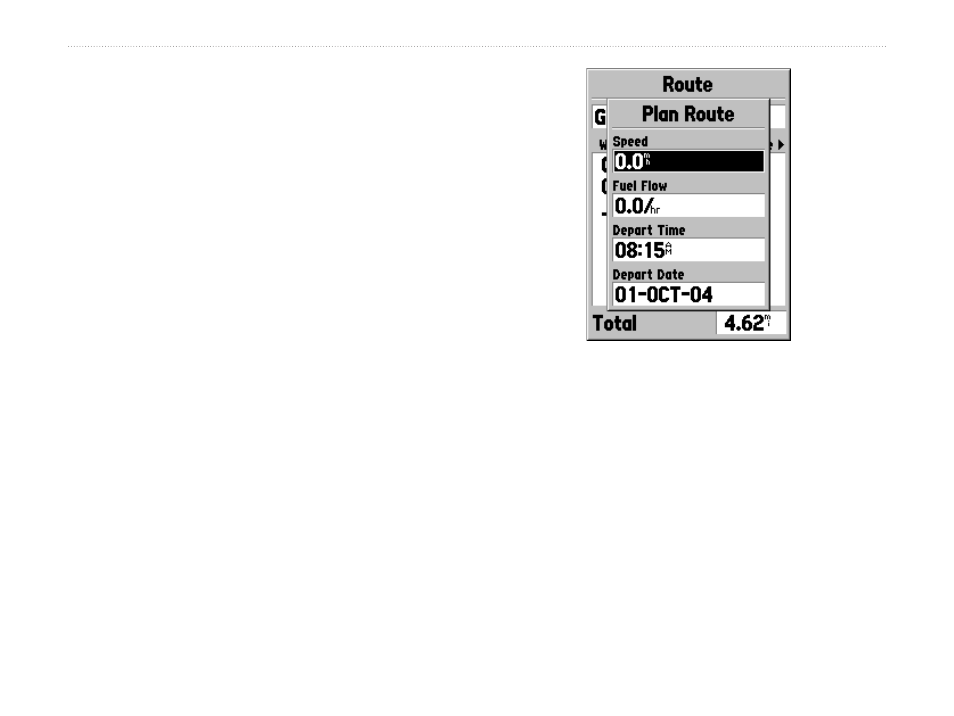
GPSMAP 76 Owner’s Manual
b
AsIc
o
perAtIon
>
c
reAtInG
A
n
eW
r
oute
Plan Route—plans a route with a Speed, Fuel Flow,
Depart Time, and Depart Date. Fuel Flow is measured
in “units per hour.” Please consult your vehicle’s
Owner’s Manual for performance specifications.
The Active Route page and Route page display trip-
planning information for each leg or the entire route.
Available information includes Course, ETA, Fuel to
point, Leg Fuel, Leg Time, Sunrise & Sunset at point
location, Time to Point, and Leg Distance. To show
a specific field, with the Active Route or Route page
displayed, press the ROCKER key right or left to
cycle through the fields.
Delete Route—removes the selected route from the
Routes page.
Plan Route Option
See also other documents in the category Garmin GPS receiver:
- nuvi 1490 (72 pages)
- eTrex Legend H (68 pages)
- eTrex Legend Cx (96 pages)
- Oregon 450 (52 pages)
- Oregon 450 (8 pages)
- GNS 430 (266 pages)
- GNS 430 (2 pages)
- GNS 430 (22 pages)
- GNS 430 (204 pages)
- Nuvi 265W (64 pages)
- nuvi 800 (76 pages)
- eTrex Legend (68 pages)
- GPSMAP 60CSx (2 pages)
- GPSMAP 60CSx (116 pages)
- Edge 800 (16 pages)
- Edge 800 (60 pages)
- Edge 500 (64 pages)
- Edge 500 (16 pages)
- GPS 12 (66 pages)
- GPSMAP 495 (179 pages)
- GPSMAP 196 (132 pages)
- GPS 190-01219-91 (36 pages)
- eTrex 190-00234-01 (2 pages)
- GPSMAP 7015 (132 pages)
- GPSMAP 190-00683-01 (2 pages)
- zumo 220LMT, Europe (58 pages)
- GPSMAP 7212 (2 pages)
- GPSMAP 76Cx (58 pages)
- 6000 (20 pages)
- GPSMAP 190-00683-00 (152 pages)
- Garmis GPS Smart Antenna GP35-HVS (41 pages)
- Zumo TM 500/550 (74 pages)
- 4010 (2 pages)
- 3000 (10 pages)
- GPSMAP 7215 (136 pages)
- GPSMAP 6208 (20 pages)
- GPSMAP 278 (138 pages)
- GPSMAP 278 (2 pages)
- zumo 450 (72 pages)
- ZUMO 400 EN (60 pages)
- zumo 450 (2 pages)
- 4000 Series (68 pages)
- ZUMO 65309R0 (6 pages)
- 398 (2 pages)
- GPSMAP 190-01155-02 (10 pages)
