Routes, Routes page options – Garmin GPSMAP 76 User Manual
Page 53
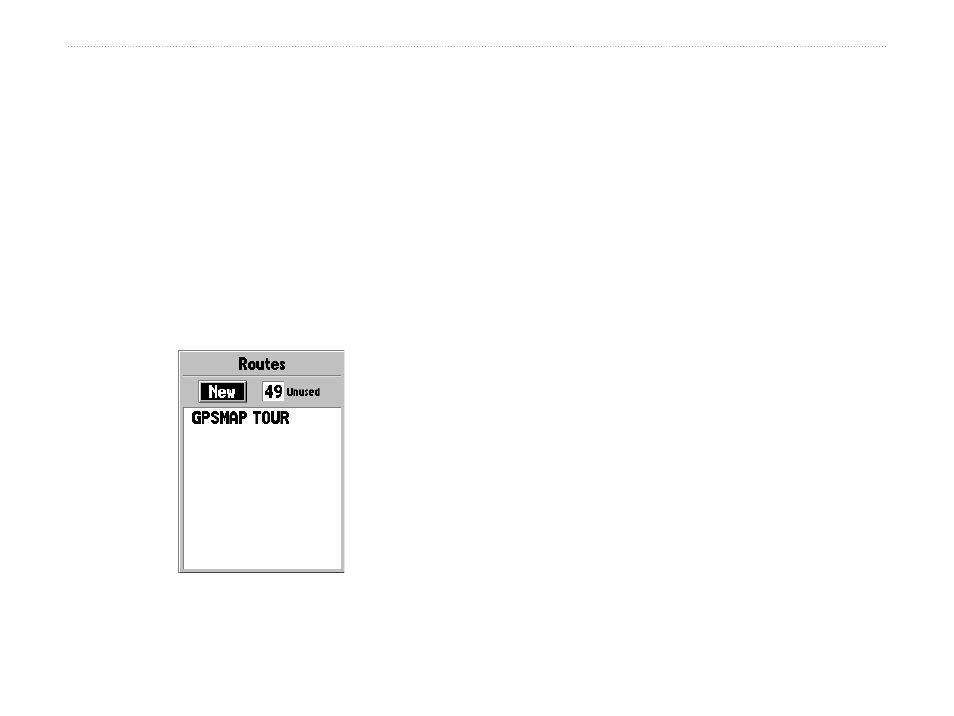
GPSMAP 76 Owner’s Manual
7
M
AIn
M
enu
>
r
outes
Routes
A route is a series of waypoints used for point-to-point
navigation. A route must have at least two waypoints,
but can contain as many as 50 waypoints. The
GPSMAP 76 can store 50 routes.
On the Routes page, you can create new routes,
determine how many empty routes you have left, and
review a list of existing routes. To display the Routes
page, highlight Routes on the Main Menu and
press ENTER.
Routes Page
Routes Page Options
With the Routes page displayed, press MENU to view
the available options.
Start/Stop Navigation—starts navigation of a
highlighted route and stops navigation of an Active
Route.
Copy Route—makes a copy of a highlighted route.
Delete Route—removes the highlighted route.
Delete All Routes—removes all routes from the
Routes page.
- nuvi 1490 (72 pages)
- eTrex Legend H (68 pages)
- eTrex Legend Cx (96 pages)
- Oregon 450 (52 pages)
- Oregon 450 (8 pages)
- GNS 430 (266 pages)
- GNS 430 (2 pages)
- GNS 430 (22 pages)
- GNS 430 (204 pages)
- Nuvi 265W (64 pages)
- nuvi 800 (76 pages)
- eTrex Legend (68 pages)
- GPSMAP 60CSx (2 pages)
- GPSMAP 60CSx (116 pages)
- Edge 800 (16 pages)
- Edge 800 (60 pages)
- Edge 500 (64 pages)
- Edge 500 (16 pages)
- GPS 12 (66 pages)
- GPSMAP 495 (179 pages)
- GPSMAP 196 (132 pages)
- GPS 190-01219-91 (36 pages)
- eTrex 190-00234-01 (2 pages)
- GPSMAP 7015 (132 pages)
- GPSMAP 190-00683-01 (2 pages)
- zumo 220LMT, Europe (58 pages)
- GPSMAP 7212 (2 pages)
- GPSMAP 76Cx (58 pages)
- 6000 (20 pages)
- GPSMAP 190-00683-00 (152 pages)
- Garmis GPS Smart Antenna GP35-HVS (41 pages)
- Zumo TM 500/550 (74 pages)
- 4010 (2 pages)
- 3000 (10 pages)
- GPSMAP 7215 (136 pages)
- GPSMAP 6208 (20 pages)
- GPSMAP 278 (138 pages)
- GPSMAP 278 (2 pages)
- zumo 450 (72 pages)
- ZUMO 400 EN (60 pages)
- zumo 450 (2 pages)
- 4000 Series (68 pages)
- ZUMO 65309R0 (6 pages)
- 398 (2 pages)
- GPSMAP 190-01155-02 (10 pages)
