Sun and moon – Garmin GPSMAP 76 User Manual
Page 56
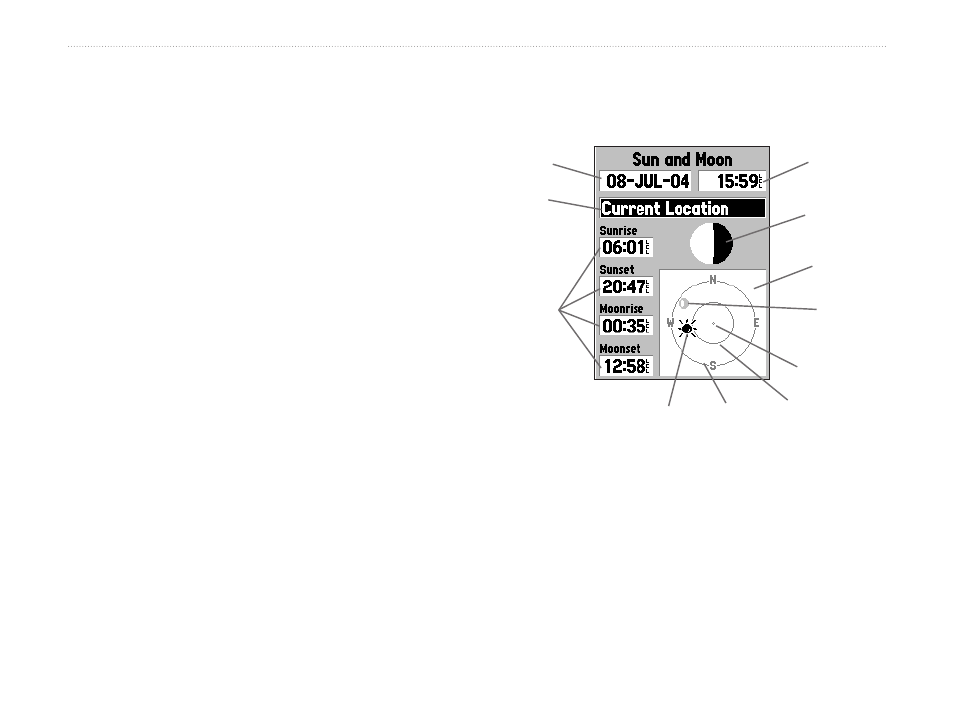
0
GPSMAP 76 Owner’s Manual
M
AIn
M
enu
>
c
elestIAl
zero value or below. The top and bottom numbers
to the left of the chart, LCL and STA indicate the
maximum/minimum levels, respectively. The four data
fields below the chart, indicate event times and levels
at which the tide changes starting in the upper left
field, going downward, then to the upper right and
down again.
Sun and Moon
Sun and Moon displays data for Sunrise/Sunset,
Moonrise/Moonset, and the approximate location of the
Sun and Moon on a sky view. The moon phase displays
the current visible portion of the moon in a light color.
This information is displayed for your current location
or a new location can be selected from the Map or
Points Menu. To display the location options and
highlight the Location field press ENTER. The unit
defaults to the current date and time, or enter a date and
time of your choice.
Data
Fields
Date
Location
Time
Moon
Phase
Sky
View
Moon
Position
Sun
Position
Horizon
(0°)
45°
Overhead
(90°)
- nuvi 1490 (72 pages)
- eTrex Legend H (68 pages)
- eTrex Legend Cx (96 pages)
- Oregon 450 (52 pages)
- Oregon 450 (8 pages)
- GNS 430 (266 pages)
- GNS 430 (2 pages)
- GNS 430 (22 pages)
- GNS 430 (204 pages)
- Nuvi 265W (64 pages)
- nuvi 800 (76 pages)
- eTrex Legend (68 pages)
- GPSMAP 60CSx (2 pages)
- GPSMAP 60CSx (116 pages)
- Edge 800 (16 pages)
- Edge 800 (60 pages)
- Edge 500 (16 pages)
- Edge 500 (64 pages)
- GPS 12 (66 pages)
- GPSMAP 495 (179 pages)
- GPSMAP 196 (132 pages)
- GPS 190-01219-91 (36 pages)
- eTrex 190-00234-01 (2 pages)
- GPSMAP 7015 (132 pages)
- GPSMAP 190-00683-01 (2 pages)
- zumo 220LMT, Europe (58 pages)
- GPSMAP 7212 (2 pages)
- GPSMAP 76Cx (58 pages)
- 6000 (20 pages)
- GPSMAP 190-00683-00 (152 pages)
- Garmis GPS Smart Antenna GP35-HVS (41 pages)
- Zumo TM 500/550 (74 pages)
- 4010 (2 pages)
- 3000 (10 pages)
- GPSMAP 7215 (136 pages)
- GPSMAP 6208 (20 pages)
- GPSMAP 278 (138 pages)
- GPSMAP 278 (2 pages)
- zumo 450 (72 pages)
- ZUMO 400 EN (60 pages)
- zumo 450 (2 pages)
- 4000 Series (68 pages)
- ZUMO 65309R0 (6 pages)
- 398 (2 pages)
- GPSMAP 190-01155-02 (10 pages)
