Appendix e – Garmin GPS II User Manual
Page 96
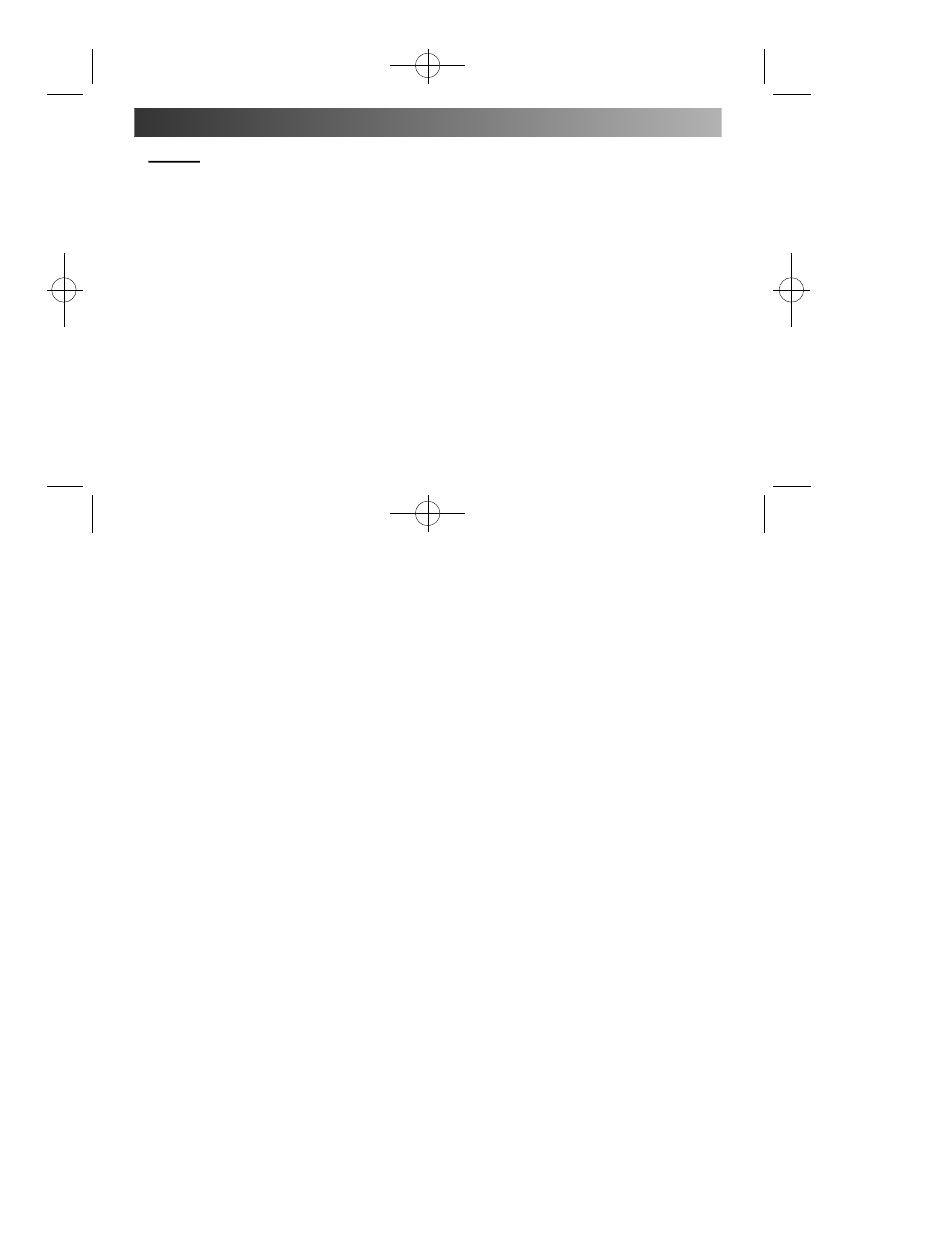
90
APPENDIX E
Messages
The GPS II uses a flashing on-screen message indicator to alert you to important information. Whenever the
message indicator appears, press PAGE to view the message page. There are two types of messages: temporary
alerts and condition alerts. Temporary alerts are cleared from the message page after viewing, while condition
alerts remain until the condition has been resolved. Pay careful attention to all messages for your own safety.
Active WPT Can’t be Deleted—You have attempted to change
the ‘active to’ or ‘active from’ waypoint. Clear the active route or
GOTO before making your changes.
Accuracy has been Degraded—The accuracy of the GPS II
has been degraded beyond 500 meters due to poor satellite
geometry or data quality. You should check other navigational
sources to verify the position indicated.
Already Exists—The name you are entering already exists in
the GPS II’s memory.
Approaching—You are one minute away from reaching a desti-
nation waypoint.
Battery Power is Low—Thebatteries are low and should be
replaced.
No DGPSPosition—Not enough data is available to compute
a DGPS position.
Power Down and Re-init—The GPSII cannot calculate a posi-
tion due to abnormal satellite conditions. Turn the unit off, and
use other means to verify the last position shown. Try the unit
again later, possibly in a different location.
Real Time Clock has Failed—The GPS II’s internal clock has
failed. Take your unit to an authorized GARMIN dealer for
repairs.
Read Only Mem has Failed—The permanent memory has
failed and the unit is not operable. Take your unit to an autho-
rized GARMIN dealer for repairs.
Received an Invalid WPT—A waypoint was received during
upload transfer that has an invalid identifier.
GPS II 7/23/98 4:06 PM Page 90
