Appendix b – Garmin GPS II User Manual
Page 90
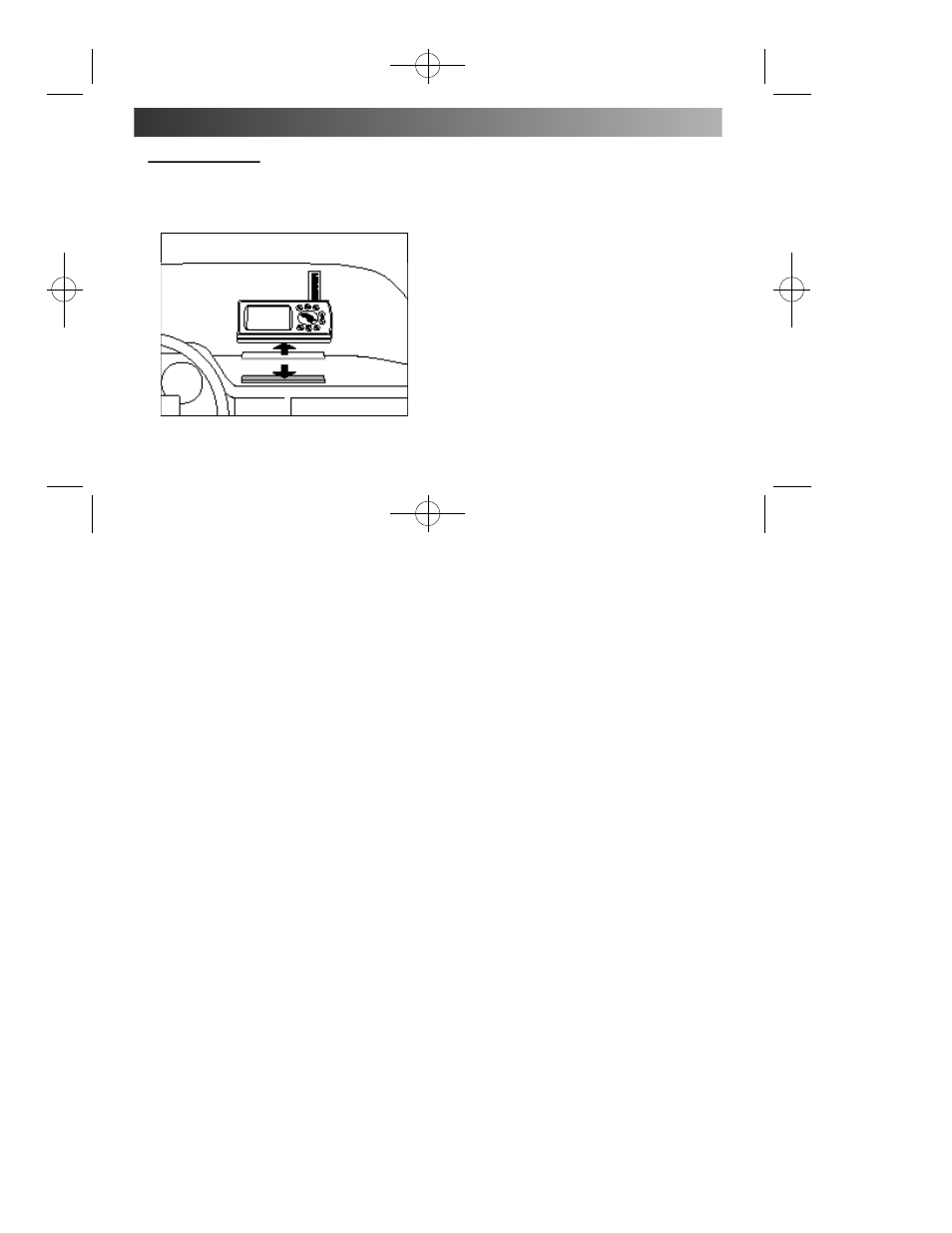
Dashboard Mounting
The GPS II can be mounted on the dashboard of an automobile or to another convenient surface using the two
Velcro™ strips provided with the unit.
To mount the GPS II using the Velcro strips:
1. Select a location for the unit that provides a clear and unob-
structed view of the sky.
2. Remove the paper strip liners from both pieces of Velcro.
3. Make sure the surface to which you’re adhering the Velcro is
clean and dry. Place the adhesive side of the rough piece of
Velcro on the desired mounting surface, and press into place.
4. Place the adhesive side of the smooth piece of Velcro on the
bottom of the unit (between the rubber anti-skid bumps), and
press into place.
5. Mount the unit, placing one piece of Velcro on top of the
other.
84
APPENDIX B
GPS II 7/23/98 4:05 PM Page 84
- nuvi 1490 (72 pages)
- eTrex Legend H (68 pages)
- eTrex Legend Cx (96 pages)
- Oregon 450 (52 pages)
- Oregon 450 (8 pages)
- GNS 430 (266 pages)
- GNS 430 (2 pages)
- GNS 430 (22 pages)
- GNS 430 (204 pages)
- Nuvi 265W (64 pages)
- nuvi 800 (76 pages)
- eTrex Legend (68 pages)
- GPSMAP 60CSx (2 pages)
- GPSMAP 60CSx (116 pages)
- Edge 800 (60 pages)
- Edge 800 (16 pages)
- Edge 500 (64 pages)
- Edge 500 (16 pages)
- GPS 12 (66 pages)
- GPSMAP 495 (179 pages)
- GPSMAP 196 (132 pages)
- GPS 190-01219-91 (36 pages)
- eTrex 190-00234-01 (2 pages)
- GPSMAP 7015 (132 pages)
- GPSMAP 190-00683-01 (2 pages)
- zumo 220LMT, Europe (58 pages)
- GPSMAP 7212 (2 pages)
- GPSMAP 76Cx (58 pages)
- 6000 (20 pages)
- GPSMAP 190-00683-00 (152 pages)
- Garmis GPS Smart Antenna GP35-HVS (41 pages)
- Zumo TM 500/550 (74 pages)
- 4010 (2 pages)
- 3000 (10 pages)
- GPSMAP 7215 (136 pages)
- GPSMAP 6208 (20 pages)
- GPSMAP 278 (138 pages)
- GPSMAP 278 (2 pages)
- zumo 450 (72 pages)
- ZUMO 400 EN (60 pages)
- zumo 450 (2 pages)
- 4000 Series (68 pages)
- ZUMO 65309R0 (6 pages)
- 398 (2 pages)
- GPSMAP 190-01155-02 (10 pages)
