Getting-started tour – Garmin GPS II User Manual
Page 14
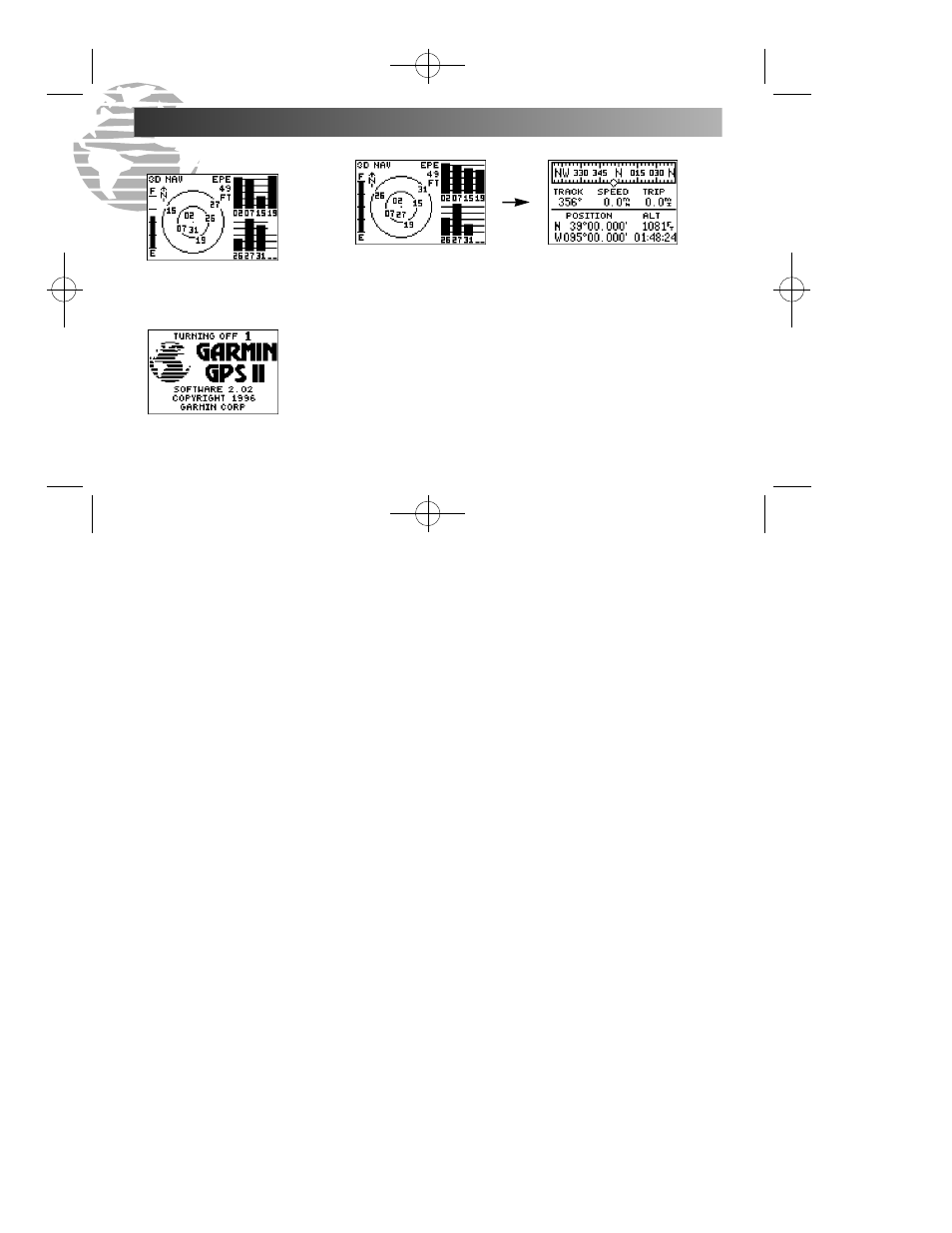
This usually provides a position fix in 3-5 minutes*. You’ll know you have a fix
when the unit automatically transitions from the satellite status page to the position
page (Figs. 8b-8c). Your receiver is now ready for everyday use!
To turn the unit off:
1. Press and hold the red power key for three seconds (Fig. 8a).
*(The almanac data stored in your GPS’ memory is typically valid for 3-6
months. If your unit has older data, the time required for initialization may take 15
to 30 minutes.)
Fig. 8a
Check the satellite status page
for 2D or 3D navigation to
verify a position fix.
GETTING-STARTED TOUR
8
Fig. 8b
Fig. 8c
GPS II 7/23/98 4:03 PM Page 8
See also other documents in the category Garmin GPS receiver:
- nuvi 1490 (72 pages)
- eTrex Legend H (68 pages)
- eTrex Legend Cx (96 pages)
- Oregon 450 (52 pages)
- Oregon 450 (8 pages)
- GNS 430 (266 pages)
- GNS 430 (2 pages)
- GNS 430 (22 pages)
- GNS 430 (204 pages)
- Nuvi 265W (64 pages)
- nuvi 800 (76 pages)
- eTrex Legend (68 pages)
- GPSMAP 60CSx (116 pages)
- GPSMAP 60CSx (2 pages)
- Edge 800 (60 pages)
- Edge 800 (16 pages)
- Edge 500 (64 pages)
- Edge 500 (16 pages)
- GPS 12 (66 pages)
- GPSMAP 495 (179 pages)
- GPSMAP 196 (132 pages)
- GPS 190-01219-91 (36 pages)
- eTrex 190-00234-01 (2 pages)
- GPSMAP 7015 (132 pages)
- GPSMAP 190-00683-01 (2 pages)
- zumo 220LMT, Europe (58 pages)
- GPSMAP 7212 (2 pages)
- GPSMAP 76Cx (58 pages)
- 6000 (20 pages)
- GPSMAP 190-00683-00 (152 pages)
- Garmis GPS Smart Antenna GP35-HVS (41 pages)
- Zumo TM 500/550 (74 pages)
- 4010 (2 pages)
- 3000 (10 pages)
- GPSMAP 7215 (136 pages)
- GPSMAP 6208 (20 pages)
- GPSMAP 278 (138 pages)
- GPSMAP 278 (2 pages)
- ZUMO 400 EN (60 pages)
- zumo 450 (2 pages)
- zumo 450 (72 pages)
- 4000 Series (68 pages)
- ZUMO 65309R0 (6 pages)
- 398 (2 pages)
- GPSMAP 190-01155-02 (10 pages)
