Picture viewer, Traffic, Games – Garmin nuvi 900T User Manual
Page 39: Image files: see
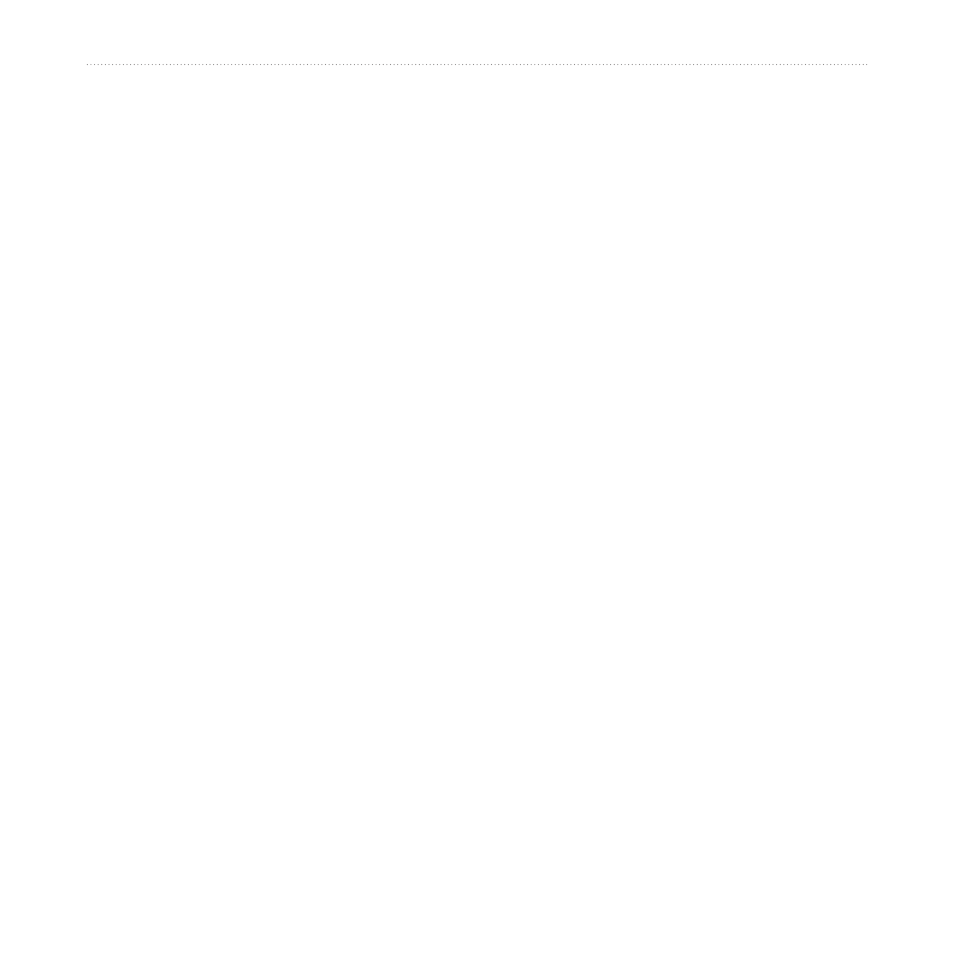
nüvi 900 Series Owner’s Manual
Using the Tools
Picture Viewer
Use the Picture Viewer to view pictures
that you have stored on your nüvi or on
an SD card.
1. Touch
Tools
>
Picture Viewer
.
2. Touch a picture to view a larger
image of it.
3. Touch the arrows to view all the
images.
Viewing a Slide Show
Touch
Slide Show
to start a slide show,
which displays each image for a few
moments and then displays the next
image. Touch anywhere on the screen to
stop the slide show.
Navigating to a Picture
If a picture has location information, you
can navigate to that picture.
1. Touch
Tools
>
Picture Viewer
.
2. Touch a picture that has location
information.
3. Touch
Info
>
Go!
.
Traffic
You can only access the traffic
information if the nüvi is connected
to an FM traffic receiver. For more
and
.
Games
Touch
Tools
>
games
to access multiple
games available for your nüvi. Some of
the games are trial versions. For game
instructions and purchasing information,
.
