Using bookmarks, Loading audible books – Garmin nuvi 900T User Manual
Page 35
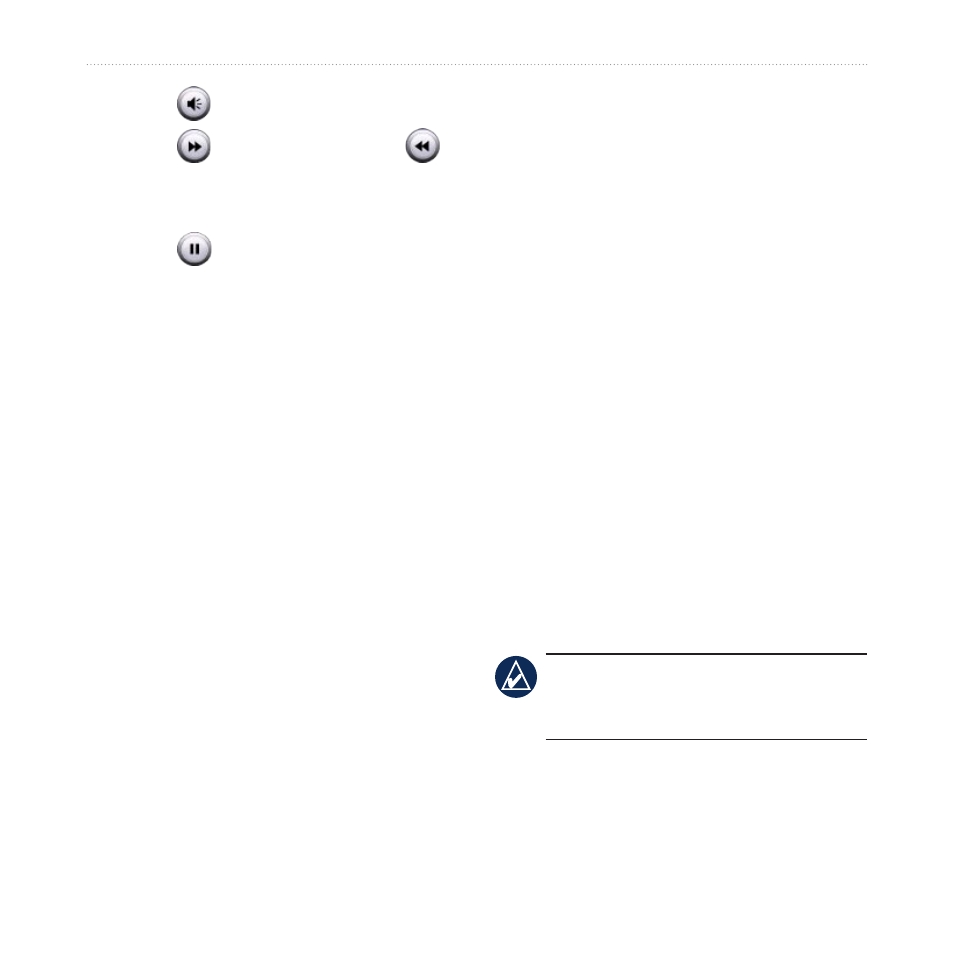
nüvi 900 Series Owner’s Manual
9
Using Media Players
Touch to adjust the volume.
Touch to skip a section and
to jump back. Press and hold to move
forward or backward.
Touch to pause the book.
Touch the book cover art to view
more detailed information.
Using Bookmarks
To create a bookmark:
1. On the Audible Player, touch
Create
.
2. Touch
Save
.
3. Enter a name for the bookmark.
4. Touch
Done
.
5. Touch
Edit
to change the bookmark
name or delete the bookmark.
•
•
•
•
To play a bookmark:
1. On the Audible Player, touch
View
.
2. Touch a bookmark.
3. Touch
Play
to listen to the book from
the bookmark.
Loading Audible Books
1. Create an Audible.com account at
2. Download AudibleManager
®
.
3. Open AudibleManager. Follow the on-
screen instructions to activate your
nüvi (one-time process).
4.
, and download the book
to your computer.
5. Use AudibleManager to transfer the
book to your nüvi or SD card.
TiP: Refer to the AudibleManager
Help file for detailed instructions.
Touch
Help
>
Help
.
- nuvi 1490 (72 pages)
- eTrex Legend H (68 pages)
- eTrex Legend Cx (96 pages)
- Oregon 450 (52 pages)
- Oregon 450 (8 pages)
- GNS 430 (266 pages)
- GNS 430 (2 pages)
- GNS 430 (22 pages)
- GNS 430 (204 pages)
- Nuvi 265W (64 pages)
- nuvi 800 (76 pages)
- eTrex Legend (68 pages)
- GPSMAP 60CSx (2 pages)
- GPSMAP 60CSx (116 pages)
- Edge 800 (60 pages)
- Edge 800 (16 pages)
- Edge 500 (64 pages)
- Edge 500 (16 pages)
- GPS 12 (66 pages)
- GPSMAP 495 (179 pages)
- GPSMAP 196 (132 pages)
- GPS 190-01219-91 (36 pages)
- eTrex 190-00234-01 (2 pages)
- GPSMAP 7015 (132 pages)
- GPSMAP 190-00683-01 (2 pages)
- zumo 220LMT, Europe (58 pages)
- GPSMAP 7212 (2 pages)
- GPSMAP 76Cx (58 pages)
- 6000 (20 pages)
- GPSMAP 190-00683-00 (152 pages)
- Garmis GPS Smart Antenna GP35-HVS (41 pages)
- Zumo TM 500/550 (74 pages)
- 4010 (2 pages)
- 3000 (10 pages)
- GPSMAP 7215 (136 pages)
- GPSMAP 6208 (20 pages)
- GPSMAP 278 (138 pages)
- GPSMAP 278 (2 pages)
- zumo 450 (72 pages)
- ZUMO 400 EN (60 pages)
- zumo 450 (2 pages)
- 4000 Series (68 pages)
- ZUMO 65309R0 (6 pages)
- 398 (2 pages)
- GPSMAP 190-01155-02 (10 pages)
