Creating and editing routes – Garmin nuvi 900T User Manual
Page 18
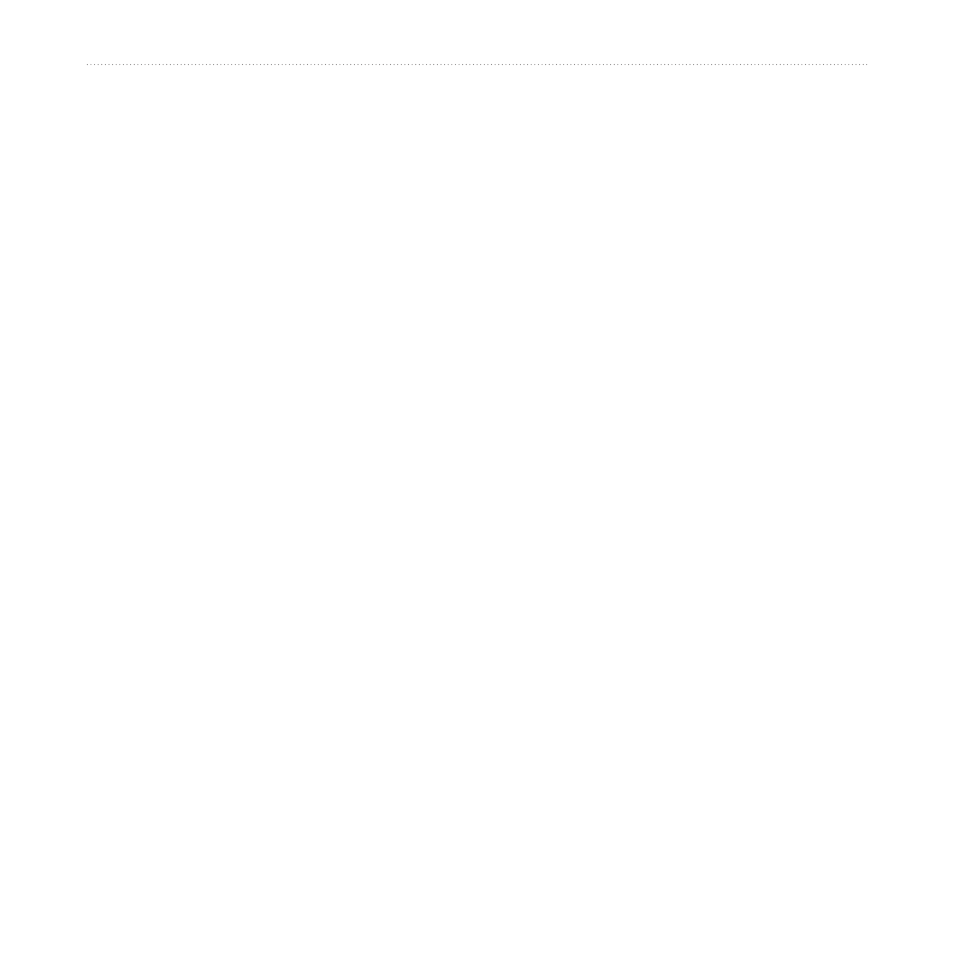
nüvi 900 Series Owner’s Manual
Where to?
Using Photo Navigation
Panoramio
™
provides pictures that
include location information. You can
load these pictures on your nüvi or on
an SD card and create routes to them.
Visit
to download pictures with location
information.
To navigate to a photo:
1. Touch
Where to?
>
Favorites
>
Panoramio Photos
. Pictures with
location information are listed.
2. Touch a picture.
3. Touch
Go!
to navigate to the location.
Creating and Editing
Routes
Touch
Where to?
>
routes
. Select the
route you want to take and touch
go!
.
Creating a Saved Route
Use your nüvi to create and save routes
before your next trip. You can save up to
ten routes.
1. Touch
Where to?
(or
Tools
) >
Routes
>
New
.
2. Touch
Add New Start Point
.
3. Find a location as your starting point,
and touch
Select
.
4. Touch
Add New End Point
.
5. Find a location as your ending point,
and touch
Select
.
- nuvi 1490 (72 pages)
- eTrex Legend H (68 pages)
- eTrex Legend Cx (96 pages)
- Oregon 450 (52 pages)
- Oregon 450 (8 pages)
- GNS 430 (22 pages)
- GNS 430 (204 pages)
- GNS 430 (266 pages)
- GNS 430 (2 pages)
- Nuvi 265W (64 pages)
- nuvi 800 (76 pages)
- eTrex Legend (68 pages)
- GPSMAP 60CSx (2 pages)
- GPSMAP 60CSx (116 pages)
- Edge 800 (60 pages)
- Edge 800 (16 pages)
- Edge 500 (64 pages)
- Edge 500 (16 pages)
- GPS 12 (66 pages)
- GPSMAP 495 (179 pages)
- GPSMAP 196 (132 pages)
- GPS 190-01219-91 (36 pages)
- eTrex 190-00234-01 (2 pages)
- GPSMAP 7015 (132 pages)
- GPSMAP 190-00683-01 (2 pages)
- zumo 220LMT, Europe (58 pages)
- GPSMAP 7212 (2 pages)
- GPSMAP 76Cx (58 pages)
- 6000 (20 pages)
- GPSMAP 190-00683-00 (152 pages)
- Garmis GPS Smart Antenna GP35-HVS (41 pages)
- Zumo TM 500/550 (74 pages)
- 4010 (2 pages)
- 3000 (10 pages)
- GPSMAP 7215 (136 pages)
- GPSMAP 6208 (20 pages)
- GPSMAP 278 (138 pages)
- GPSMAP 278 (2 pages)
- zumo 450 (72 pages)
- ZUMO 400 EN (60 pages)
- zumo 450 (2 pages)
- 4000 Series (68 pages)
- ZUMO 65309R0 (6 pages)
- 398 (2 pages)
- GPSMAP 190-01155-02 (10 pages)
