Playing music – Garmin nuvi 900T User Manual
Page 32
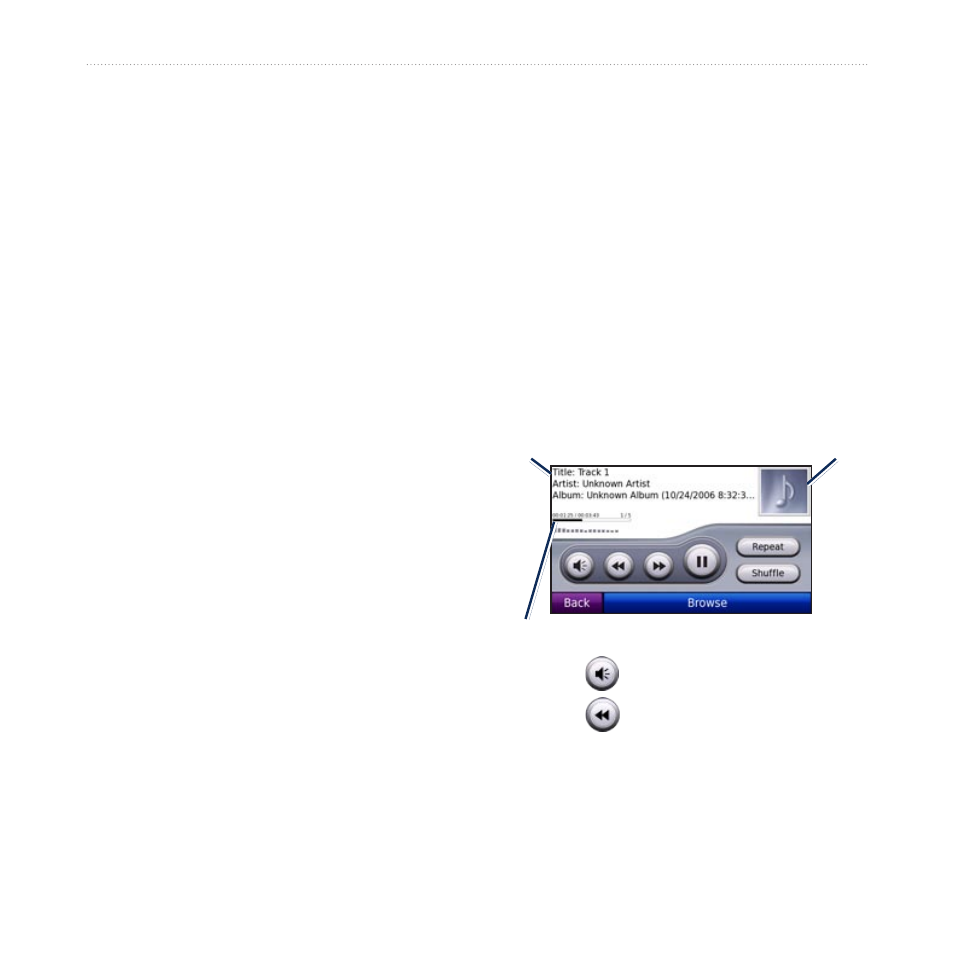
nüvi 900 Series Owner’s Manual
Using Media Players
Parental Control
The PPC (PIN for Parental Control)
allows you to unlock adult channels. To
request the PPC for your TvCard, see the
instructions in the TvCard envelope.
The PPC will be sent by mail to you.
After you have received the PPC, follow
the steps below to unlock the channels.
1. Touch
TV
>
Options
>
Parental
Control
.
2. Enter a 4-digit PPC (PIN Parental
Control), and touch
Done
.
3. Touch a restriction level and touch
OK
.
Subscription Information
To view subscription information, touch
TV
>
options
>
Subscription info
. To
renew or add a subscription, contact your
service provider.
Playing Music
Load music files to the internal memory
1. Touch
Tools
>
Music Player
.
2. Touch
Browse
.
3. Touch a category.
4. To play the entire category from the
beginning of the list, touch the first
song listed. To play a specific song,
touch the title.
Album art
Current song
Song status bar
Touch to adjust the volume.
Touch to play the current song
from the beginning; touch again to
play the previous song on the playlist.
Touch and hold to rewind through the
current song.
•
•
