ACU-RITE DRO 200G User Manual
Page 20
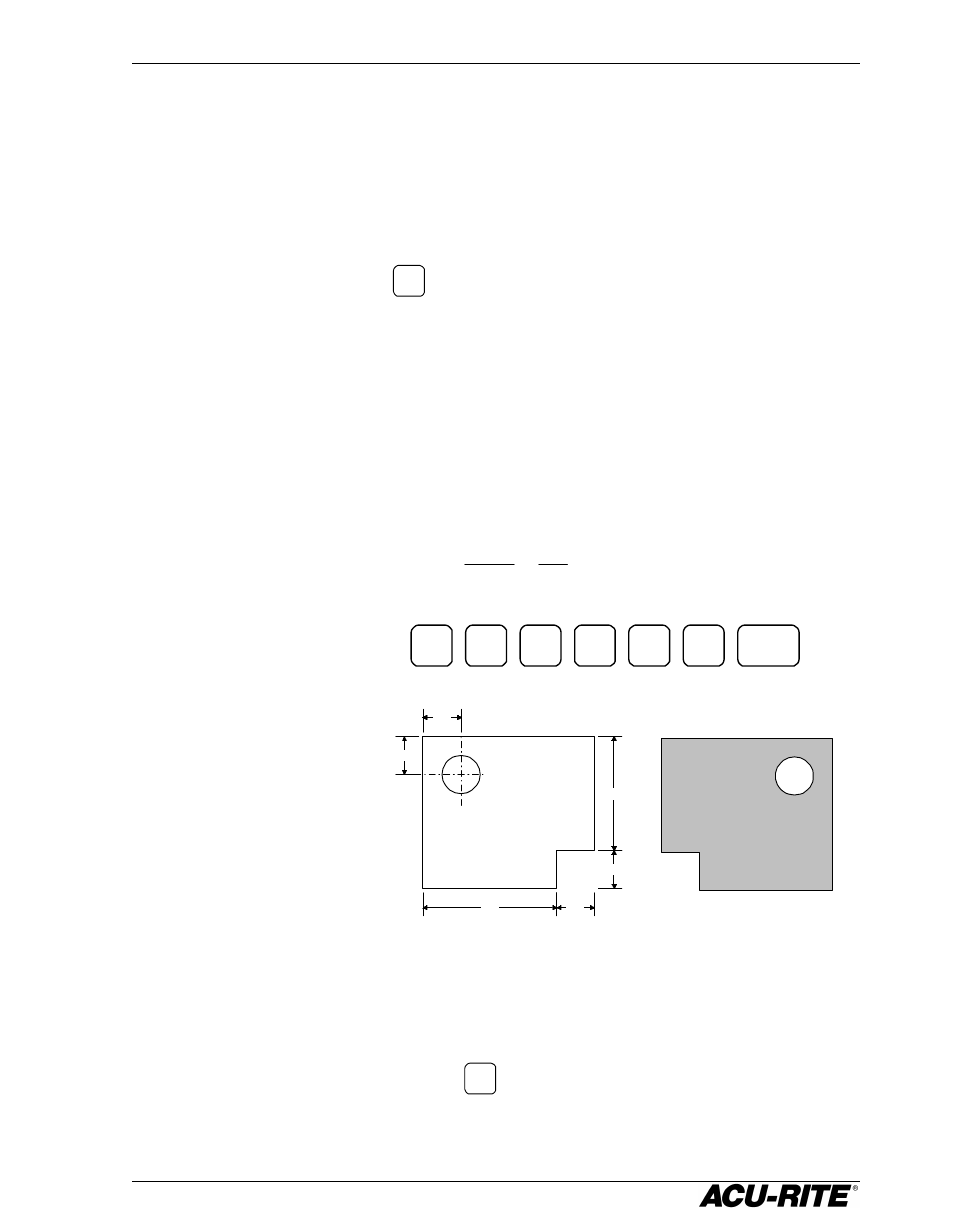
DRO 200G
Setup
13
0
ENTER
3
0
9
.
1
Job Setup Parameters
Display Resolution
The display resolution will be the same as the encoder resolution. If the job
tolerance is coarser than the encoder resolution (±0.005 for example), you can
adjust the display resolution so you won’t be tempted to waste time by machining
to a finer resolution. Use the
Y
key to cycle through all the possible choices. The
choices available depend upon the resolution of the encoders.
Scale Factor
You can define a scale factor for each axis. The typical scale factor is 1.000, which
means that the displayed dimensions are the actual part dimensions. A scale
factor less than 1 causes the part to be smaller than the print dimensions; a scale
factor greater than 1 causes the part to be larger.
Enter the factor by pressing
Additionally, a scale factor
of –1.00 will produce a
mirror image of the part.
You can both mirror and
scale a part.
Near Zero Warning
Each axis has its own near zero range. You can activate or deactivate the near
zero warning feature by pressing the
Y
key. When the warning is activated, you
can enter the range. Refer to page 11.
For a scale factor that allows for 3% material shrinkage, use this formula:
1.0309
.97
1
.03
1
1
r
ScaleFacto
=
=
−
=
1.75
0.50
1.50
0.50
0.50
0.50
Resulting part with
X scale factor = -1
Y scale factor = +1
