Setup – ACU-RITE DRO 200G User Manual
Page 19
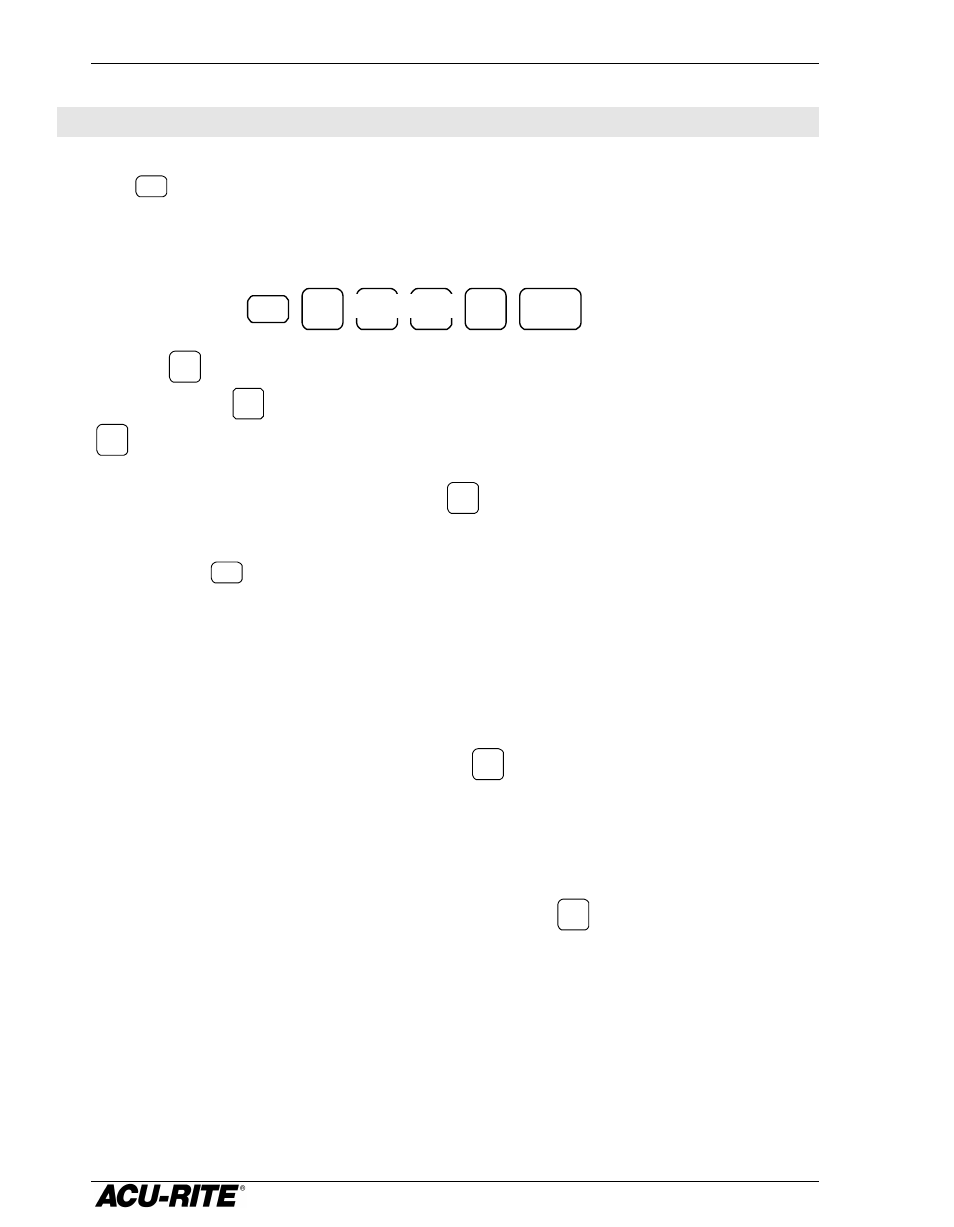
Setup
DRO 200G
12
Setup
The
SETUP
key lets you change the system parameters. Some of these parameters
are job related, meaning that they may change from job to job. Others are
machine related and should be set as part of the installation. The machine-related
parameters can be accessed by pressing:
Use the
X
key to move from one parameter to the next. After the last
parameter, the
X
key ends the setup process and saves any changes. Use the
CLEAR
key to move back to a previous parameter.
Some parameters have choices. Use the
Y
key to cycle through the available
choices.
Pressing the
SETUP
key will terminate the setup process and save the changes.
Machine-Related Setup Parameters
Count Direction
This determines which way is positive. Move each axis in the positive count
direction. The display will show a 1 or a 2 depending on count direction. You can
change the count direction by pressing the
Y
key.
Encoder Resolution
Move each encoder until the readout senses and displays the resolution. You
won’t have to move more than two inches. For encoders without Position-Trac, you
need to enter the scale resolution. You can press the
Y
key to select from
common choices, or you can use the keypad to enter the resolution directly.
SETUP
ENTER
Access Code
