Radius/diameter display – ACU-RITE DRO 200G User Manual
Page 13
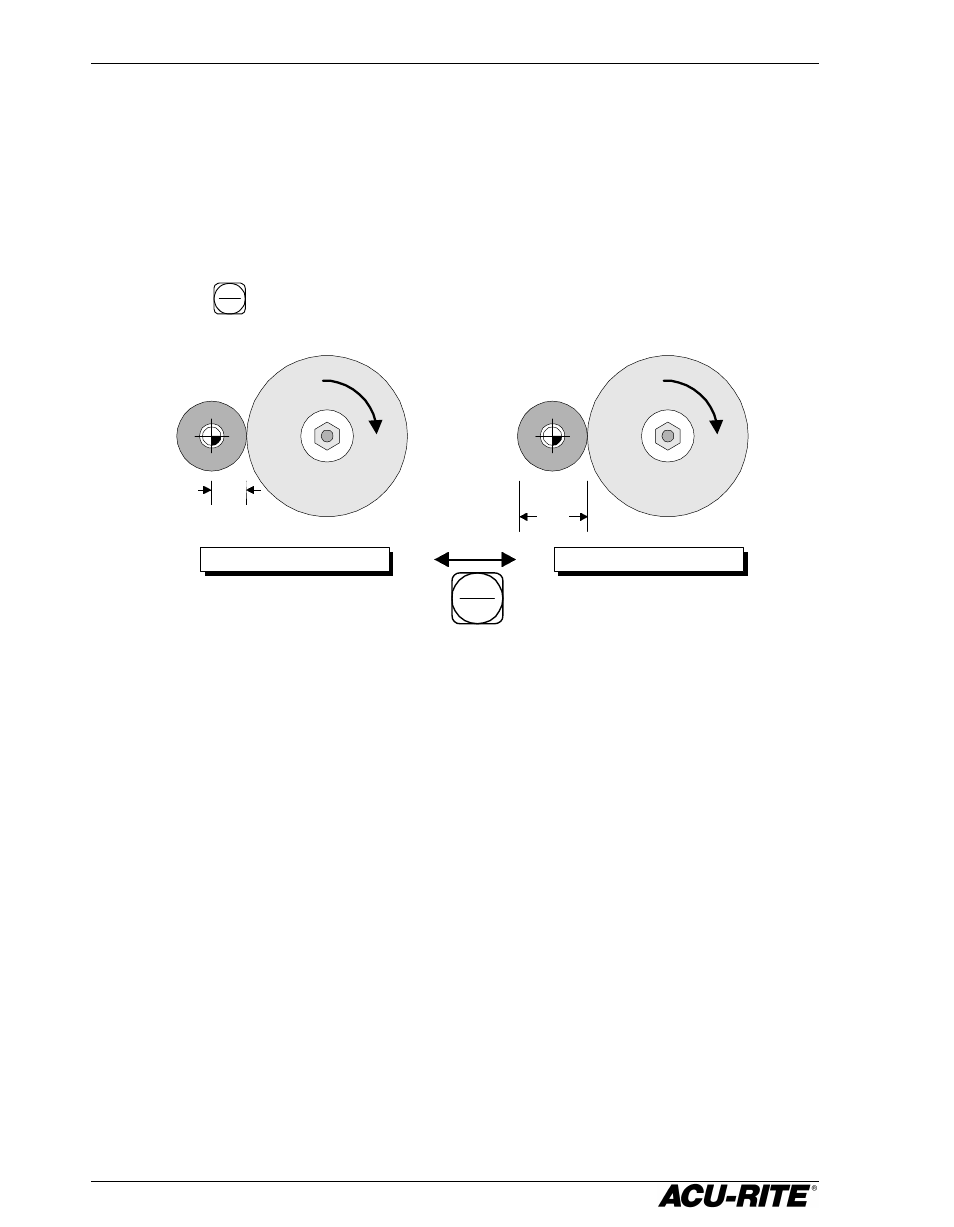
Readout Operations
DRO 200G
6
Automatic Display Switching
Sometimes the readout will switch from one display to another automatically.
When you enter a preset, for example, the display switches to the incremental
display so you can move to zero. Whenever the readout does an automatic display
switch, INCR will appear briefly in the display.
Radius/Diameter Display
Pressing the
RAD
DIA
key lets you view the part dimension either as a radius or as a
diameter.
1.00
Rad
2.00
Dia
X 1.000
RAD
DIA
X 2.000 DIA
Grinding
wheel
Workpiece
This manual is related to the following products:
