Presetting – ACU-RITE DRO 200G User Manual
Page 16
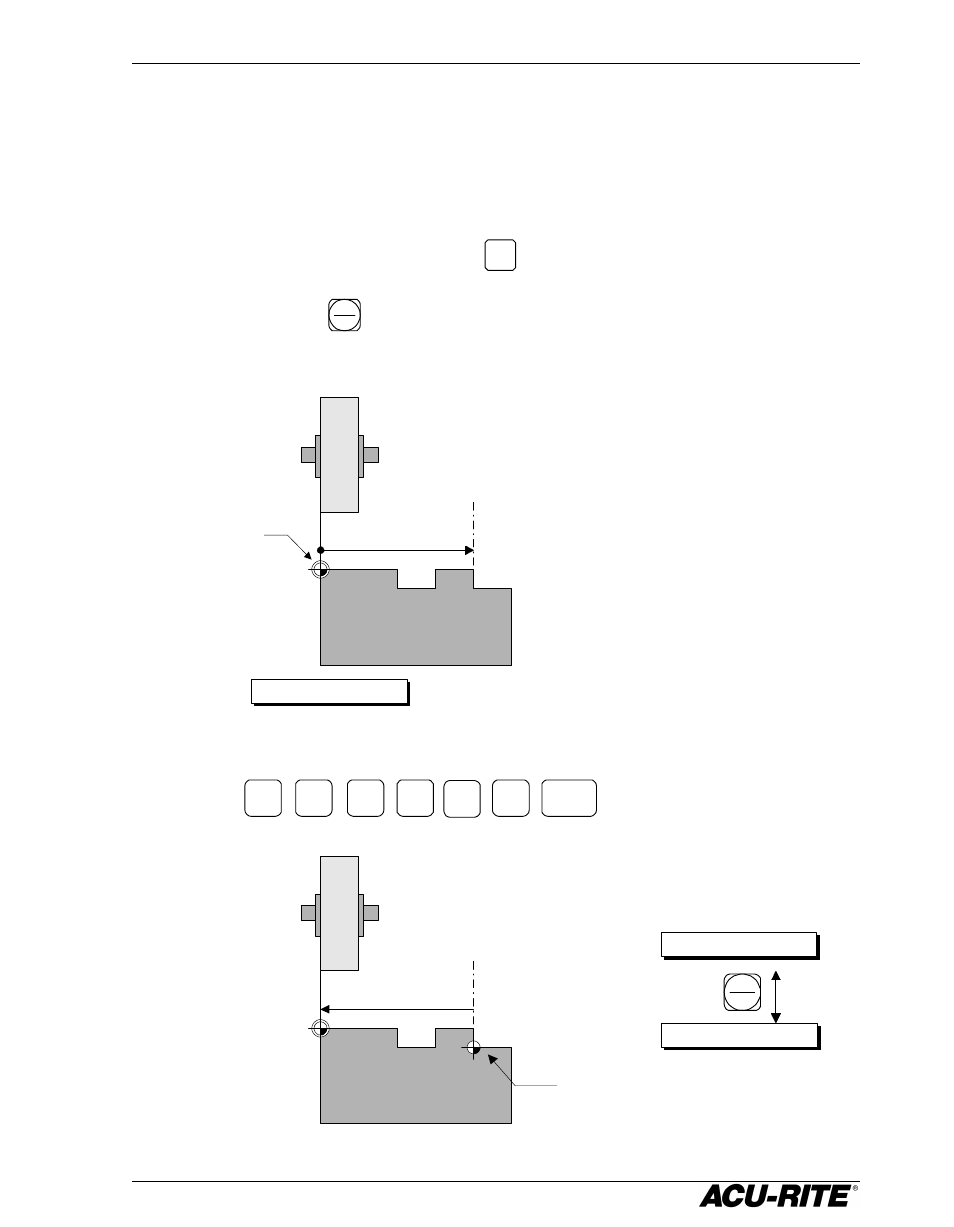
DRO 200G
Readout Operations
9
Presetting
When you preset a dimension, the readout places an incremental zero at the
location you specify. Then, the display automatically switches to incremental
display so that you can move to zero.
Begin a preset by pressing an axis key (
X
for example). The information of the
previous preset will appear. The display will show you if the preset is absolute or
incremental. Use the
ABS
INCR
key to change it if needed.
Grinding
Wheel
Absolute Zero
3.250
Incremental zero: the
incremental display
will read 0.000 when
the wheel is here.
The wheel is at 0.000 ABS.
X 0.000 ABS
X -3.250 INCR
X 0.000 ABS
ABS
INCR
-3.250
Now the wheel is 3.250 on the
negative side of the edge.
Preset the absolute location of the edge.
.
5
2
X
ENTER
3
0
This manual is related to the following products:
