Acuralink – Acura 2010 MDX User Manual
Page 423
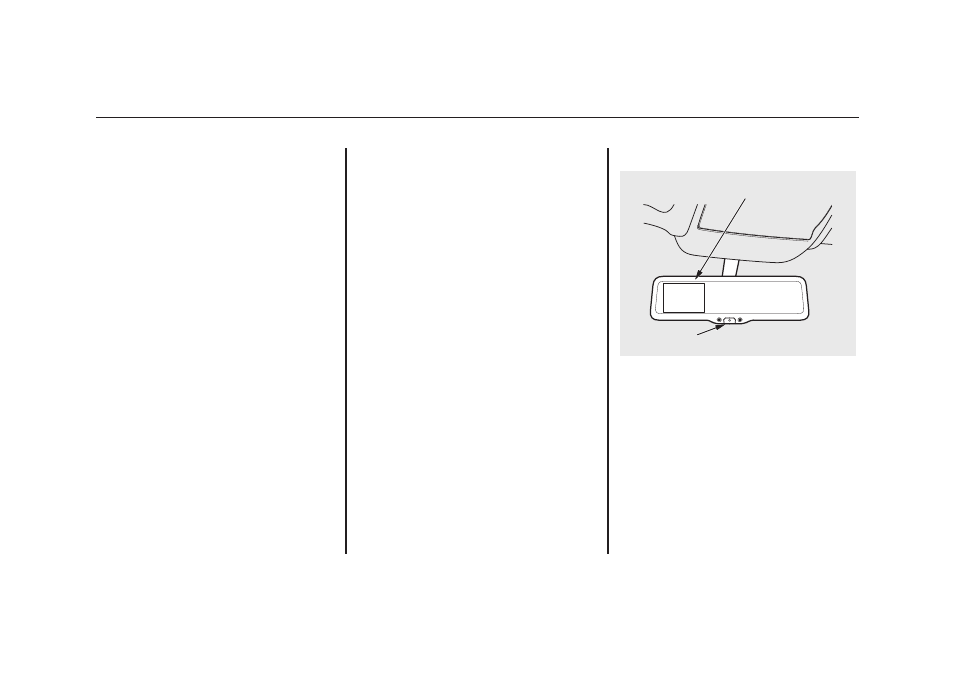
As required by the FCC:
This device complies with Part 15 of the
FCC rules. Operation is subject to the
following two conditions: (1) This device
may not cause harmful interference, and
(2) this device must accept any
interference received, including
interference that may cause undesired
operation.
Changes or modifications not expressly
approved by the party responsible for
compliance could void the user's
authority to operate the equipment.
Rearview Mirror with Rearview
Camera Display
On models with navigation system
Refer to the navigation system
manual for operation of the rearview
camera.
On models without navigation system
You can turn the camera display on
and off by pressing the power button
when the shift lever is in reverse.
The camera display turns on
everytime you shift to reverse, even if
you turned it off the last time.
Whenever you shift to reverse (R)
with the ignition switch in the ON
(II) position, the rearview appears on
a display in the rearview mirror.
REARVIEW CAMERA DISPLAY
POWER BUTTON
AcuraLink
®
(U.S. models only), Rearview Mirror with Rearview Camera Display
416
