Bluetooth, Handsfreelink – Acura 2010 MDX User Manual
Page 384
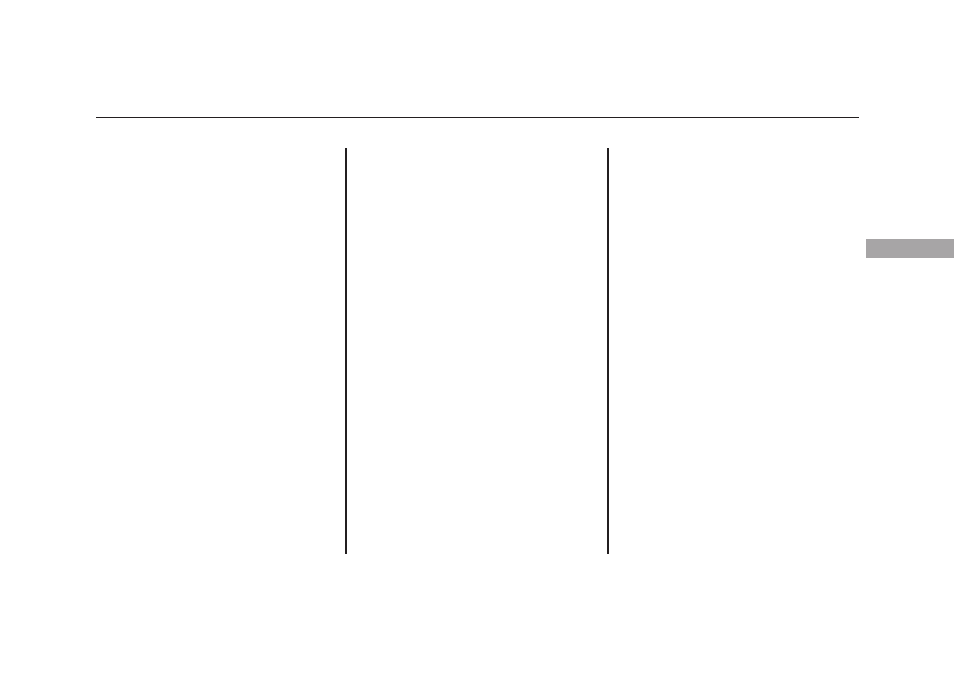
To list all names in the phonebook:
Press and release the HFL Talk
button before a command.
1. Say
‘‘Phonebook.’’
2. Say
‘‘List’’ after the prompts.
3. HFL begins reading the names in
the order they were stored.
4. If you hear a name you want to
call, immediately press the HFL
Talk button and say
‘‘Call.’’
To store a specific phone number
from your cell phone directly to the
HFL phonebook (available on some
phones):
Press and release the HFL Talk
button before a command.
1. Say
‘‘Phonebook.’’
2. Say
‘‘Receive contact’’ after the
prompts.
3. Follow the HFL prompts, select a
number from your cell phone, and
send it to HFL.
4. Follow the HFL prompts and name
the number, or say
‘‘Discard’’ if it
is not the number you want to
store.
5. Follow the HFL prompts if you
want to store another number.
System Setup
This command group allows you to
change or customize HFL basic
settings.
CONTINUED
Bluetooth
®
HandsFreeLink
®
377
Features
