Acura 2013 RDX Navigation User Manual
Page 210
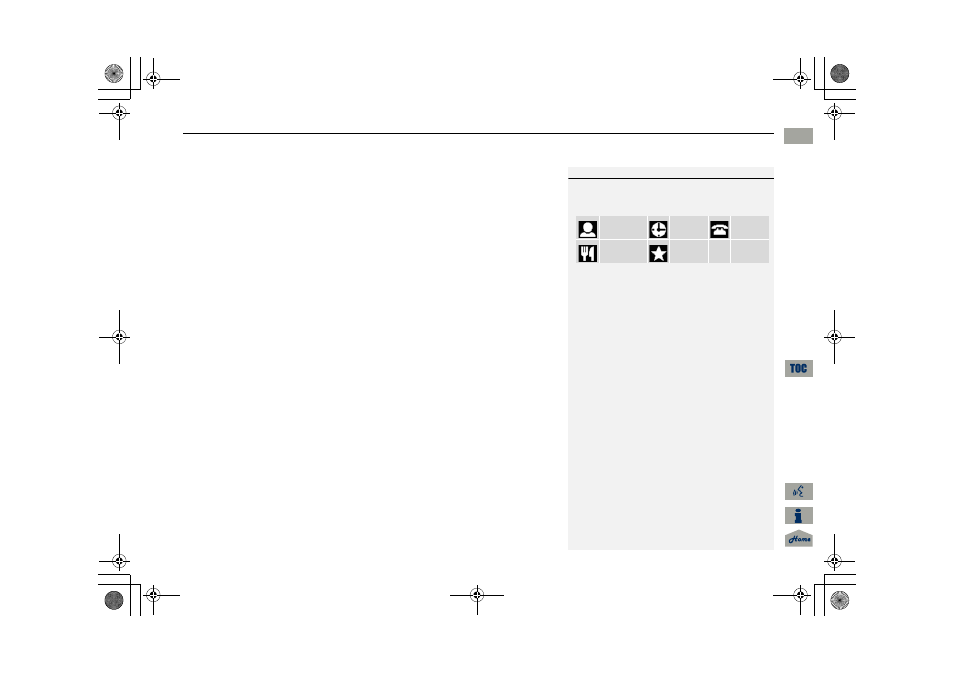
209
Calendar
Othe
r Fe
at
ur
es
• Message Icon: Select an icon from the list to help identify the type of message.
The message icon you choose will be displayed alongside the specified date on the
Calendar screen.
• Reminder: Sets whether event reminders are displayed each time you start your
vehicle.
• Delete: Deletes the event. Select Yes on the confirmation screen to remove the
event from the calendar.
1
Calendar
Message Icons
The following icons can be selected:
Schedule
Time
Call
Restaurant
Others
RDX_KA-31TX4800.book Page 209 Monday, January 30, 2012 11:32 PM
QRG
• Edit Message: Enter a message for your event. You can enter a message on two
lines using
k to change between lines. Move r to select OK to return to the
Schedule screen.
2013 RDX Navigation
