2 displaying music information, P. 159, Displaying music information – Acura 2013 RDX Navigation User Manual
Page 160
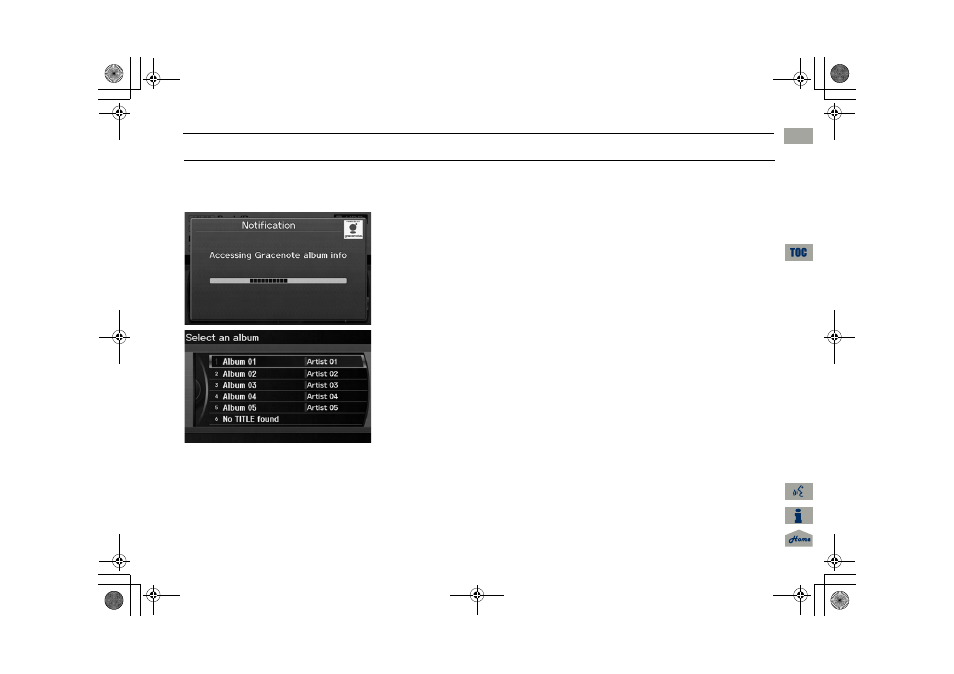
159
Playing Hard Disc Drive (HDD) Audio
Displaying Music Information
Audio
Displaying Music Information
H AUDIO button (in HDD mode)
AUDIO MENU
Get Album Info
Display the music information (album name, artist name, genre) for an album
(original playlist).
Gracenote® searches for the
information of the currently
selected album (original playlist).
Rotate
i to select an album. Press
u.
The information is displayed.
RDX_KA-31TX4800.book Page 159 Monday, January 30, 2012 11:32 PM
QRG
2013 RDX Navigation
This manual is related to the following products:
