2 warning map, P. 118 – Acura 2013 RDX Navigation User Manual
Page 119
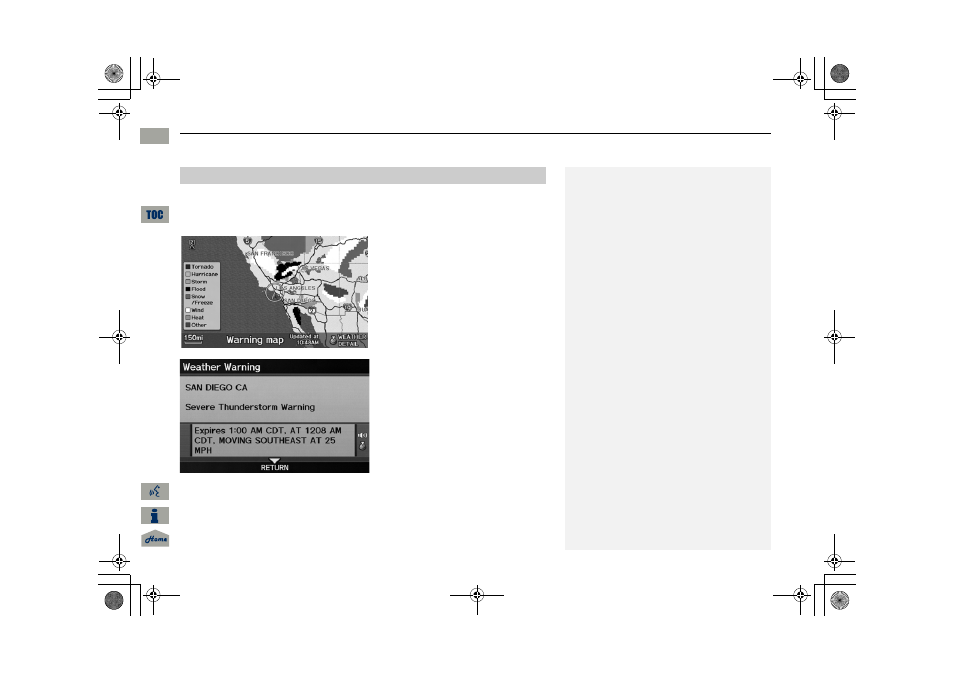
118
Map Menu
Weather Information
Navi
g
a
ti
on
H ENTER button (on map)
Weather Info
Warning Map
View a color-coded weather warning map. Each color corresponds to a different
type of warning.
1. Scroll the map to position the
cursor over a colored area,
adjusting the map scale as
necessary. Press
u to select
WEATHER DETAIL.
The system displays the detailed
information.
2. Press
u to listen to the weather
warning.
■
Warning Map
1
Warning Map
You can change the map scale to 15, 50, or 150
miles.
You can also say
d “Read List” to listen to the
weather warning information.
A visual guide helps you see a weather warning
map.
2 AcuraLink Real-Time Weather™ P. 15
RDX_KA-31TX4800.book Page 118 Monday, January 30, 2012 11:32 PM
QRG
2013 RDX Navigation
This manual is related to the following products:
