2 recording a music cd to hdd, P. 154, Recording a music cd to hdd – Acura 2013 RDX Navigation User Manual
Page 155
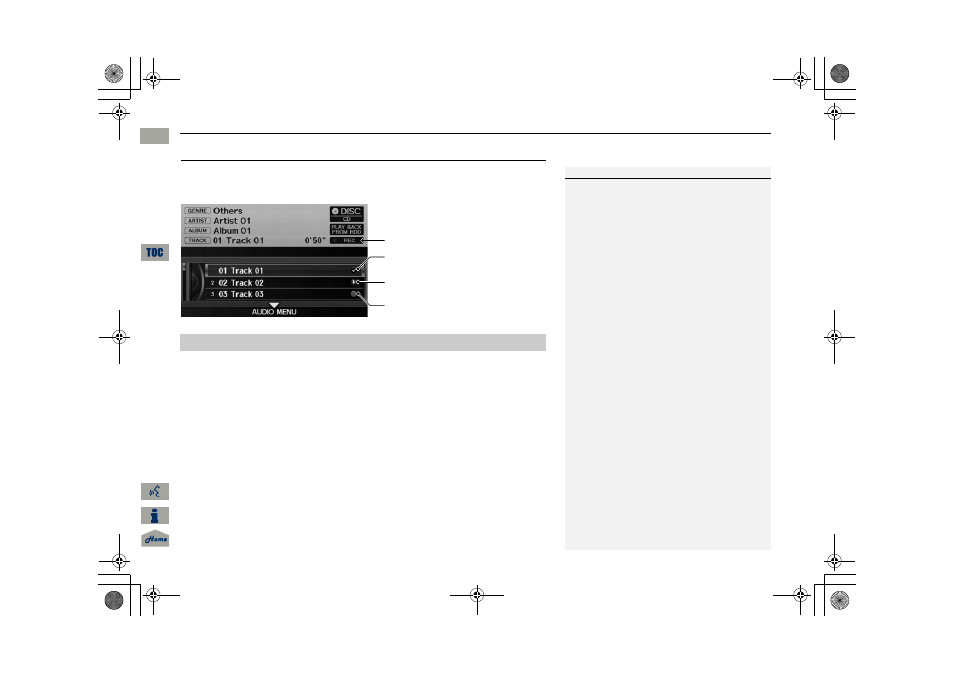
154
Playing Hard Disc Drive (HDD) Audio
Recording a Music CD to HDD
Audio
Recording a Music CD to HDD
The songs on music CDs are automatically recorded by factory default to the HDD
the first time you play each disc. You can then play the songs directly from the HDD.
1. Move
r to select AUDIO MENU.
2. Rotate
i to select Cancel CD Recording. Press u.
1
Recording a Music CD to HDD
You can add tracks to user playlists, where you
can mix and match tracks from other CDs
recorded on the HDD.
2 Editing a Playlist or Album P. 157
2 Editing Track Information P. 158
If you stop the engine or the power system is
turned off while recording a CD, there may be
pauses between songs when you play back from
the HDD.
Repeat, random, and scan functions are not
available during recording.
You can play music from other sources (e.g., XM,
HDD, etc.) while recording.
Please note that there is no compensation
offered in the case of unsuccessful recording of
audio data or the loss of audio data due to any
cause whatsoever.
Clearing the HDD
Any music tracks stored on the HDD can be
deleted. Select Music on HDD in the Clear
Personal Data menu.
■
Stopping Recording
Recording indicator
Recorded
Recording
Ready to record
RDX_KA-31TX4800.book Page 154 Monday, January 30, 2012 11:32 PM
QRG
2013 RDX Navigation
