Audio menu – Acura 2013 RDX Navigation User Manual
Page 169
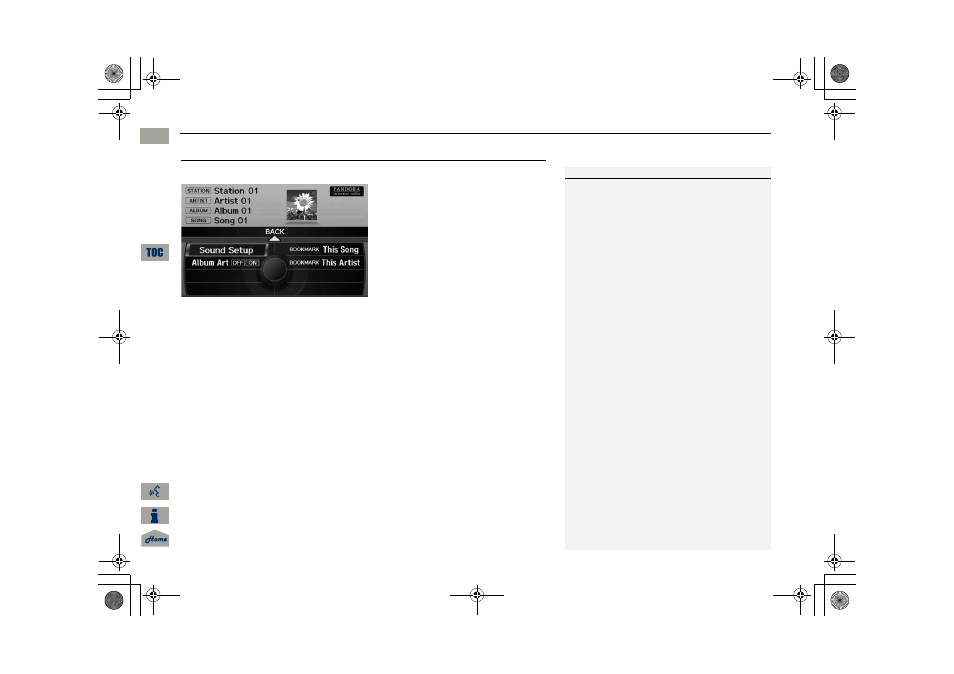
168
Playing Pandora®
Audio Menu
Audio
Audio Menu
H AUDIO button (in Pandora® mode)
AUDIO MENU
Rotate
i to select an item. Press u.
The following items are available:
• Sound Setup: Displays the sound preferences screen.
• Album Art: Sets whether to display the album artwork on the screen.
ON (factory default): Displays the album artwork.
OFF: Disable the feature.
• BOOKMARK This Song: Bookmarks the current song.
• BOOKMARK This Artist: Bookmarks the current artist.
1
Audio Menu
You can only check bookmark information from
your iPhone®.
RDX_KA-31TX4800.book Page 168 Monday, January 30, 2012 11:32 PM
QRG
2013 RDX Navigation
This manual is related to the following products:
