2 updating gracenote® album info, P. 160 – Acura 2013 RDX Navigation User Manual
Page 161
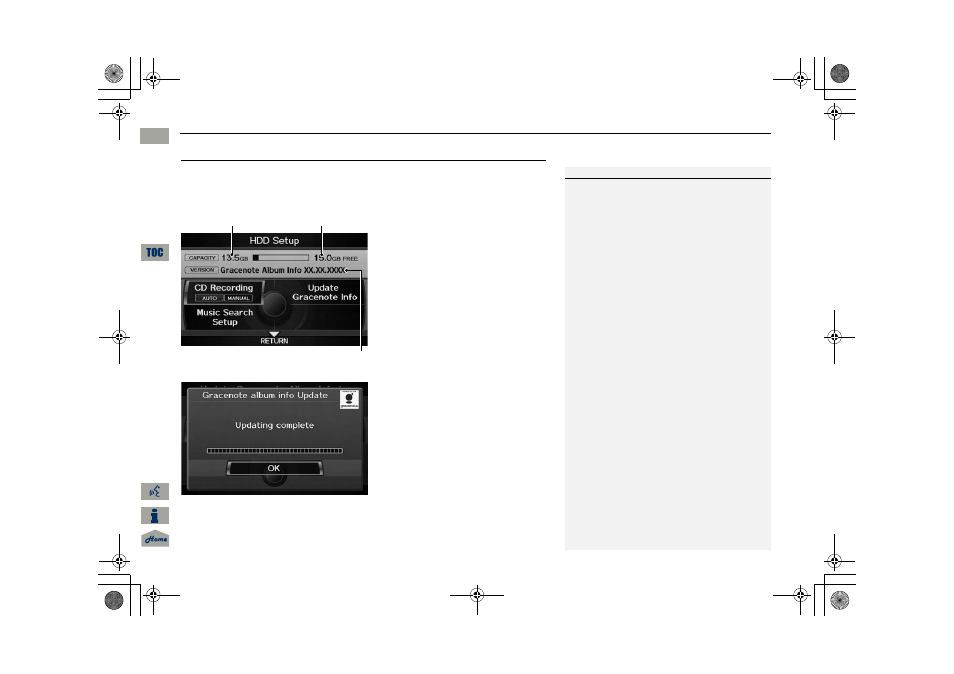
160
Playing Hard Disc Drive (HDD) Audio
Updating Gracenote® Album Info
Audio
Updating Gracenote® Album Info
H AUDIO button (in HDD or DISC mode)
AUDIO MENU
HDD Setup
Update the Gracenote® Album Info (Gracenote® Media Database) that is included
with the navigation system.
1. Insert the update disc into the disc
slot or connect the USB flash drive
that includes the update.
2. Rotate
i to select Update
Gracenote Info. Press
u.
3. Rotate
i to select USB or Disc
update source media. Press
u.
4. Rotate
i to select Yes on the
confirmation screen. Press
u.
The system updates the
Gracenote information.
5. Rotate
i to select OK on the
confirmation screen. Press
u.
1
Updating Gracenote® Album Info
To acquire updated files:
•
Consult a dealer.
•
U.S.: Visit www.acura.com.
•
Canada: Visit www.acura.ca.
Once you perform an update, any information
you edited before will be overwritten or erased.
Remaining capacity
Maximum capacity
Gracenote version
number
RDX_KA-31TX4800.book Page 160 Monday, January 30, 2012 11:32 PM
QRG
2013 RDX Navigation
