P117), 2 warning list, P. 117 – Acura 2013 RDX Navigation User Manual
Page 118
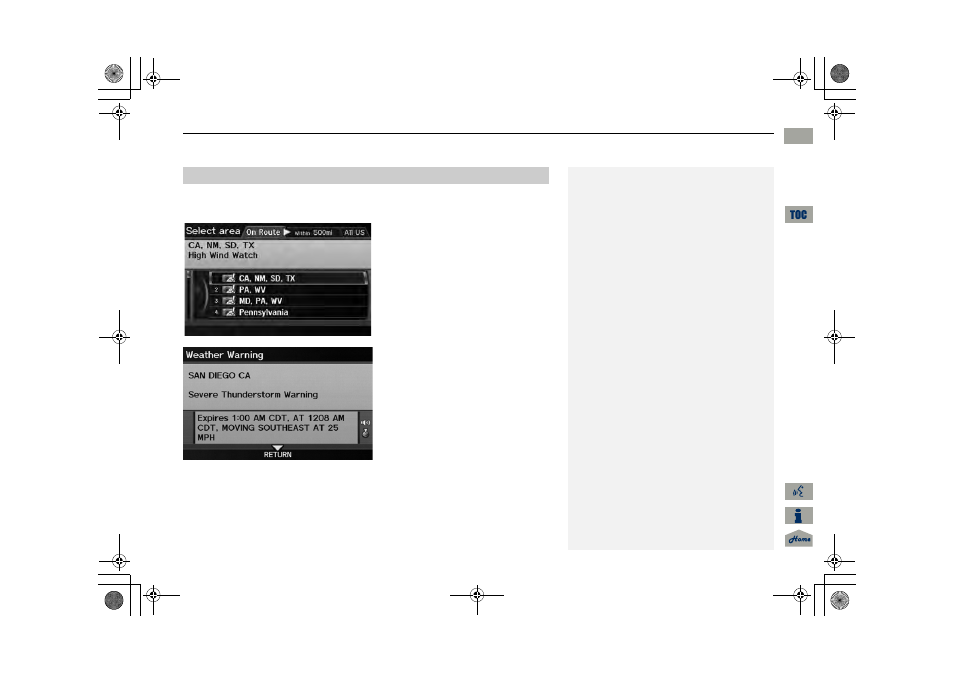
117
Map Menu
Weather Information
Navi
g
a
ti
on
H ENTER button (on map)
Weather Info
Warning List Sorted by Distance
View a list of all weather warnings for a given location or route (U.S. only).
1. Rotate
i to select a warning.
Press
u.
Move
w or y to select All
US, Within 500mi, or On
Route to specify the warnings
to display.
The system displays the detailed
information.
2. Press
u to listen to the weather
warning.
■
Warning List
1
Warning List
A warning icon in the list indicates that your
vehicle is in the warning area or that the
calculated route runs through the area.
The “On Route” tab is available only when you
are following route guidance.
You can also say
d “Read List” to listen to the
weather warning information.
Continued
RDX_KA-31TX4800.book Page 117 Monday, January 30, 2012 11:32 PM
QRG
2013 RDX Navigation
