Acumen AiM 108CH User Manual
Page 37
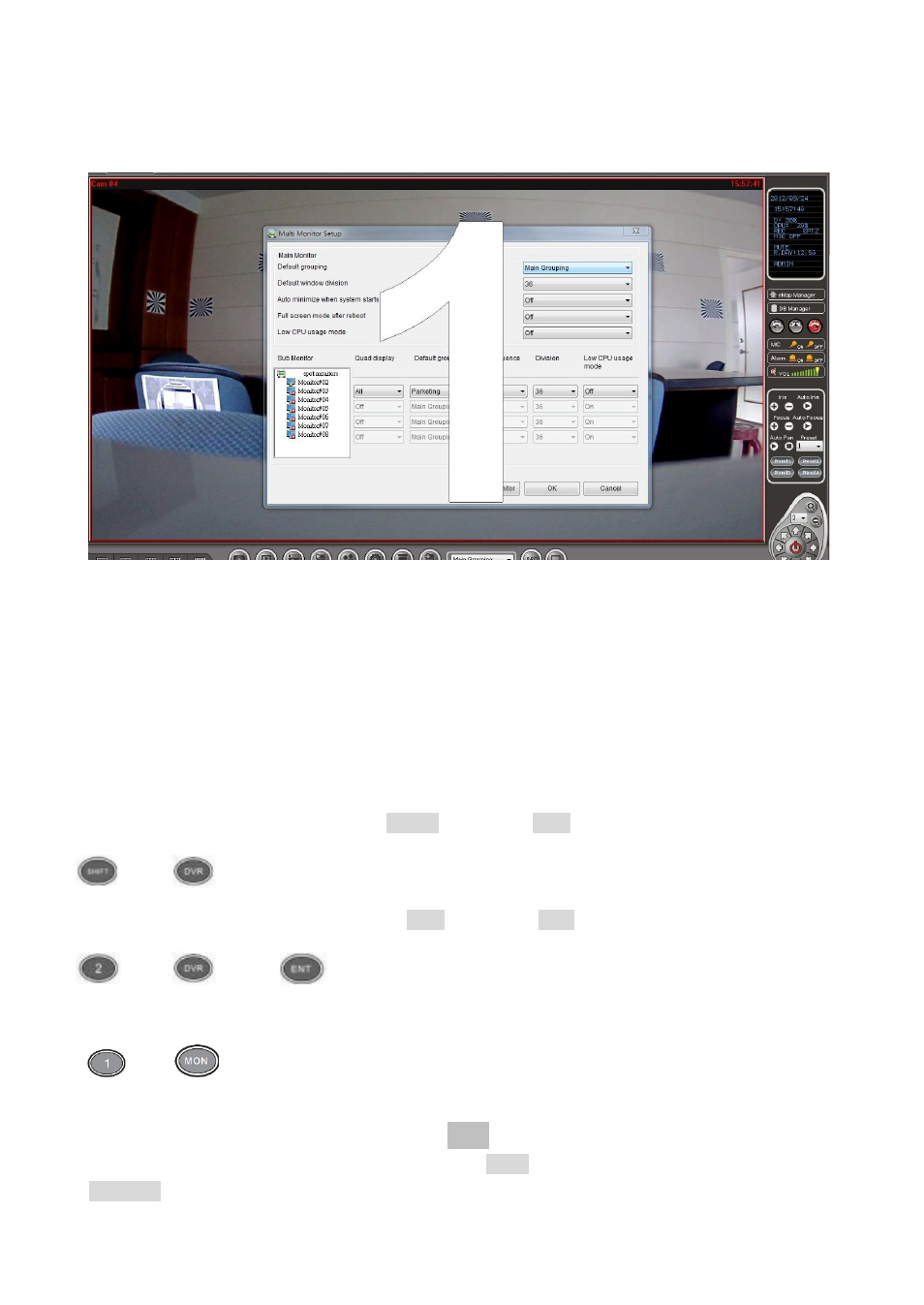
- 37 -
Once all the monitors are properly installed, click on "Identify Monitor". All monitors are shown
IDs as below:
Few functions for controlling AIM monitors are described below:
Quad display: for large LCD panel, AIM can be configured to show 4 AIM monitors on
one big LCD monitor.
Default grouping: the default grouping to be shown on the monitor.
Sequence time: the monitor can be programmed for sequence display.
Division: the default camera division of the grouping.
Low CPU usage mode: this mode can only display I frame for reducing CPU time.
Chapter 8-6. Switching in Between AIM and Virtual Matrix Monitors
Please first gain AIM access by press SHIFT button and DVR button.
+
To control the AIM, please type AIM ID, DVR button and ENT button.
+
+
After a AIM gets controlled, a user can address the monitors of the AIM.
+
To control #5 monitor, please click 5 button + MON for controlling #5 AIM monitor.
To recall a grouping, please type the monitor ID + MON and following by grouping ID and the
PRESET button.
