Chapter 1-5. ipscan utility, Chapter 1-6. dual monitor outputs, Chapter 2. recording settings – Acumen AiM 108CH User Manual
Page 12
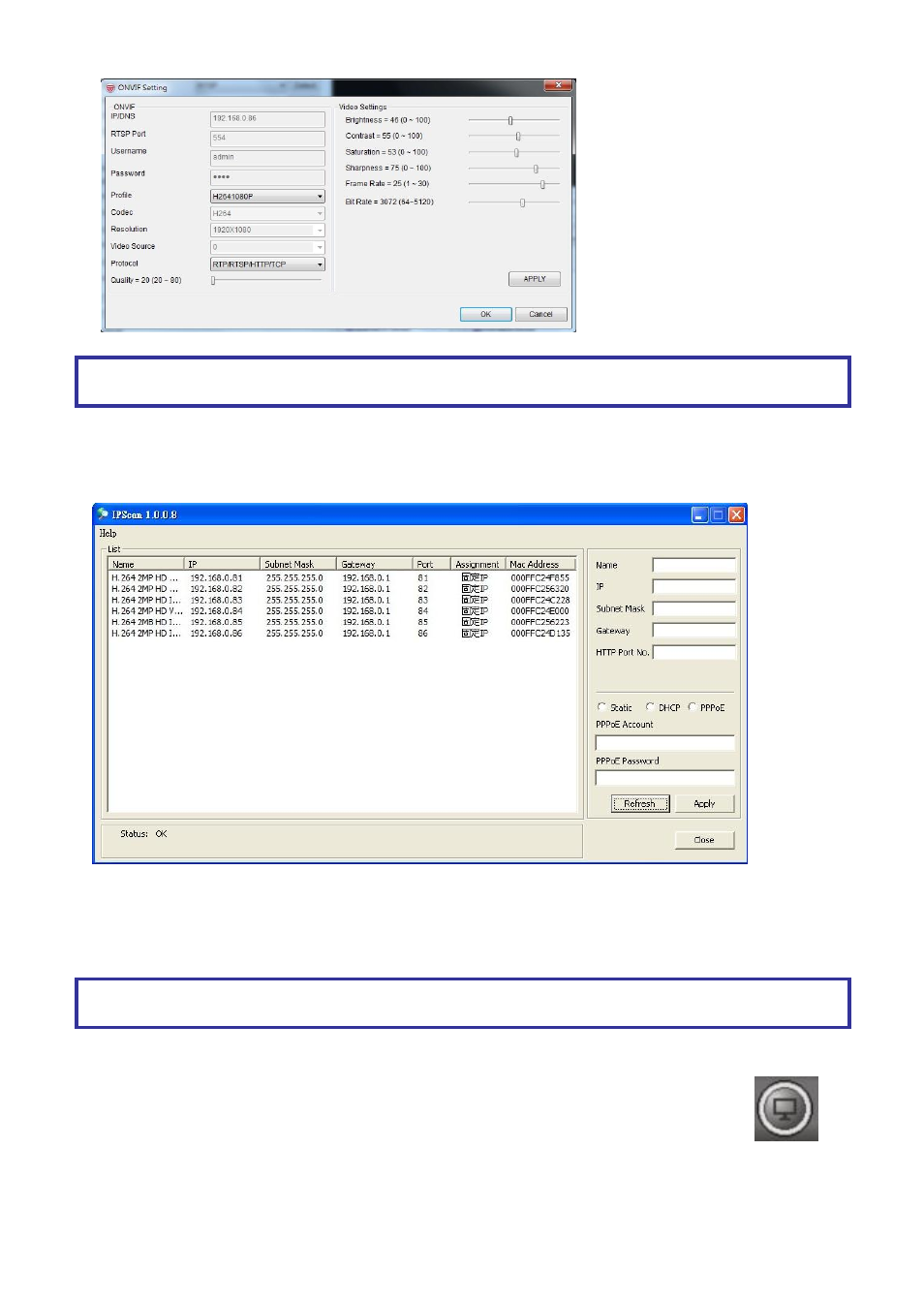
- 12 -
Chapter 1-5. IPScan Utility
To find out the network devices, IPScan utility can scan through all IP address within LAN.
A user can select a device item in IPScan and click on Close button to setup the device. All the
device information such as IP address and port number get automatically carried over AIM
Software HD 2.6. Click on Connect button in the device dialog box which can test the
connection between the PC and the device.
You can also manually add devices information of IP Fast Dome/IP camera/video server/DVR
Chapter 1-6. Dual Monitor Outputs
AIM Software HD 2.6 supports dual-screen outputs. There are up to 72-channel
H.264 decoding at same time To do so, please have two monitors' PC first. AIM
detects each screen's resolution automatically and display video on its monitor..
Chapter 2. Recording Settings
AIM Software HD 2.6 is configured as continuous recording after an IP camera is connected.
Note:
IPScan can only work under LAN environment, not Internet environment.
Note:
ONVIF setting can only support Acumen
’s ONVIF cameras.
